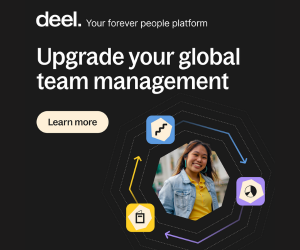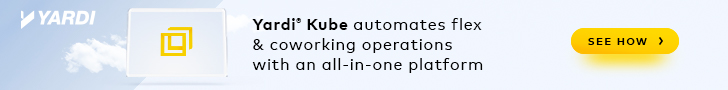by Viveka von Rosen, known internationally as the “LinkedIn Expert” and is author of “LinkedIn Marketing: An Hour a Day” (Wiley, 2012) and has been listed on two of Forbes Most influential People lists. She is the host of the biggest LinkedIn chat on Twitter: #LinkedInChat (Recently quoted by Mashable as one of the top 10 business chats) and co-moderator of LinkedStrategies, the largest LinkedIn strategy group on LinkedIn. For more information, visit Viveka’s website at www.linkedintobusiness.com or reach her on LinkedIn at www.linkedin.com/in/linkedinexpert.
LinkedIn’s Company Pages (found under the Company tab) have traditionally been not much more than a brochure on LinkedIn. Very Web 1.0. But with the latest LinkedIn overhaul, Company pages have been given some new life. So if your business center does not yet have a Company Page, or you haven’t visited yours lately, now is the time to consider a refresh!
1. Optimize your page with a new banner-sized image
The new banner image is a full 646 x 220 pixels, a huge upgrade from the logo you were allowed to upload before. Many OBCs are choosing to use their Facebook Page banner image, although I recommend investing some time in creating a branded image that is relevant to LinkedIn. You can put your contact info on it, as well as a “follow us” call to action. See mine here.
2. Share relevant updates to a targeted audience
About 4 months ago LinkedIn introduced targeted updates that allow you to send an update to a targeted group of individuals according to Industry, Seniority, Job Function, Company Size, Non-company Employees, and Geography. With targeted company status updates, you can deliver highly relevant content and increase engagement. For example, you could send an update targeted to a geographic region if you have business centers in different states. The folks in your Houston center might not be interested in the Denver Broncos party you are throwing at your Denver center, for instance. Or you can send targeted updates according to industry, sharing content with your lawyers that you entrepreneurs wouldn’t care about. I recommend sending an update a few times a week.
3. Check and adjust updates according to your update statistics
Along with the release of targeted updates, we got update statistics that allow you to see impressions (who even saw it) clicks (who even clicked on the link) and engagement (who liked or shared). This will allow you to gage, finesse and strategically plan an update campaign that will engage your followers.
4. Optimize your Product and Services Page
LinkedIn Company Pages have always had a Products and Services tab, but OBCs have done more than copy and paste their P&S pages over from their website. But you can add video, special offers, target and highlight your sales team, feature a sales page or person, and get recommendations for your products and services. All in one place. So you might want to let your clients in your Seattle office know about a local deal you have going with Starbucks, direct them to the landing page where they can get their coupon, direct them to a sales person who can set up their answering service and have a testimonial from a happy member going in the background!
5. Find employees
The Careers tab will let you post your job openings and availabilities. You will have to make a small investment, but the Return on Investment is high. Your company page will also show followers who work for you so that LinkedIn members can engage with your employees (possibly resulting in more visibility and more sales!)
Give your business center the autonomy it (and you deserve) on LinkedIn, promote your services, promote your sales and office staff, and get those recommendations and video testimonials! As an OBC owner or manager, I highly recommend you develop your Company Page and your page followers now before your competition figures out what an edge this can give them!



 Dr. Gleb Tsipursky – The Office Whisperer
Dr. Gleb Tsipursky – The Office Whisperer Nirit Cohen – WorkFutures
Nirit Cohen – WorkFutures Angela Howard – Culture Expert
Angela Howard – Culture Expert Drew Jones – Design & Innovation
Drew Jones – Design & Innovation Jonathan Price – CRE & Flex Expert
Jonathan Price – CRE & Flex Expert