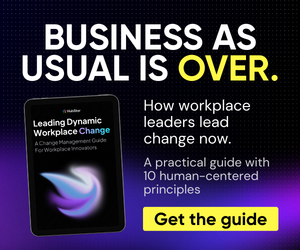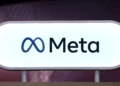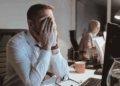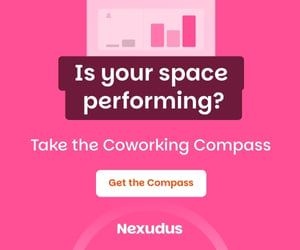Anyone that doesn’t live in a cave knows that the modern workplace is tech-enabled. Digitization, connectivity, cloud storage, audio-visual technology, these are all a must in today’s workplace.
Technology in the workplace has gone as far as to completely influence design and utilization. But that’s a topic for another time.
Today, we’re going back to the basics, to one of the first aspects of technology that helped power the tech-enabled workspace we are all familiar with. We’re talking about Wi-Fi. We all love it and, at times, we all hate it; if the Wi-Fi is down, we get down as well.
We spoke with David Kinnaird, President at essensys USA, to address an issue that we believe has been somewhat forgotten and, frankly, taken for granted: Wi-Fi and Internet security.
Here’s what David had to say about getting Wi-Fi right, common pitfalls and how to avoid these.
Wi-Fi is clearly a very important technology to enable connectivity in shared workspaces. Are workplace operators getting Wi-Fi right?
From what we have seen as we talk to and visit operators, most locations have setup simple common passwords that apply to everyone and are rarely changed. Common shared passwords are very susceptible to unauthorized use, and where all users share the same networks, it’s far too easy to steal data from someone else.
Even a junior “hacker” can surreptitiously monitor or hijack communications – most tools to help do this are free and widely available. It’s a potential nightmare for a space operator when one of their member machines gets hacked and private financial, personal and business information is shared or misused. It’s not the sort of sharing we want to encourage.
What are the top common Wi-Fi pitfalls?
For such an apparently simple technology there are quite a few pitfalls. Here are my top four:
- Poor planning – Access points need to be placed to give optimum coverage of the target area at the lowest possible power settings, using channels that don’t interfere with each other.
- Too many different wireless networks – some operators let their tenants and members bring in and install their own access points. This leads to incredible interference and often results in completely unusable Wi-Fi– even when they’re right next to your own access point.
- Overlooking Cable – Fitting out your space with cabled Internet connectivity at each workstation, especially for your more “stationary” resident members, can alleviate the strain on the Wi-Fi network and ensure better connectivity speeds for everyone.
- Bandwidth Hogs – If the network is not segmented, it means that one user can hog all of the available internet speed causing major slowdowns for everyone else.
When networks are secured, how strong are passwords? Does this make a difference?
It’s not so much the strength of the password (although that helps a bit), it’s who knows the password. Common, shared passwords, even complex ones are often written down on post-it notes, given to visitors to use and they are often rarely changed. I was in a center last week where the password was CenterName_Aug2010, implying it’s been more than 6 years since the last change.
The big problem here is with ex-employees. The once trusted junior partner who leaves involuntarily can simply hop next door, or even lurk in the foyer or street outside and still access the network unless the password is changed. However, this means that potentially 200 people must now change their stored password just because one person has left. And this might happen every day. Once the name and password to your network are known, it’s possible for malicious users to interfere with traffic to access files and private information by circumventing Wi-Fi security measures.
Now that you point it out, that’s an obvious flaw – is there a way around this?
Instead of standard Wi-Fi security based on shared credentials (convenient, but insecure), workspace operators should really consider implementing enterprise security where each user has a unique username and password to access the network.
Although a little more difficult to setup – users have to wait for an email with their unique password, the network is much more secure. It is truly limited to only those entitled to access it. Enterprise security combined with creating VLANs per customer is the best of both worlds; one with only one published Wi-Fi secure network, where users are actually placed in their own virtual networks, and have guaranteed access to good internet speed. This is one of the basic services we offer at essensys.
What about other networks for guests and visitors.
There are quite a few different approaches here. The general principle is that visitors have to sign in to a portal so they can accept your terms and conditions of use, and you can collect (with permission) some details for future marketing and analysis.
It’s also worth considering a different network for Meetings and Audio Visuals (for presenting to screen and streaming audio/video), as these generally require more bandwidth.
When was the last time you changed your Wi-Fi password? Is there a particular pitfall or Wi-Fi issue you’re worried about? Let us know on Facebook or Twitter.



 Dr. Gleb Tsipursky – The Office Whisperer
Dr. Gleb Tsipursky – The Office Whisperer Nirit Cohen – WorkFutures
Nirit Cohen – WorkFutures Angela Howard – Culture Expert
Angela Howard – Culture Expert Drew Jones – Design & Innovation
Drew Jones – Design & Innovation Jonathan Price – CRE & Flex Expert
Jonathan Price – CRE & Flex Expert