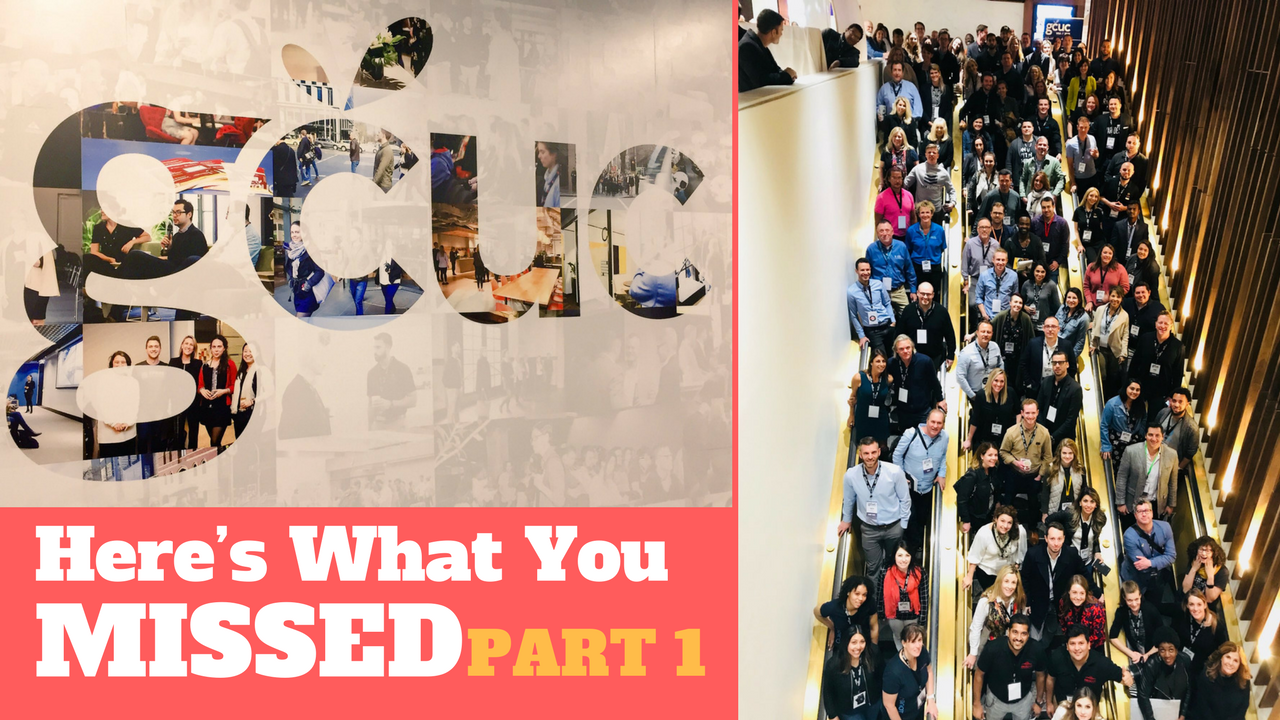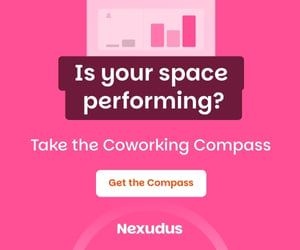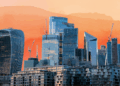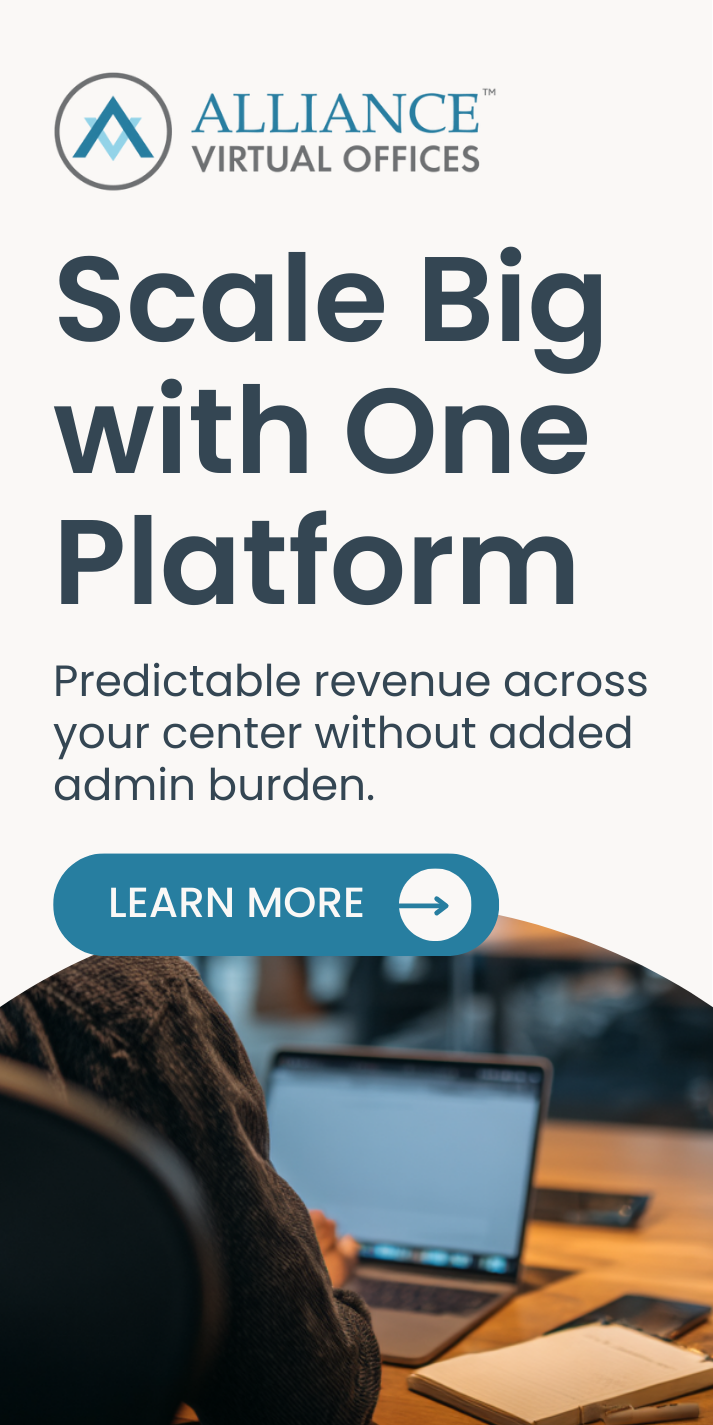- Pro tips from Camp GCUC 2018, the boot camp for new entrants to the flexible workspace industry.
- From lease negotiations to dealing with brokers and lawyers, Camp GCUC covers all the early stages of setting up a coworking space.
- Workbar’s Bill Jacobson covers the key technology points every workspace operator needs to know.
Over 200 people gathered yesterday at Convene in NYC for Camp GCUC in order to deep-dive into the world of coworking. Camp delivered on its “crash course” promise, and it hit the ball out of the park with amazing speakers, unique takeaways, a cheat-sheet into negotiating leases, and much more.
The speakers brought to the stage over 50 years of shared workspace experience. So if you weren’t able to attend and hear for yourself what the experts had to say, we have a quick summary for you.
Real Estate: Leases, Negotiations, and NNN – Benjamin Dyett and Marcy Kammerman
First off, real estate is an evolving industry, and this means there are different options. While in the past your only option might have been to sign a traditional landlord-tenant lease, today you can sign a management agreement, you can do a joint-venture, or a revenue-sharing agreement. And although leasing is the central discussion in the industry and what the speakers covered the most, here’s why you should give a good thought to these other options: traditional leases benefit the landlord, not the tenant; so opting for one of the alternatives shifts the liability from the tenant to the landlord. While on one hand you give up a part of your revenue, you reduce your liability, which is a big plus.
With that out of the way, we can talk about leases, which are today, still, the most common option among operators.
Leasing 101: Leasing is not rocket science, but there is a lot of mystery around it
- Create a business plan, identify your needs and set your priorities. A key element of a business plan is the budget, and real estate is one of the biggest costs; you need to have this in mind from the get-go and set realistic expectations.
- The shared workspace industry is part of the real estate industry, therefore the real estate industry #1 rule applies: it’s all about location, location, location
- You will need to deal with brokers and lawyers, so get familiar with what they do. Keep in mind that brokers are always eager to sign the contract (that’s when they get their commission), and lawyers bill by the hour (so they might take their time). In any case, you need to be the one in control; but you do need the help of these professionals so that nothing comes back in the future to bite you.
- You want to write your LOI (Letter of Intent) before you negotiate your lease. The LOI should include things like the bid offer, rent, duration, guarantees, security deposits; in other words your salient business points.
- There are three types of leases:
- Full service: includes everything (water, electricity, maintenance, etc.)
- Plus electric: excludes electricity
- Triple Net (NNN) excludes taxes, insurance, common area maintenance, and utilities. This is the most complicated type of lease but if you do decide to go for it, make sure you put a cap on the NNN increases each year.
- When negotiating your type of lease, if you do a NNN, pay attention to the Common Area Maintenance (CAM) and its potential costs. These are hard to identify and therefore hard to include in your budget. Consider negotiating a cap on CAM charges as part of your LOI.
- Your biggest real estate costs will be due to insurance and real estate taxes.
- Pay a lot of attention to your lease’s use clause. This clause will define the way you are allowed to use the space and traditional office leases are not set up to handle what coworking and shared workspaces do: sub-let the space to other entities. Use clauses tend to be very broad, so make sure you understand what it is saying and that it does not affect your business operation. In other words, you want to have control of how you use the space, and the use clause is where you need to put it in writing.
- Possession of Premises, Rent Commencement Date, and Free Rent. Your lease commencement date and your rent commencement day are not the same. You don’t have to pay rent the day you start using the space, this is your free rent period. You need to negotiate your rent-free period and it should last as long as it will take you to build out the space and get it ready for occupancy. **If you’re in a NNN or plus electric lease, your rent-free period does not include these expenses, you will need to pay for those from day 1.
- “As is”: your lease will include a sentence that goes something similar to the following “I (tenant) accept this space and the building as is. I’ve inspected it and accept it with all faults and current conditions.” Tip: Negotiate this out of your lease
- Important building services you want to include in your negotiations:
- Utilities
- Cleaning
- HVAC (if possible, use a new system)
- Access 24/7
- Security
- Common lease pitfalls: security deposits, guarantees (personal), signage, insurance, LL consent
- Certificate of occupancy. You need to make sure that the building and the space you rent comply with the certificate of occupancy. In other words, you need to make sure the certificate allows for the number of people you are planning on having in your space (including event space). If the certificate of occupancy ever comes back to bite you, it will be a terminal disease.
Technology: It’s Complicated – Bill Jacobson
Fact is, technology can be overwhelming and hard to navigate, especially with all the different options available out there. And although you might not believe it, the biggest tech challenges for shared workspace operators are usually printer drivers and a/v setups.
Pro tip: involve an IV and IT professional before you start building out the space.
Tech 101: what you need, when you need it, and for whom
Before you invest in any type of technology, you need to ask yourself — who do you need the tech for? The obvious answer is: your members. You need to know what type of member they are, how they like to work, their line of work, etc. This will help you decide what type of tech you need to design for. But members aren’t the only answers, you also need to design tech for your staff and your partners.
For Jacobson there are 34 ‘little tech topics’, which he has divided into 6 different sectors:
- The top side of the grid is related to tech for members
- Divided into 3 sectors
- Member services (online booking and reservations, reception, phones, etc.)
- Digital community (how will your tech encourage face to face interaction, i.e. digital displays)
- Infrastructure (internet, door access, lighting, etc.)
- Divided into 3 sectors
- The bottom is related to tech for operators (staff)
- Divided into 3 sectors
- Company operations (accounting, storage, video conference, etc.)
- Marketing (analytics, blog, website, newsletters, etc.)
- Member management (billing, communications, CRM, etc.)
- Divided into 3 sectors
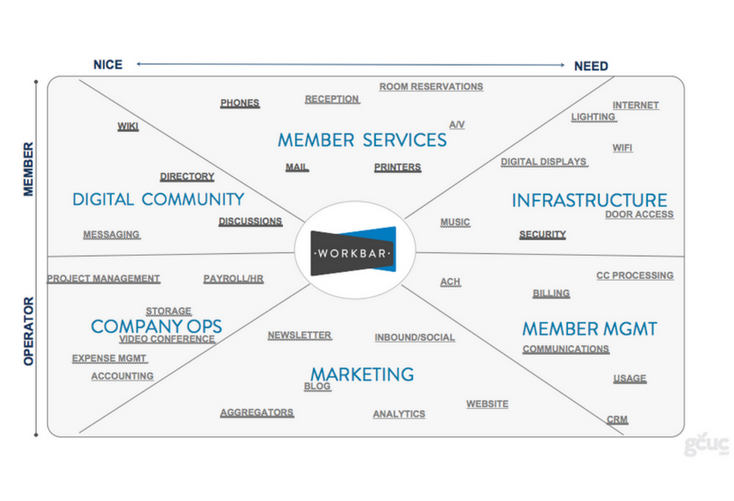
Pro tip: all of these elements can be divided into need and would be nice to have. You have to prioritize your tech needs.
Tech Phases
There are 4 different technology phases and these deal with how many members and locations you have.
Phase 1: Simple Tech
Phase 1 is when you have less than 100 members and your technology needs can rely on apps and software that already exist and you are familiar with, i.e. gmail, google drive, dropbox, wordpress, paypal, squarespace, etc.
Phase 2: Specialized Tech
This phase is for when you have anywhere between 100-150 members. At this point your tech needs will become more specific and you should start using apps and software that you aren’t as familiar with, like asana, slack, and meraki. This is a stage where you need to consider taking a project management approach to your business. A key element of this phase is packing on your internet and moving to a cloud based system.
Phase 3: Integrating
When you reach 300 members, you need to start integrating various aspects of your operations. You should look at CRM and support tools that will make the operations side of business easier. This phase is about streamlining processes, operations, and making life easier on your staff so that they can focus on your members.
Phase 4: Custom Tech
When you reach 800 members you need to step up your technology game and start customizing what you offer; i.e. mobile application, more integration, more reporting, enhancing your online member community, personalizing the space for when people walk in, etc.
We learned this only during the morning session, so stay tuned for more on Camp GCUC and further conference coverage over the next two days.