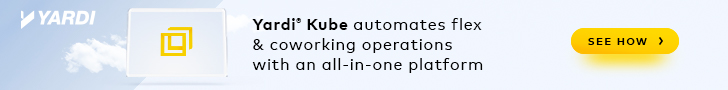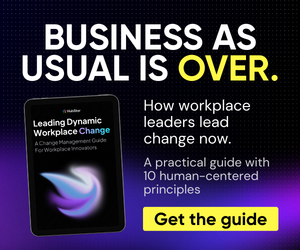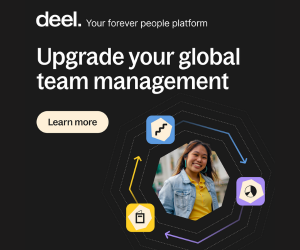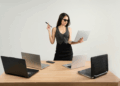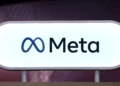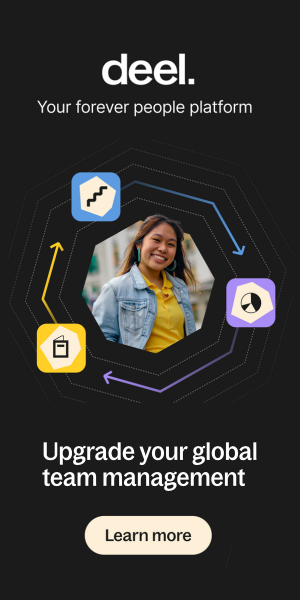- Just like physical clutter can negatively impact your productivity, the same can be said about digital clutter.
- As we start the new year, and a new decade, what better time to engage in some digital cleaning to improve your productivity and prevent stressful situations.
- Some key areas to focus on are unsubscribing from irrelevant newsletters, cleaning out your inbox, and organizing files on your PC or the cloud.
This article was written by Andre Oentoro. Andre Oentoro is one of the co-founders of Milkwhale, an internationally acknowledged infographic production agency. He helps businesses increase visibility on the internet with visual data and well-placed outreach campaigns.
How would you feel when working in a messy workplace? Would you be able to fully concentrate on your work? You most likely wouldn’t. Instead of working, you’ll probably spend most of your time tidying up those messy documents.
A physical mess can have such a negative impact on your productivity. But what about digital clutter? They’re the same. Scientific research found that clutter, both physical and digital, can give you stress and anxiety.
The difference is, digital clutter isn’t easily seen. You can’t see, touch, or feel it. But it’s there, in the corner of your gadgets. Most people will consider it as a small problem. But this small problem can grow into a big one if you do nothing about it.
Take this scenario as an example. One day, your boss urgently asks you to find an important file on your PC. Because your PC is such a mess, you have a hard time finding the file. It gets worse when your PC lags and runs slow. The tension builds up, stress levels rise, and there goes a good day at work.
Digital clutter has a real impact on your work performance and productivity and with a fresh new year, what better time for you to do a digital clean? Here are 10 ways to do it.
1. Unsubscribe from irrelevant newsletters
As we grow older, some things about ourselves change, including our preferences. Say for example, you enjoyed shopping on certain stores or liked to try out new restaurants. You likely signed up for a bunch of newsletters, but are these still relevant to who you are now?
Taking the time to unsubscribe from newsletters that are no longer relevant to you and that you never open anymore can do wonders for your inbox. This is why the very first step of digital cleaning is to unsubscribe from all newsletters that you no longer need or are interested in.
2. Clean out your inbox
After you go on an unsubscribing spree, the next step is to rearrange your inbox. Remove all the spam, junk, as well as outdated newsletters and messages. A cleaner inbox will make it easier for you to find important emails.
Besides, fewer emails stored equals less energy used. At least that’s what Orange says. The telecommunications company said that if every living person in France deletes 50 emails in their inbox, the energy-saving will be the same as turning off the Eiffel Tower’s lights for 42 years.
3. Keep your screen simple and clean
Imagine going to a library, where all the books that you need are already on the table. Yes, it’ll be much easier for you to find the book that you need. But can you fully focus on reading one book, where all the other books that interest you are there to grab?
The same applies to your desktop screen. While keeping the shortcuts of apps on the screen helps you to find them instantly, it can get messy real fast. Instead, keep your screen clean from any documents and software. If you want to find an app, just use the Search Box on the Start menu.
4. Delete unused apps
Keeping unused apps will eat up your storage and only make your device laggy and slow, which, needless to say, will greatly affect your work performance (plus also test your patience). So, uninstall all apps that you never use, in any case, if this changes you can always install them again later.
Besides performance, you also have to be aware of the security implications of apps. Kaspersky found that 83 out of 100 Android apps have access to sensitive information, like account passwords, contacts, messages, calls, files stored, and others, so be mindful of which apps you install and keep running.
5. Organize your folder
After uninstalling unused apps, you also need to delete files you no longer need. After that, rename all of your files and folders according to their content, so you can find them easier and more efficiently when needed.
Keep your eye on the Downloads folder. Every time you download something on the internet, the file will appear here. Remember to always cut and copy the downloaded file to its designated folder right away, before your Downloads folder becomes a file graveyard.
Pro tip: try to clean your folders every other month, oftentimes we keep older versions of files we no longer need.
6. Turn off notifications during working hours
We cannot stress this enough, turn off your notifications while working, otherwise they become an additional distraction that make it impossible to focus on the task at hand.
Getting social media notifications while working can ruin your focus and work rhythm. Science has found that after checking your phone while working, your brain will work slower for the next 15 to 30 minutes. If you check your phone 5 times, just do the math. It’s around 2.5 hours of productive time wasted!
7. Watch out for vampire apps
Some apps are working on the background even when you’re not using them. Over time, they will slowly drain your battery. According to Kaspersky, 80% of the 66 most popular Android apps are vampire apps.
If you tend to work on the go, you need to identify these apps and force stop them to prevent your phone from dying on you midway through an email, call, or video call. That or simply uninstall them if you don’t use them.
8. Update your software regularly
Every time a new software update is available, install it right away. Here’s why:
- Updates usually come with bug fixing, which prevents your device from lagging.
- They also come with security holes patch to keep hackers and malware away from your device.
- New features and improvements to make your device run smoother.
- Your sensitive data like personal information or bank account passwords are getting safer with each software update.
9. Don’t get easily distracted while working
Cal Newport, a well-known author, did a study in 2016 to see what makes some people perform better than others in school and work. He found that people who thrive in the competition are the ones who don’t get easily distracted in achieving their targets.
If you want to thrive in your workspace, stop watching YouTube and taking a peek on your social media accounts while working. Focus on tasks at hand, then you can have your rewards later when the goals are achieved.
10. Use the internet less and embrace human interaction more
The rapid development of technology is a double edged sword. On the one hand, technology has helped us to do everything easier, faster, and more efficiently. On the other hand, it seems that some people are being used by technology rather than using it.
Some people are glued to their smartphone, wherever they are. On trains, restaurants, classrooms, or even offices. You don’t have to be one of them. Use the internet only when you need to. Raise the quality of your life and happiness by interacting more with the people that you value most.
Conclusion
The whole point of digital cleaning is to make your device works smoother and to get rid of distractions that can interrupt your focus. When you focus solely on the tasks at hand, you’ll be able to finish it faster and better.



 Dr. Gleb Tsipursky – The Office Whisperer
Dr. Gleb Tsipursky – The Office Whisperer Nirit Cohen – WorkFutures
Nirit Cohen – WorkFutures Angela Howard – Culture Expert
Angela Howard – Culture Expert Drew Jones – Design & Innovation
Drew Jones – Design & Innovation Jonathan Price – CRE & Flex Expert
Jonathan Price – CRE & Flex Expert