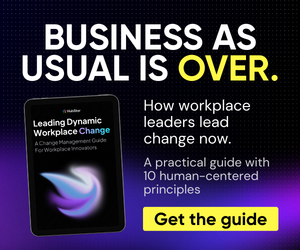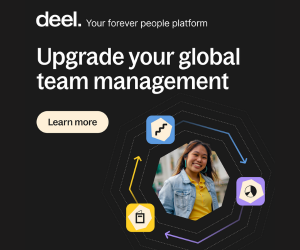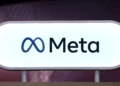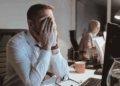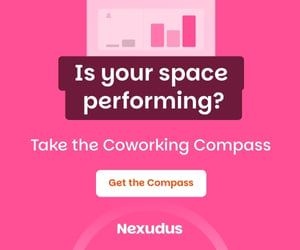- COVID-19 has created new opportunities for cybercriminals.
- There are plenty of measures to protect your workspace and members.
- These measures can prepare you for reopening your space, as securely as possible.
COVID-19 is amplifying the potential of flexible workspaces. But as we increasingly rely on the digital world to work remotely, cybercrime is rearing its ugly head, leaving many vulnerable to a range of online threats.
Many institutions are fighting back. The UK’s National Cyber Security Centre (NCSC), for example, recently launched a ‘suspicious email reporting service’ to counter phishing attacks. Last week, the NCSC had already received more than 12,100 reports with 220 scams brought down.
For individuals and businesses, there is plenty of advice available. Europol, for example, has released guidelines to improve the cybersecurity of your home and tips to help you stay safe online when working from home.
For flexible workspaces, a range of cybersecurity threats exist. But there are also a number of measures that you can put in place to protect your space now and in the future, when you’re free to welcome your members back through your doors.
Here are the main areas to consider.
#1 Network security
While shared wi-fi is a key feature for many flexible workspaces, it is also one of the most vulnerable from a cybersecurity perspective. It’s important to ensure you protect your network, using the following steps:
- Make sure your network is set up correctly and securely. At the very least, you should have a firewall in place to monitor and control any incoming and outgoing network traffic. A VPN is another key consideration to guard your information and protect your network.
- Set up individual networks and access pages for businesses using your space, including a separate network for guests.
- Use strong passwords for every network and ensure all passwords are changed frequently. You may also want to consider two-factor authentication.
- To protect user data and prevent external attacks, you must ensure your security patches, updates, firewalls, malware and virus defences are all up to date.
#2 Get smart
The Internet of Things (IoT) is changing our offices, introducing a wealth of smart devices, all of which are connected to your network and gathering data.
So, keep any smart devices accessing your network password protected and up-to-date with the latest security patches in place. You also need to ensure the physical hardware of your smart devices is tamperproof.
#3 Introduce a blacklist
Blocking websites and apps is a common practice for many traditional offices and it can help secure your flexible workspace too. You can use IP filtering systems to help reduce harmful data sharing or block unwanted traffic. Such measures will also help improve your overall network performance too.
#4 Educate your members
Human error is one of the weakest links in any cybersecurity strategy. So, make sure you remind your members how to keep your network safe and use the internet responsibly. A robust spam filter can also help you to avoid phishing attacks alongside clear guidelines for your members.
#5 Introduce data loss prevention policies
Data is now the new corporate currency and your workspace cannot afford to take a reckless approach to it. So, review access to your accounts for billing, vendors and member data and make sure you put measures in place to protect your content and information.
This is where regular backups can help and there are many cloud-based solutions available that are both cost-effective and simple to implement. Encryption is another strategy to protect your data.
#6 Review your physical access strategies
How do your members usually log in and out of your space? If physical distancing rules are still in place, you may need to ensure that your access systems are updated to take into account these changes. For example, you may need to limit member numbers in your space and monitor usage.
Keyless entry is another technology to consider, preventing your members from physically touching a screen or access device when utilising your workspace.



 Dr. Gleb Tsipursky – The Office Whisperer
Dr. Gleb Tsipursky – The Office Whisperer Nirit Cohen – WorkFutures
Nirit Cohen – WorkFutures Angela Howard – Culture Expert
Angela Howard – Culture Expert Drew Jones – Design & Innovation
Drew Jones – Design & Innovation Jonathan Price – CRE & Flex Expert
Jonathan Price – CRE & Flex Expert