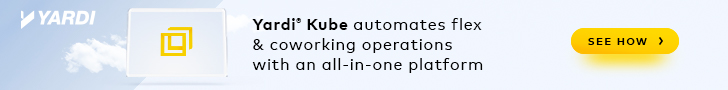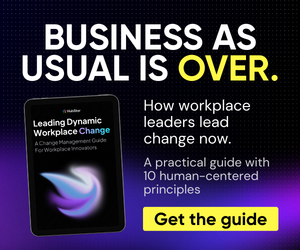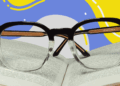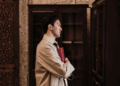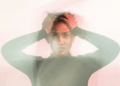- With the help of technology, meeting rooms are evolving to enable greater productivity.
- Hybrid meetings are now part of our current normal, and physical meeting environments are adapting to incorporate in-person as well as virtual collaboration.
- From tightening cyber security to providing specialized facilities, here are some ways to improve your meeting environments for the future of work.
Meeting rooms have always been an integral part of everyday office life. In order to discuss a topic in full or debrief your team members on the next big project, you need a space where you can do so without disrupting other people at work.
However, meeting rooms are evolving.
They’re no longer just a room with a table and chairs. Read on as we explain what’s changing, why it’s changing, and how you can be at the forefront of this transition.
Meeting Rooms are Digitalizing
If you had told us in 2019 that meeting rooms needed advanced tech to enable remote teams and onsite teams to work together, we may have said, “maybe for some companies, but most teams don’t need all that…”. Today, we have a different opinion.
Working from home in 2020 and 2021 has forced many teams to shift their meetings to online platforms such as Zoom and Microsoft Teams. For many teams, that change has been a bumpy ride. Finding a formula that ticks all the boxes hasn’t been easy.
However, most teams did eventually find what works for them and have gotten somewhat used to these remote meetings. Does that mean online meetings as a norm are here to stay? Yes, partly.
While video conferencing will remain an important way for teams to stay connected remotely, it won’t replace the onsite meeting room. Surveys conducted in 2020 show that a good percentage of employees have become increasingly fatigued by constant video conferencing. As such, we believe it is not a viable long-term method for every professional out there. Unless of course, a sweet spot between online and offline meetings is found.
A Mix Between Online and Offline
As much as we’d like to pack it in a bag, seal it, and stuff it in a dark corner far away, the effects of the pandemic are real and have had a significant impact on how we perceive work. And more specifically on how we perceive our workspace. There have been numerous surveys on “where employees see themselves working in the future”, and most of the results show at least a mixture of remote work and office work.
With a part of your team working from home and another part working at the office, a new problem arises: how do you organize effective meetings? The answer is simple, but the implementation might be trickier: turn your classic meeting room into a ‘hybrid meeting room’.
So how do you do that?
First off, you’ll need software for video conferencing. If your teams have been working remotely, then this part should already be covered. Secondly, you’ll need a video conferencing setup. Traditionally, this means laptops with a decent web camera. However, it could just as well be a central camera and a big screen for displaying those remote team members.
Regardless of whether you’re taking the traditional approach or a more modern adaptation, a stable internet connection remains key. Video conferencing requires a lot of bandwidth, especially so when you’re using an HD camera. Another key factor is a correct lighting setup. Not only is this important for onsite team members’ concentration and well-being, without a good lighting setup your HD camera’s efforts to capture your face are hindered.
Tip: Check out our mini guide: ‘5 Essentials for a Great Meeting Room’.
A Secure and Safe Meeting Room
Safety in the office has been a hot topic for the past two years. It’s still highly relevant and will likely remain so in the immediate future. Strict hygiene measures will still need to be taken into account in the coming years, although we expect that eventually this too will normalize again.
Safety in the office – and more specifically in your meeting rooms – comprises of more than just hygiene measures and social distancing. In a ‘hybrid meeting room’, where people regularly hop into online calls, your cybersecurity needs to be on top of its game too.
Early 2020, the popular video calling software ‘Zoom’ had some major security issues. People were sneaking their way into meetings, webcams were being hacked, data wasn’t entirely safe, and more! Luckily, most of these issues have been dealt with in multiple software patches. Of course, in order to benefit from said changes, you’ll need to ensure your user base is using the latest version of your software of choice.
Other things you can do include making use of built-in security tools such as password-protected meeting rooms and waiting rooms. To top off your security measures, make sure that everyone in your company knows how to spot phishing attempts. These kinds of phishing attempts are also often used to get you to click on a false ‘meeting invite’. Always check if the mail seems out of the ordinary, check the sender’s mail address, check if the mail is coherent, and check whether the link in the email looks suspicious.
Specialized Meeting Rooms as a Service
This one mainly applies to serviced offices and coworking spaces, but corporates could surely benefit from it as well. Incorporate specialized meeting rooms in your facilities. You’ll want to offer an advantage to using your rooms that would be hard to get elsewhere.
Rooms that we’ve seen doing well:
- A presentation room. A fun setup is the ‘arena room’ at Lodge.co, which has seats facing an open area where the speaker can freely walk about, and a big screen mounted on the wall.
- A rooftop space. What’s so nice about such a setup, is that it has a more laidback feeling than your typical meeting room. You’ve got a nice view and you can enjoy the sun!
- A creative brainstorm room. This one can be fun, but try to limit distractions. Use a big whiteboard, some comfortable seats, plenty of lighting, and you’re set! Gain inspiration on Pinterest.
- A room with specialized tools. If you’ve got fancy equipment, use it! We’re talking 360 cameras, high-end sound systems, green screens, professional microphones, etc. These are tools that most people don’t have at home, or even at most offices.
Online Meeting Room Bookings
Having an online booking system for your meeting rooms is already a nice advantage over businesses that are still lagging behind. Now that more and more businesses are shifting to a more flexible way of working – where employees work from home some days of the week and at the office on other days – such a booking system becomes even more beneficial.
Not only does it offer your employees ease of mind knowing they can book their required meeting room well in advance, but it also offers you valuable information on how your spaces are being used.
You’ll also have plenty of time to get your meeting rooms cleaned, outfitted, and ready before your employees arrive.
Want to find out more about meeting room booking software? Check out zapfloor or hop into a call with one of our platform experts.
Written by Nicolas Kolenberg, content creator at zapfloor.
Zapfloor brings you workspace management solutions for the Advanced World of Work™, taking your office experience to the next level. Learn more at zapfloor.com.



 Dr. Gleb Tsipursky – The Office Whisperer
Dr. Gleb Tsipursky – The Office Whisperer Nirit Cohen – WorkFutures
Nirit Cohen – WorkFutures Angela Howard – Culture Expert
Angela Howard – Culture Expert Drew Jones – Design & Innovation
Drew Jones – Design & Innovation Jonathan Price – CRE & Flex Expert
Jonathan Price – CRE & Flex Expert