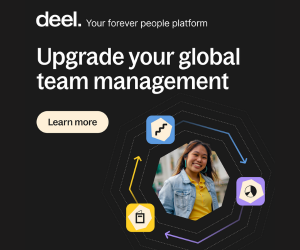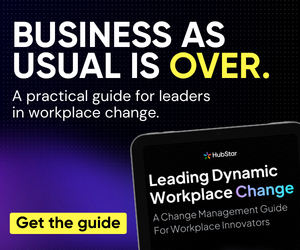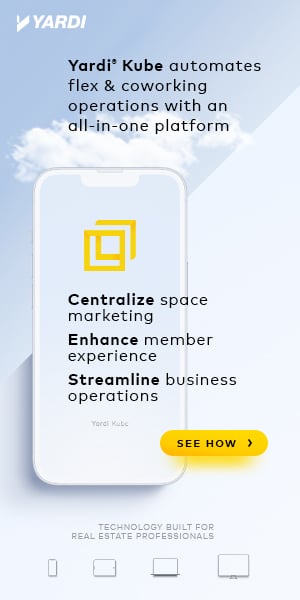- Hosts and attendees alike are typically unhappy with the frequency, and often futility, of virtual meetings.
- Constant distractions, technical difficulties, and a lack of personality make virtual meetings regularly unproductive.
- Understanding how to host productive virtual meetings for your particular team will take time and practice, but there are three tips that can help create more productive meetings that benefit company morale.
In recent years, the switch to remote and hybrid styles of work has been swift, all-encompassing, and at times, unexpected.
Businesses everywhere have either shifted to digital-first operations and remained that way, or are struggling to return parts of their workforce to an office. When the pandemic first emerged and remote work exploded, teams had to quickly learn how to operate virtual meetings. Now they have to learn how to host meetings where some participants are in-person and others remain remote.
There’s a big problem for anyone attempting to hold either type of meeting: hosting virtual meetings is exhausting, technically fraught and not often productive.
As a host, you’re responsible for keeping attendees engaged enough to muffle any distractions in their respective environments while ensuring that the meeting is concise and informative.
Unfortunately, it’s not a simple objective. How can you guarantee productive virtual meetings when it seems like the attendees stop listening as soon as they log in?
Solving this dilemma requires nothing more than a bit of planning, a good environment to host the meetings, and a willingness to try new things.
Does everyone feel so strongly about virtual meetings?
To be clear, virtual meetings are tough, but American workers tend to avoid meetings in general, even if they’re in person.
More than half of American workers surveyed would actively choose to sit through a doctor’s appointment if it meant that they could skip a similarly-timed meeting, virtual or otherwise.
As virtual meetings continue growing in popularity, this distaste only grows.
A survey from Forbes reports that 80% of executives favor in-person meetings over their virtual counterparts.
While several of these executives claim that their dislike of virtual meetings is due to technological disruptions, the overwhelming majority dislike them because they are not optimal for building meaningful business relationships.
Building relationships is the cornerstone of any successful business and to effectively build relationships through virtual meetings, you must understand why your employees struggle to participate.
Why are virtual meetings so difficult for employees?
Generally, people find it difficult to pay attention to things they aren’t interested in.
Modern research shows that the brain is wired to focus on things that are immediately relevant to current goals and needs, so when you tell an employee to sit by their computer for an hour to attend a meeting they already were dreading, they’re not going to operate at full capacity.
In his study on the neuroscience of goals and motivation, Elliot T. Berkman, a University of Oregon psychologist, proffers the idea that the brain’s executive functions, or psychological skills that help individuals pay attention and complete other tasks, draw upon a limited resource of mental bandwidth.
This means that your employees will struggle through a virtual meeting, retain almost nothing, and if required to pay attention later, will continue to struggle; even if it’s a subject they’re interested in.
Simply put, your employees struggle with virtual meetings because they don’t help them feel engaged, interested, or motivated.
Sure, it would be nice to take some time to determine your employees’ preferred learning styles, but depending on the size of your business, that’s an unrealistic goal and would only serve to make your virtual meetings longer.
Tips for hosting virtual meetings with purpose
Although there’s no way to force an employee to become interested in any given topic, there are a few key tips you can use to make your virtual meetings more purposeful and productive for everyone, regardless of how interested they are in the covered topics.
- Clearly outline the goal of the meeting and the agenda you’ll be covering
- Incentivize participation
- Always gather feedback, be willing to make changes
Set clear and defined goals for each meeting
Don’t rush into a virtual meeting without preparation. That’s a quick way to stumble over your words, lose your train of thought, and make it near impossible for anyone to pay attention.
Instead, take some time before the meeting starts to clearly outline what you hope to cover. Remember, the longer your meeting is, the harder it will be for your attendees to focus.
Make a clear outline that explains what the overarching point of the meeting is, what you hope to discuss with your team, and what your desired outcome of the meeting is.
After you’re familiar with this agenda, share the meeting itinerary with your attendees before the meeting starts and encourage them to ask questions about what you’ll be covering.
This way, although the attendees might not necessarily be interested in the topics at hand, they will know what to expect and therefore will identify points that are relevant to what they’re currently working on.
Remember, there’s no such thing as too much planning when it comes to purposeful virtual meetings.
Incentivize participation
Getting the attendees to participate is undoubtedly the most difficult aspect of any meeting.
People are often shy, speaking up is hard, and employees might not be comfortable enough to speak — especially in a virtual meeting where talking over someone makes it impossible to understand either person. This is why it’s necessary to start a dialogue before the meeting starts. If you’re able to build a rapport with your attendees, those individuals will be much more willing to speak than if they were in a virtual meeting filled with people they’ve hardly spoken to.
Shyamli Rathore, a facilitator with HBR Publishing and an expert in senior leadership, states that showing your human side by keeping your camera on and doing short introductions at the beginning of the meeting establishes a more open and collaborative tone.
In addition to making meeting attendees feel welcome, here’s a small list of ideas for bolstering participation in your virtual meetings.
- Depending on the size of the meeting, ask a round of lighthearted and silly questions at the beginning that start with you asking a question and end with you being asked a question. If you can get every attendee to ask and answer a question in the first few minutes, they will all feel energized and present.
- Use attendees’ names throughout your presentation. Even if you aren’t speaking directly to an individual, regularly using names and reminding your attendees that you’re thinking about them will help bring them back to the task at hand.
- Take advantage of the digital tools you have at your disposal. Whether it’s an online quiz, a poll, a whiteboard, or an active chat feature, try to use several different tools to regain attention.
- For bigger meetings, utilize breakout rooms. These rooms allow you to break the meeting into smaller, more manageable groups where you can use these tips to bolster participation on a larger scale.
- Start conversations. Don’t just talk at your attendees, talk to them. Ask about their thoughts on a subject or check to see if they’ve understood what you’ve covered.
The idea is to make your virtual meetings as conversational as possible.
Gather feedback
If you approach your virtual meeting attendees earnestly, explain that you know how boring virtual meetings can be, and proceed to ask for regular feedback, most attendees will be thrilled for the chance to better enjoy their meetings.
After the meeting concludes, send a brief survey to the attendees. This survey could be a simple, two-question quiz that asks what you did well and what you did poorly. Using this quiz, you’ll have ample data to pull from as you continue working on your virtual meetings.
The key is to then actually use this feedback to host your next virtual meeting with more purpose than the last.
Don’t rush it.
Even with these tips, understanding how to host productive virtual meetings for your particular team will take time and practice.
It’s still a fairly new medium, attention spans are shrinking, and hosts are still learning how to best incentivize participation.
That said, by using the tips presented above, you’ll be able to host engaging meetings that are constantly improving.



 Dr. Gleb Tsipursky – The Office Whisperer
Dr. Gleb Tsipursky – The Office Whisperer Nirit Cohen – WorkFutures
Nirit Cohen – WorkFutures Angela Howard – Culture Expert
Angela Howard – Culture Expert Drew Jones – Design & Innovation
Drew Jones – Design & Innovation Jonathan Price – CRE & Flex Expert
Jonathan Price – CRE & Flex Expert