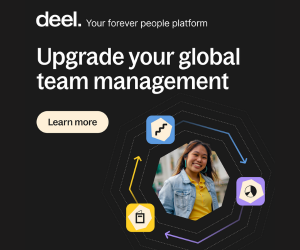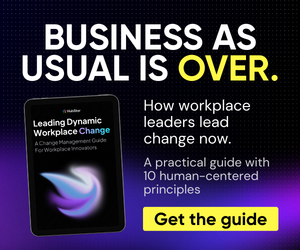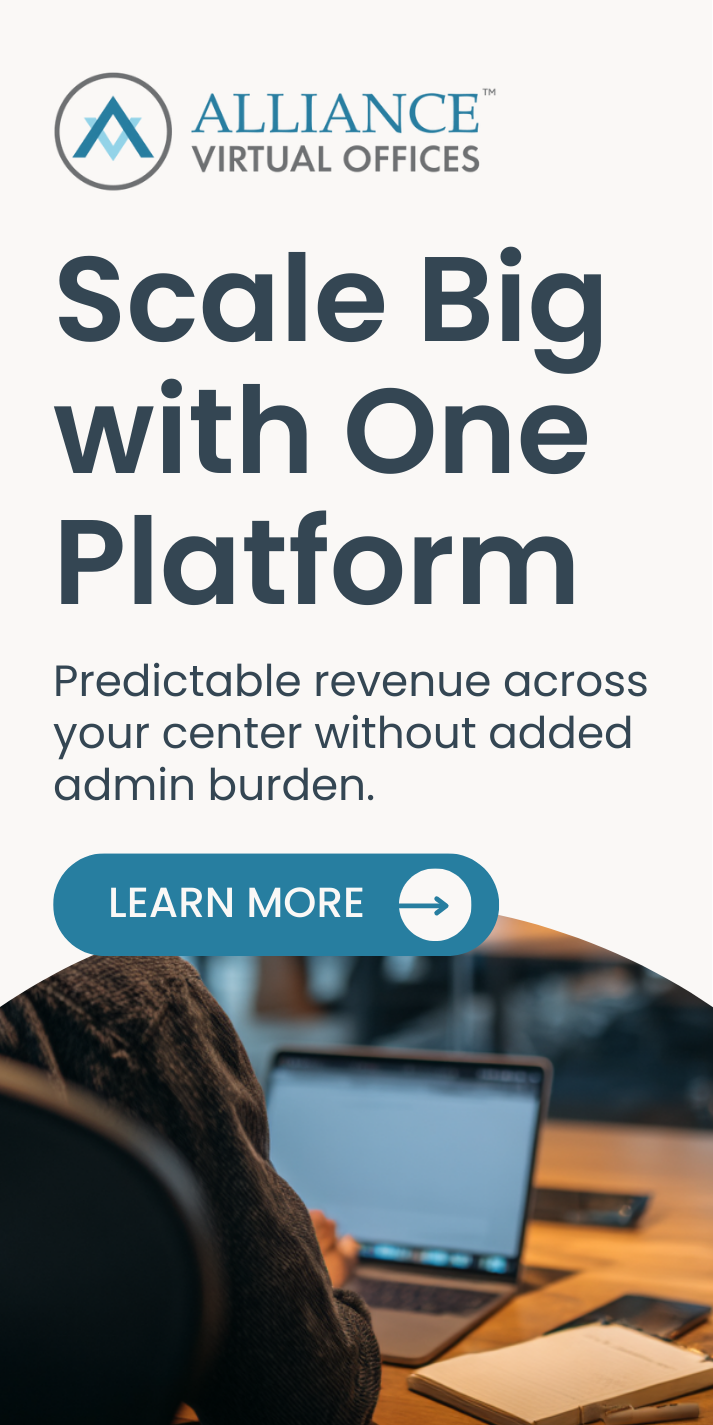Virtual offices are a major feature of the business centre industry. And given that the numbers of new startups and work-at-home freelancers are increasing, as are the ‘nomadic’ workers who choose wheels and hot-desks over permanent offices, the value of virtual office services is growing still more.
For anyone who wants to protect their home address, appear more professional, have a secretary field their calls (without paying for full-time staff), or who just wants a swanky business address on their letterhead, virtual offices are a great catch.
Business centre operators talk about the benefits of virtual offices and receptionist call answering services all the time. But are you ever asked how to run a virtual office? Or how to manage a remote team?
If the answer is yes, take a look at the pointers below. Even if the answer’s no, with the ever-increasing rate at which technology is advancing, you can expect a few questions on the matter sooner or later. It doesn’t hurt to swot up on some of these processes – it could even help you seal your next virtual office deal.
Day-to-Day Communications
When you factor out face-to-face communication, you need to think virtually. Video calls are the next best thing, and tools such as Skype, Facetime and Google Hangouts make handy (free) alternatives. Most smartphones have video calling features too. Email is still a favourite way to communicate and send information, and instant messaging (IM) platforms are a useful way to send quick messages – try Skype, Yahoo, imo or Google Chat.
Phone Conference
A regular feature of any remote worker’s lifestyle is the conference call. Thanks to powerful systems like GoToMeeting, join.me and Uber Conference, team members can now call in via a phone or over an internet connection and join a multi-way conversation, along with the added benefits of file-sharing and seeing other people’s screens. For example, this is ideal when discussing monthly sales figures, where visuals such as spreadsheets and target figures are required along with dialogue.
Organising Your Team
Sending emails with instructions and files isn’t always the best way to manage your team remotely. Instead, try an online management tool like Asana, Basecamp or teamwork.com. You can set deadlines, assign tasks to workers, send comments, set up automated reminders and attach files. It’s a useful way to keep projects in one place and help keep people organised.
Keeping Track
Do stay in touch with your team members – both for the purpose of checking in on progress and also to alleviate isolation. However, remember to trust your team! Just because you can’t see them doesn’t mean they’re not working hard. Schedule regular conference or video calls and be clear with targets and deadlines. Clarity is everything.
Document Sharing
It’s not always practical or cost-effective for team members to travel to a central location to present or distribute information. Sending files by email isn’t necessarily the best – or safest – way to share documents, plus the file size is often limited. Instead, set up secure cloud storage through a user-friendly provider like Dropbox. Multiple users can share and work on files simultaneously, and files can also be securely retrieved via any device with an internet connection – which helps to keep business moving even if you can’t access your regular PC or laptop.
Virtual Presentations
For the remote team who rarely gets together, virtual presentations are a great way to showcase your work or walk others through a new system or process. To help you understand how to prepare for a virtual presentation and how to keep your audience focused, check out this Alliance Virtual Offices blog featuring virtual presentation expert, Roger Courville.
When it comes to virtual offices, are your clients as clued-up as you think? Lack of awareness and knowledge is a huge hurdle in the growth of the virtual office market, so next time you have a potential client, walk them through some of these scenarios. It won’t hurt to name-drop a little too. You can sidestep the question of why Yahoo chose to termination its remote working policy by pointing to other flexible-friendly firms, like Xerox, Hudl, Dell, hosting service GitHub, and even American Express.
What virtual technologies do you use? And what would you add to this list? Let us know!



 Dr. Gleb Tsipursky – The Office Whisperer
Dr. Gleb Tsipursky – The Office Whisperer Nirit Cohen – WorkFutures
Nirit Cohen – WorkFutures Angela Howard – Culture Expert
Angela Howard – Culture Expert Drew Jones – Design & Innovation
Drew Jones – Design & Innovation Jonathan Price – CRE & Flex Expert
Jonathan Price – CRE & Flex Expert