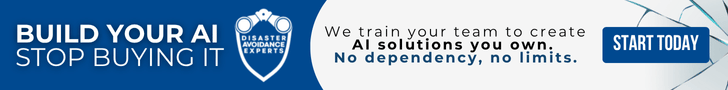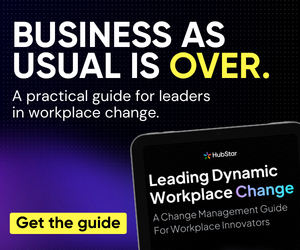- Zoom and other video apps enable us to stay in touch with friends, family and coworkers during lockdown.
- But video calls are tiring because we expend more energy trying to process facial expressions and body language.
- These 5 tips will help to alleviate feelings of so-called Zoom fatigue.
Where would we be without Zoom*?
Not only is the app – which was downloaded 2.13 million times around the world on 23 March, according to app tracking firm Apptopia – enabling many of us to remain in work, it is also serving the majority of our social needs.
As well as work meetings, Zoom is facilitating virtual lessons, religious services, seemingly endless pub quizzes and even the occasional blind date.
(Note: Other video conferencing software options are available.)
But what makes video calls so draining?
Surely interacting in a face-to-face context is more tiring than from the comfort of your sofa via video? We only need to get half dressed for the latter!
Well, it turns out the opposite is true.
Zoom fatigue is a malady those in the telecommuting trade experienced all too well pre-pandemic, and is one that a lot of us can relate to now that videoconferencing has become the main medium for communication.
In a recent article, Gianpiero Petriglieri, an associate professor at Insead Business School and Marissa Shuffler, an associate professor at Clemson University, spoke with BBC Worklife to share their expertise on why Zooming can be so tiring.
Petriglieri specialises in sustainable learning and development in the workplace and Shuffler studies workplace wellbeing and teamwork effectiveness, so they’re well placed to comment.
Non-verbal communication
It might sound counterintuitive, but engaging in a conversation over video can be more tiring because we expend more energy trying to process facial expressions and body language.
“Our minds are together when our bodies feel we’re not,” explains Petriglieri. “That dissonance, which causes people to have conflicting feelings, is exhausting. You cannot relax into the conversation naturally.”
Awkward silences
A moment or two of silence in a face-to-face conversation is natural, but even the briefest pause in a video chat can trigger feelings of stress. We’ve all found ourselves wracking our brain for something to say in the midst of an awkward pause – anything to fill the silence!
Performance anxiety
“When you’re on a video conference, you know everybody’s looking at you; you are on stage, so there comes the social pressure and feeling like you need to perform,” says Shuffler.
According to the experts, being able to see your own face can exacerbate feelings of self-consciousness and stress too.
Blurred boundaries
To protect our sense of self, we must separate our work life from our personal life. According to Petriglieri, the self-complexity theory hypothesises that individuals have numerous aspects, including context-dependent social roles, relationships, activities and goals. When these are reduced we are more vulnerable to negative feelings.

Feeling obliged
Joining in on “optional” video calls that we feel like we can’t say no to is also tiring. Plus, many of us are not taking as many breaks and we have higher expectations of ourselves than we would do under normal circumstances.
Some might be striving to make up for lost income and others may feel like they have to go the extra mile to prove themselves under lockdown.
So how can we minimise Zoom fatigue?
Even if your day-today is mainly made up of meetings, all is not lost. See if you can implement the following strategies over the next week to alleviate some of those feelings.
1. Reduce visual stimuli
The more visual information we have to process, the more mental energy we expend. Try to keep visual stimuli to a minimum by requesting that participants have a plain background. You can also try looking away from the screen for a few seconds, and in large meetings, ask those who aren’t speaking to turn off their video as well as their mic.
2. Speak on the phone
Why not use up some of those minutes on your phone contract for a change? Or try Slack instead. Video isn’t always necessary, and sometimes it can be a hindrance – lag time can play havoc with concentration and complex thought processes.
3. Build in breaks
Breaktimes are where we get to exercise our non-work “selves”. Schedule in a short break after every Zoom call and grab a drink. Take a longer break after, say, two or three consecutive calls. Do something that enables you to express the other parts of your identity such as reading a book, listening to music, exercising or cooking.
4. Use a pen
Remember paper and ink?
In all seriousness, try using a pen and paper when taking notes rather than doubling up on your screen activity. It may also help you to concentrate better on what’s being said, especially if you only have one screen to work with.
5. Construct a workspace
Finally, try to separate your work Zoom calls from your social ones. If you can, work in a different room. If that’s not possible, fashion a workspace out of what you have and tidy it away at the end of the day. Changing into different clothes can also help you create a mental boundary between work and life.
You could also use a different app for social catch ups, such as Houseparty or Jitsi.