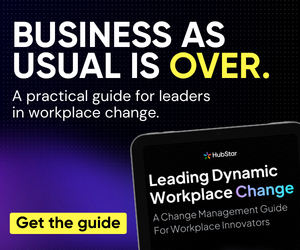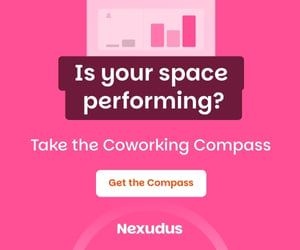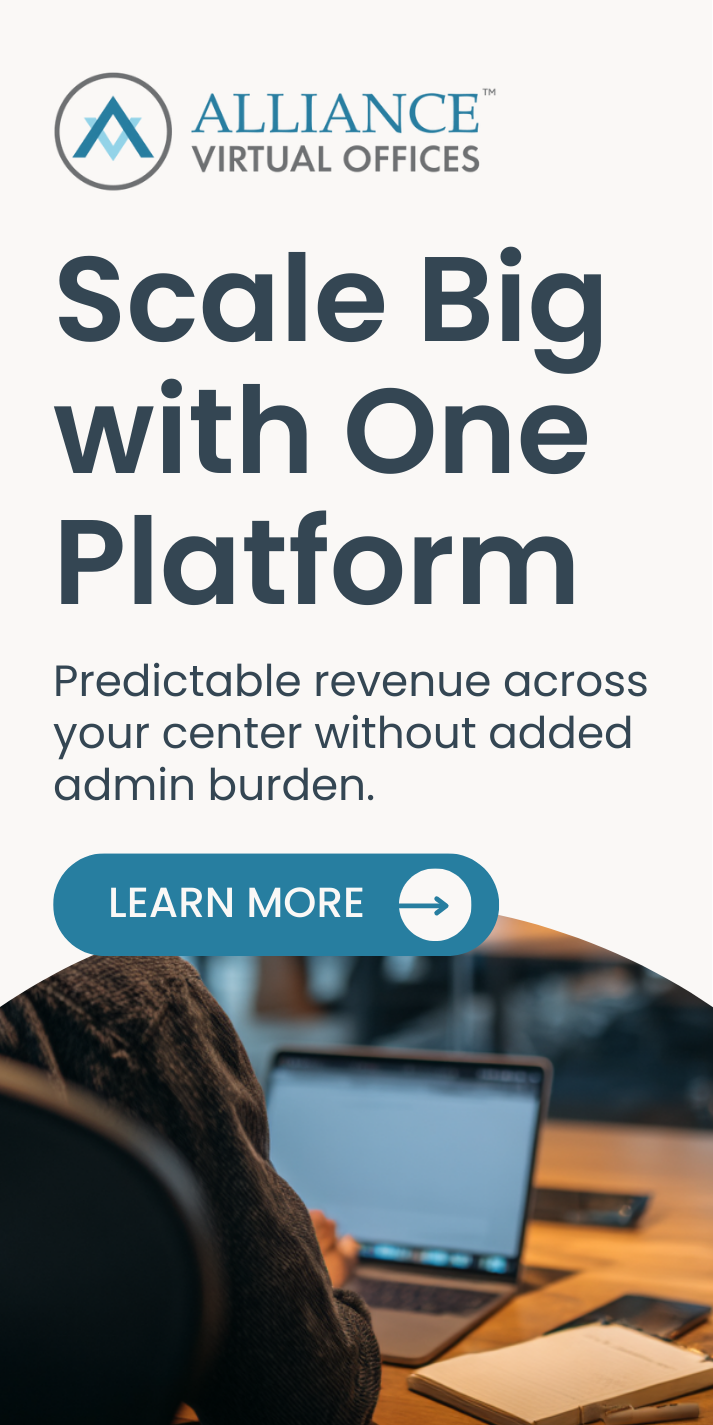- Online meetings are here to stay; with research suggesting that 9 out of 10 organizations will combine remote and on-site working in the future.
- We need to embrace and get more comfortable with online video meetings.
- Specifically, we all need to work on our body language and make sure that we’re sending the right nonverbal cues to ensure effective communication and collaboration.
Love or hate them, online meetings are here to stay.
Research from McKinsey suggests that nine out of ten organizations expect to combine remote and on-site working in the post-pandemic future of work.
That means online meetings and video calls will continue to be a fixture of our working day.
The difference is, with restrictions easing and more people using physical workspaces and meeting rooms, online calls will switch from a lockdown necessity to a matter of personal choice.
Here comes the ultimatum.
If you value the opportunity to work flexibly and you want to continue working remotely, your online meeting experience had better be good.
If it isn’t, team communication and collaboration will suffer – and companies that allow hybrid work could soon begin to question its viability, potentially leaving flexible work in doubt.
Using a coworking space for scheduled online meetings is one way to ensure a better video experience, particularly if your home WiFi is patchy or if you have kids at home (hello, summer holidays).
But there’s more to a productive Zoom or GoToMeeting call than a fast Internet connection.
It’s about you – the presenter.
We’re all slightly obsessed and/or distracted by seeing our own selves in that little window during a video call. But we can also learn from it.
(And no, switching the video off is not a solution).
Online meeting etiquette is important. Not only for a productive meeting, but also to help you truly connect and collaborate with your colleagues.
With that in mind, here are 6 tips on how to improve your digital communication for a more successful online meeting experience.
1. Pick up your posture
As with any in-person meeting, slumping on the desk looks like you are bored and uninterested. Even if this is true, you will look much more engaged in the online conversation by sitting up, opening your shoulders and leaning toward the screen slightly.
If you are standing, take a moment before the call to stretch your arms up and out, pushing your shoulders back and opening your chest. Standing or sitting tall will help you appear more confident and capable (which is particularly useful if you find video calls slightly daunting).
2. Relax your arms
Crossing your arms looks defensive and inadvertently creates a barrier between you and other video participants. Other ‘barriers’ include steepling your fingers and wringing or ‘washing’ your hands while speaking.
Keep your hands and arms loosely in front of your body, lightly folded on your lap or on the desk. If you are standing, start with your hands at your sides and bring them up to make a gesture when you need to; this will amplify what you are saying.
3. Eye contact
During any conversation, eye contact is incredibly important – however, on video, you are looking at a screen rather than directly into someone’s eyes. If you tend to look at the screen rather than the camera (most people do), try moving your video window as close to your computer camera lens as possible so that you’re looking at approximately the right place when you’re looking at the participant’s face.
Regardless of where you focus, keep your eyes on the screen as much as possible. It’s natural to look away from time to time, perhaps to readjust your vision or while thinking something over; but be careful not to let your gaze slip away for too long.
4. Show interest, don’t fidget
Fidgeting, fussing, or fiddling with desk items or with your hair during a video call is distracting for others, and it can make you look nervous too. The same goes for cues like scratching your nose or chewing your lip.
Try to keep still – take notes or sit on your hands if you have to – and focus on the meeting. Show that you are actively listening by nodding in agreement (when appropriate), smiling, and raising your eyebrows.
5. Smile!
The first thing people see on a video meeting is your facial expression – so be prepared with a smile as soon as your video starts. Remember that whenever technology is involved, there is often a temptation to frown while attempting to work out the controls or while adjusting your camera. A warm, friendly greeting with a bright smile sets the right tone for a positive conversation.
Is Your Smile Genuine?
A smile is a smile, right? Well, not exactly.
You’ve probably been on the receiving end of a false smile (imagine a customer service agent working overtime) and the feeling of disconnection, or dissatisfaction, that comes with it. Now compare that with the type of warm, eye-crinkling smile that you just can’t help but return.
The latter is known as the Duchenne smile, named after 19th century French neurologist Guillaume Duchenne, who studied emotional expression. To create a truly genuine smile that lights up the eyes, the zygomatic major muscle, which resides in the cheek, tugs the lips upward, and the orbicularis oculi muscle, which encircles the eye socket, squeezes the outside corners into the shape of a crow’s foot.
This scientific reaction is only made possible by the “sweet emotions of the soul”, wrote Duchenne, and it is so powerful that it has the ability to unmask a false friend. So, use your smile carefully.
6. Use slow, purposeful gestures
A blog post by Zoom (written several years pre-pandemic) recommends “Keeping your movements relaxed, using open arm gestures, and showing the palms of your hands”, which is the ultimate act of transparency.
This helps to instil positive feelings of trust, credibility and candor, and it can also aid in persuasiveness – which is helpful if you are making a specific point. But too much hand movement looks jerky on screen and can distract the listener from your message, so keep your movements slow and purposeful.
The Follow-Up
As with any digital communication, there is plenty of room for error.
In addition to the usual human misunderstandings, we now have the added complication of digital disruption – such as a patchy WiFi connection, or two people inadvertently talking over each other and missing vital information.
Where immediate or urgent action is required, it’s often worth following up after an online meeting to make sure you have all the information you need. A chat message, an email, or a short one-to-one call will help prevent problems further down the line.
Online Meetings and the Future of Work
Going forward, online meetings and video calls will continue to play a large part in our day-to-day working practices.
Even now, after 18 months of work-from-home video calls, there’s always someone who tries to speak while muted, or who can’t find the ‘share screen’ button.
This medium is something we need to embrace and get more comfortable with.
Be it a largescale virtual conference, or a 5-minute video call, it impacts all of us – and the way we speak, meet, and present needs to accommodate both in-person and virtual requirements.
Good news is, digital communication is a skill that can be learned.
You can do this by re-watching past presentations or video meetings you have been involved with. Yes, it’s awkward to see and hear yourself on a video, but try to focus on non-verbal cues.
- Are you sitting still and paying attention, or are you fidgeting and appearing distracted?
- Are you speaking slowly and clearly, or are you rushing?
- Do you appear calm and confident, or is your body language – crossed arms and lack of eye contact – telling a different story?
One way to focus on your body language is to mute the sound and simply observe your nonverbal cues. This will help you become more aware of nervous tendencies or bad habits, and work on changing them.
‘Practice makes perfect’ as the old adage goes, and with online meetings set to become a fixture in our working (and personal) lives post-pandemic, you’ll have plenty of opportunities to do just that.