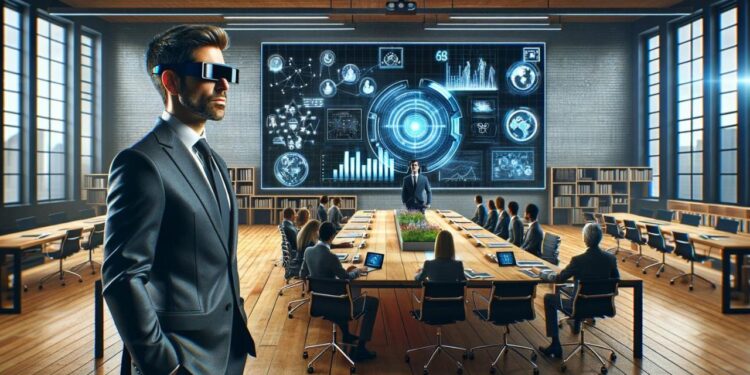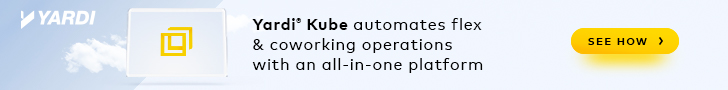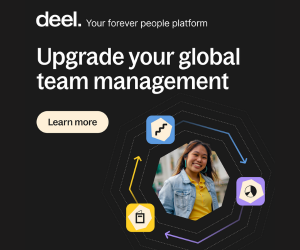- Rutgers University developed an advanced telepresence system pre-pandemic to synchronously connect students in different campus locations, enabling interactive and immersive classes across lecture halls.
- This education-driven technology, involving high-quality audiovisuals and consistent user interfaces, was successfully adapted for hybrid corporate meetings.
- Cisco applied similar tech in its office redesign to support hybrid work, emphasizing flexible workspaces, digital parity, and seamless integration of remote technology to accommodate varying in-office attendance without reservation systems.
While teams mastered remote video calls early into the pandemic, and in-person meetings have been warmly welcomed back by many, the hybrid meeting — in which some participants gather round a table and others dial in — remains among the most frustrating experiences for users on both sides of the screen.
Despite increased availability of technology options as remote work has evolved, most users agree there is room for improvement when it comes to hybrid meeting connectivity.
While many organizations have tested new solutions since March 2020, some of the most successful and advanced technology to connect in-person and remote participants was actually refined years before the pandemic on a sprawling university campus to address a commuting conundrum.
Bridging the distance
Back in 2017, Rutgers University sought to ease the challenge students experienced getting to classes on time while commuting to far-flung buildings. Nearly 80% of the students attend classes on two or more campuses in New Brunswick, New Jersey, on a given day. A bus system was available, but proved inadequate.
The solution, developed by Rutgers technology and classroom planners, was a tech-based system that allowed a single instructor to deliver their lecture live to two classrooms in different campus locations synchronously.
The high-tech telepresence classrooms created an immersive experience for students in both lecture halls.
Professors teach in one classroom where cameras and monitors are set up to capture and beam a life-size image of the instructor to a second classroom, allowing remote attendees to feel like they’re in the same room as their professor.
Additional cameras and monitors allow students in both classrooms to see and be seen by each other, as well as the instructor. Both instructor and students can easily view whatever content is being shared, whether it’s a professor’s lecture or student response or presentation.
Strategically located microphones, speakers and acoustic treatments ensure conversations are transmitted as seamlessly as visuals within the two lecture halls, which each seat about 125 students. Instructors typically alternate classrooms from session to session.
The goal was to create an experience that was equitable for students in either location, as well as seamless for the presenter — wherever they might be lecturing from, according to Matthew Wilk, Associate Director, Technical Services & Operations Digital Classroom Services at Rutgers.
The importance of proper training
Wilk attributes much of the success of Rutgers’ rollout to the troubleshooting that was done on the front end and uniformity of the system for users.
“We have a Mac Mini that handles everything. And we have a programmer. The user interface is the same room to room even though we have different types of things in there,” said Wilk. “So if anyone walks in the room, they know what they’re doing. They can just pick and choose what they need.”
Teaching assistants were briefed on how to provide necessary tech support, but in seven years, neither Wilks, nor Chris Morett, who previously ran classroom scheduling at Rutgers and now consults with educational institutions, can recall any serious technological snafu.
Working with Cisco, the source for much of the audio and video connectivity at Rutgers, Wilk and team tested and refined numerous technology options over time before arriving at the optimal solution for their classroom needs.
From classrooms to boardrooms
Years later, learnings from the combination of cameras, monitors and sound system, and the “throw and catch” technology that transported the participants’ images and content seamlessly from one room to the next, were applied to the corporate world.
“They took what they learned in our classrooms and used it in their office spaces,” Wilk related of Cisco, which has reimagined its offices in New York and San Francisco to support hybrid meetings.
“They took what they learned in our classrooms and used it in their office spaces,” Wilk related of Cisco, which has reimagined its offices in New York and San Francisco to support hybrid meetings.
At its newly updated offices at One Penn Plaza, the $18 million Gensler redesign showcases Cisco products in a 59,000-square-foot living laboratory. Key elements that make the space work include:
- Wireless access points that anonymously track mobile devices to understand occupancy of space and people, as well as air quality, temperature and humidity, to create the greatest possible connected experience.
- Initiating the design process with the technology requirements and locations (screens, microphones, cameras, lighting design), then following it with furniture.
- Cameras in meeting rooms connect participants and track the count of attendees for optimal viewing.
- Angled rooms are shaped, with furniture designed and placed to work with cameras and microphones so everyone has an ideal line of sight (Cisco says 98% of meetings will have a remote participant). Triangular-shaped tables optimize visibility of onsite participants to provide true digital equality.
- An easy system identifies which of the 90 collaboration spaces are available and holds it for four minutes. No reservations are taken as all spaces are meant to be shared, and data showed that 50 paces is the max distance employees will walk to a resource. Spaces are plentiful, as Cisco flipped its ratio from 70% individual and 30% teams, and executive offices were converted to collaboration spaces.
- Applying the same technology in the office that employees were using for their WFH setups for a seamless home-to-office experience.
- Open collaborative areas with acoustic treatments provide additional options for small groups to hold hybrid meetings.
- Generously sized and strategically placed cameras, monitors and parabolic microphones in learning spaces allow remote and onsite employees to view and participate in natural conversation between student, teacher, presenter.
- Video in almost every room.
Providing fewer offices, more meeting rooms and no designated desks, Cisco has no expectation for the number of days employees are in the office. Currently, about 10% of its 1,700-person New York City workforce is onsite any given day. Individual teams determine their in-office policy. And they’re fine with that, because everyone’s experience is equal and optimized wherever they’re connecting from.



 Dr. Gleb Tsipursky – The Office Whisperer
Dr. Gleb Tsipursky – The Office Whisperer Nirit Cohen – WorkFutures
Nirit Cohen – WorkFutures Angela Howard – Culture Expert
Angela Howard – Culture Expert Drew Jones – Design & Innovation
Drew Jones – Design & Innovation Jonathan Price – CRE & Flex Expert
Jonathan Price – CRE & Flex Expert