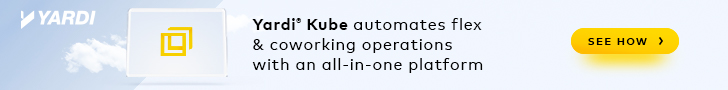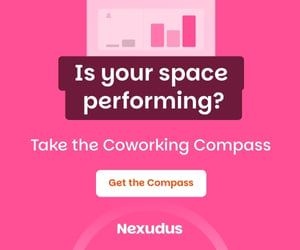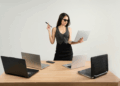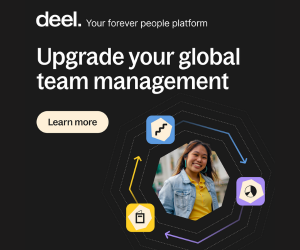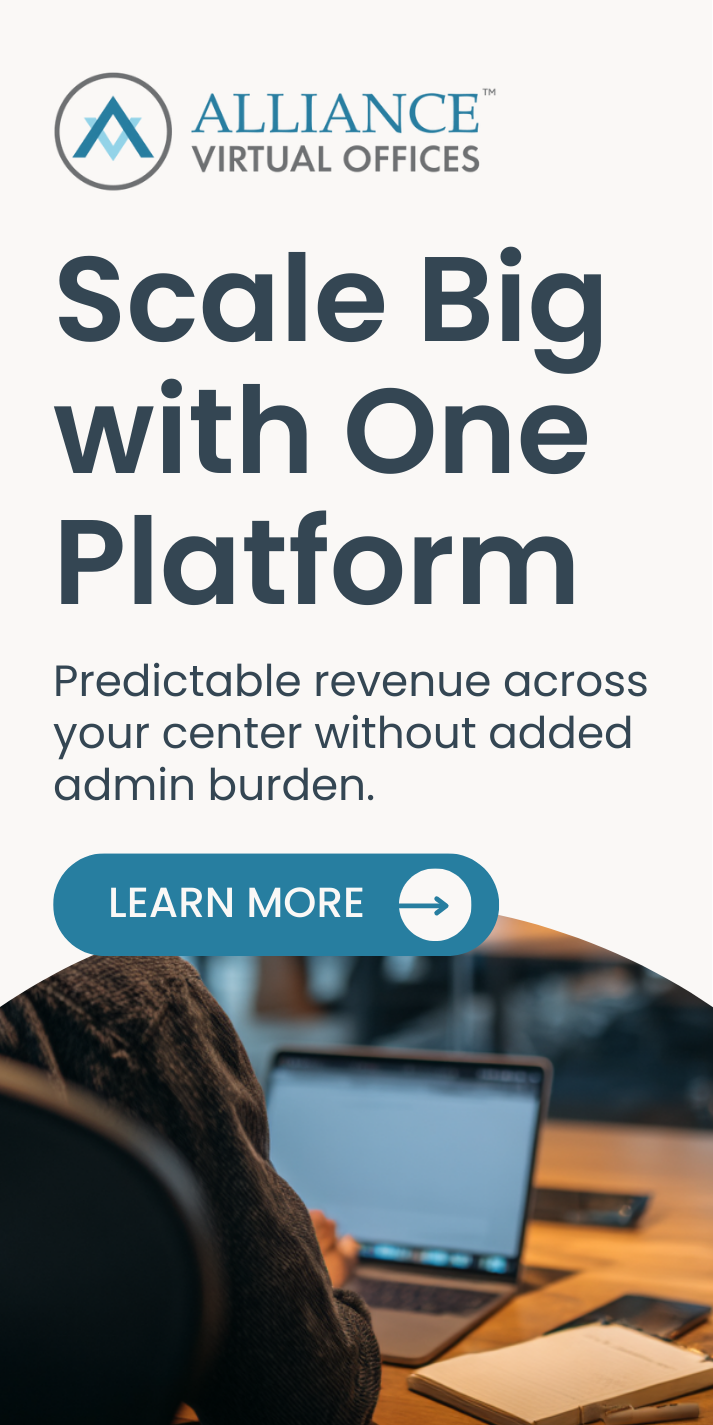As one of the primary points of contact between your IT team and your users, a service desk is one of the most powerful tools at your disposal — if it’s set up properly. A service desk can do wonders for IT efficiency, user experience, and streamlined workflows, but it requires some strategic planning ahead of time to truly be successful. With that in mind, here are eight best practices to help you create an efficient and functional service desk.
What’s a Service Desk?
Before we dig into the best practices of setting up a service desk, it might be useful to talk about what a service desk actually is. In case you’re not familiar, an IT service desk is a point of contact between employees and an IT department, which lets employees report issues so the IT team can effectively address them. This keeps operations running smoothly and can have a number of substantial benefits, including:
Saving Money
A properly managed service desk can take a lot of routine, tedious work and automate it, freeing up time for your IT department to spend on more complicated, nuanced issues. This reduces workload on your IT team and makes it less likely you’ll have to hire more as you scale up.
Problem Prediction
A service desk software suite with AI tools can also help identify and address service issues before they become a major problem. In many cases, the AI can act as an early warning system and even do preventative maintenance — or alert the IT team more quickly so they can handle it.
Reduced MTTR
MTTR stands for Mean Time to Repair, which is the amount of time between the reporting of an incident and the resolution or repair of the incident. MTTR is usually much lower when issues are routed through a service desk, rather than phone calls. Having a powerful knowledge base, issue tracking, and other powerful streamlining tools can mean a minimum of disruption and downtime.
Better Operational Efficiency
A service desk offers tremendous advantages over making a phone call or walking to the IT department to report an issue. A service desk can automate processes, give standardized responses, and provide resources for employees to potentially handle common issues themselves instead of relying on IT personnel. By making everything move faster and more smoothly, a service desk can help make a workplace more efficient.
Increased User Satisfaction
No one relishes the idea of hanging on the phone with tech support for long minutes or even hours… it’s a nightmare scenario that’s practically cliche. But an effective service desk can prevent (or at least temper) frustration by making support more timely, accurate, and helpful, which in turn can be a big boost for team morale (employees and IT team alike).
8 Best Practices for Your Service Desk
It goes without saying that in order to function at its best and provide the benefits listed above, a service desk needs to be properly planned, set up, integrated, and maintained. With that in mind, here are some best practices for implementing your service desk.
1. Assemble the Right Team
A good tool is nothing without the right people to use it — which is why you should start by building a multidisciplinary team that includes programmers, administrators, HR personnel, and a project manager to oversee them and the integration process. After all, your service desk will be used by a wide variety of users with different roles within your company, so it only makes sense to cover a variety of perspectives. If you need to hire (either temporarily or permanently) some consultants or extra personnel for the areas where your staff’s knowledge might fall short, you might consider that a good long-term investment.
2. Have a Strategy
Once you have your team assembled, it’s time to talk strategy. You should have some clear objectives in mind, with milestones, timelines, and key performance indicators (KPI) for each stage of the procedure along the way. Common goals might include improving user response time, increasing ticket resolution rates, and more. Having some KPIs will help track performance, and a timeline will make sure the integration of the service desk isn’t lost in the shuffle. It can be easy to let these things slide and put off the integration of the service desk because the up-front investment of time and labor are considerable — but consider the potential benefits of having it in place.
3. Design the Architecture
What’s a service desk architecture? Basically, it’s the overall structure, roles, and support levels provided by the software. This includes, among other things, what types of support your team will provide, and what the service desk will therefore need to support — email, phone, live chat, etc. It will also be useful to figure out and define job roles, such as first-line support, tech support specialists, and so on, as well as support tiers to make sure ticket escalation and issue resolution goes off smoothly. A well-designed architecture will pay off big in the long run.
4. Craft a Service Level Agreement
A service level agreement, or SLA, is vital for setting the expectations of your users. A quality SLA should define the scope of the services you will provide, the timeframe for responding, and what steps or recourse the user has if the expectations of the SLA are not met. This not only serves as a benchmark for your service desk’s performance, but it also keeps the support team accountable and ensures your end users know what they can expect. While it might be tempting to offer the moon in your SLA, make sure to keep it realistic — otherwise you risk not being able to meet those goals.
5. Choose the Right Tools
Once you have these necessary but preliminary steps done, it’s time to decide on a service desk software suite. This is one of the most important choices you will make, since the software’s limitations will also be the limitations of the support your team can provide. When shopping around, here are some key essential features to look for:
- Ticket management
- Automation
- Reporting and analytics
- Integration with other tools (such as project management)
Ideally, you want your software to streamline operations and make everything easier, with data collection and metrics to chart your projects.
6. Create a Service Catalog
Once you have your service desk system picked out, it’s time to assemble a service catalog. A service catalog is a way of setting the boundaries of the service your IT team will provide, so that neither employees nor IT staff get bogged down or derailed in trying to address issues that are out of scope or meant for another team. Basically, a service catalog is a comprehensive list of all the services your desk will provide. This might generally include common support requests, expected turnaround times, and anything else your users might need to know. Having a well-structured catalog makes the user experience easier by letting your employees know which issues they can request help with (and which not), and helps with efficiency by managing expectations across the board.
7. Hire and Train Staff
Earlier, we mentioned the possible short-term hiring of consultants or staff to aid with the planning and implementation of your service desk. This principle also applies to having long-term staff on hand for training and maintenance. While most service desk software is relatively user-friendly, it’s not going to be a same-day procedure where your staff and IT team are conversant in it right away. It’s going to take some active onboarding and extra training to make sure everyone is using the software as it’s meant to be used — otherwise, there’s every possibility that the software could create more problems than it can solve. It also might not be a bad idea to train your IT staff in some soft skills, like de-escalation, active listening, and customer service skills. These aren’t technically necessary but will come in very handy when it comes to dealing with employees frustrated by severe or recurring tech support issues.
8. Do a Test Run
Finally, you’re almost ready to complete integration of your service desk software, but there’s one important step left: conduct a test run before launch. Things very rarely go right the first time, so it’s best to try out your team and the system in a controlled environment so you can find weaknesses, uncover bugs or flaws in the architecture, and adjust accordingly. Make sure to listen to feedback from staff as well, so when you do launch, things go as smoothly as possible.
It can be tempting to rush through the process of implementing a service desk, knowing how beneficial it will be to your company’s efficiency and morale — but it’s important to take your time and do it right to reap the maximum rewards of the software.



 Dr. Gleb Tsipursky – The Office Whisperer
Dr. Gleb Tsipursky – The Office Whisperer Nirit Cohen – WorkFutures
Nirit Cohen – WorkFutures Angela Howard – Culture Expert
Angela Howard – Culture Expert Drew Jones – Design & Innovation
Drew Jones – Design & Innovation Jonathan Price – CRE & Flex Expert
Jonathan Price – CRE & Flex Expert