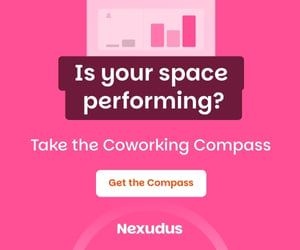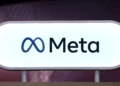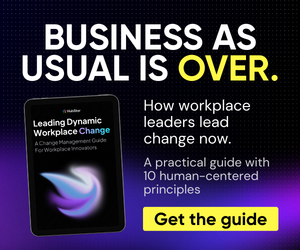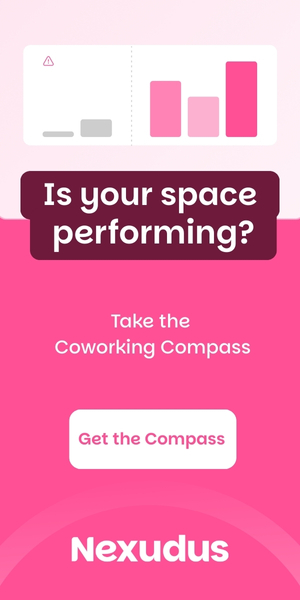Several weeks ago, Facebook changed (yet again) the way in which it prioritizes the posts you see on your home newsfeed. Though this isn’t the first time Facebook has made changes to its algorithm, this change is one that makes it harder for companies and businesses to get their posts across to their audience and followers.
Luckily, there’s an easy way to make sure your followers continue to receive your Facebook updates on their homepage. And because we at Allwork.Space want you to continue getting our daily updates, we’ll guide you through the process of going from Default to See First in order to keep up to date with our Facebook news and posts.
First, find our Facebook page. You can do so by clicking here or by looking up in Facebook’s search bar “Allwork.Space”.
If you haven’t liked our page yet, now is a good time to do so 👍. You will find the ‘Like’ button underneath our cover image.

After you’ve liked our page, hover over the “Liked” button. You’ll see a drop-down menu giving you a few options.
From the IN YOUR NEWS FEED option, select See First. If you’d like to further customize when and what type of posts from Allwork you get, then click on the pencil next to NOTIFICATIONS to control and personalize the updates you want to receive from our page.
That’s it! You’ll now be getting our Allwork Facebook updates on your homepage and you can spread the word to your followers so that they do the same with your workspace’s Facebook page.



 Dr. Gleb Tsipursky – The Office Whisperer
Dr. Gleb Tsipursky – The Office Whisperer Nirit Cohen – WorkFutures
Nirit Cohen – WorkFutures Angela Howard – Culture Expert
Angela Howard – Culture Expert Drew Jones – Design & Innovation
Drew Jones – Design & Innovation Jonathan Price – CRE & Flex Expert
Jonathan Price – CRE & Flex Expert