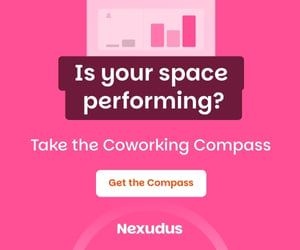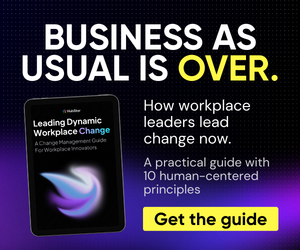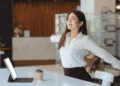- Instagram’s new feature enables users to shop through their DMs.
- Only physical products can be sold through Instagram Shop, which rules out services like coworking memberships.
- To sell memberships, promote your space in other ways including with ads, authentic content and hashtags.
In July, Meta CEO Mark Zuckerberg unveiled a new “payments in chat” feature that enables American Instagram users to buy items from sellers through Direct Messages. Buyers can pay, track their order and ask questions pertaining to their order — all through the convenience of their Instagram inbox.
This new feature has evolved from Instagram Shops. Instagrammers have been able to purchase goods through Shops since 2020.
A business’ Instagram Shop is accessible through its profile, feed and stories. Once in the shop, users can browse products and buy them by tapping through to the seller’s website, directly from the Shop or via their DMs, as was recently announced.
View this post on Instagram
This begs the question: Can coworking operators leverage these features?
Unfortunately, not really. We don’t know if this will change in the future, but as it stands now, only tangible items (such as the one in Zuckerberg’s post above) can be sold directly through Facebook and Instagram. Under Meta’s current terms, selling services — and we take this to include coworking memberships — is not permitted.
But don’t let this turn you off Instagram. There are a myriad other ways you can promote your workspace on the platform, and even sell more memberships as a result. Let’s take a look at some ways to leverage Instagram as a coworking operator.
1. Create Instagram ads
Businesses — including yours — can pay to get their posts in front of more Instagram users (i.e. not just their followers). If you use Instagram regularly, you’ve probably noticed ads from other businesses appear throughout the app, including in your feed and Stories.
Aesthetically speaking, they’re very similar to regular posts. The main difference is the “sponsored” label that denotes their “paid for” status. More features are available, too — unlike a regular post, you can include links and calls to action (CTAs) to drive users to your website.
CTAs available on Instagram ads that could apply to coworking include:
- Apply now (for a membership)
- Call now (to arrange a tour)
- Check availability (find out if there’s desk space/offices available)
- Learn more (find out how coworking actually works)
- Sign up (apply for a membership now)
- Request time (book a tour)
The cost of running an ad on Instagram will depend on your targeting parameters, the time of year, where the ad is placed and how competitive your industry is. Fortunately, you can set budgets or spending limits to help avoid any financial mishaps.
Instagram’s advertising formats include:
- Image ads: These allow you to use a single image to advertise your coworking space.
- Stories ads: Full-screen image, video or carousel ads that let users “swipe up” to access your services.
- Video ads: In-feed ads that can be up to 60 seconds long, enabling you to give users a deeper insight into the coworking experience.
- Carousel ads: These can appear in users’ feeds and Stories; they present a series of images that users can swipe through.
- Explore ads: Ads that appear in the app’s Explore tab — a place where users discover new content and accounts based on their habits.
- Reels ads: Like Stories ads, Reel ads pop up in between Reels. These full screen vertical videos can last up to 30 seconds.
- IGTV ads: These paid-for videos play after a user clicks to watch an IGTV video from their feed, and can be up to 15 seconds long.
- Collection ads: Suited to e-commerce brands, these ads let businesses showcase products from their catalogue. Users can buy directly from the ad.
- Shopping ads: Ads in the Shopping feature take users to a product description page within the app. Again, these are designed for product-based businesses.
So what do coworking Instagram ads look like?
Most of us know how easy it is to find a business’ non-ad content. You simply type their username into the search bar and start exploring their feed. But did you know you can also view a business’ active ads without having to wait and see if they “algorithmically” pop up while you browse?
Here are a few we discovered:
1. IWG’s ad is educational in nature and taps into the “work near home” trend.

2. WeWork’s ad uses a pawfect pun to let the world know that it’s pet friendly.
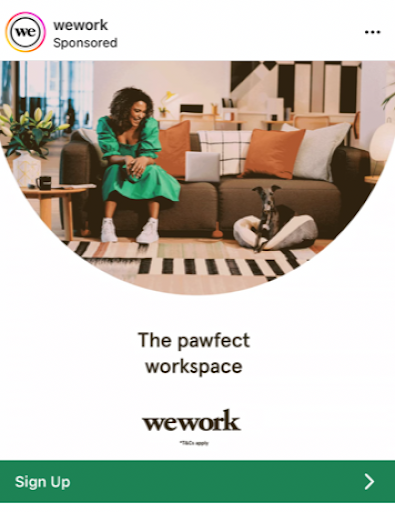
3. Mindspace showcases a new location through a video virtual tour.

2. Generate authentic organic content
Organic social media content is the stuff that you can post for free — whether it’s a feed post, Story, Reel or IGTV video. Although it’s fair to say that Instagram is a sales platform, first and foremost it’s a place to share experiences and be part of a community.
That sounds a lot like coworking itself, doesn’t it? That’s why, as a coworking operator, every day will present a heap of content-generating opportunities that you could leverage for Instagram, and other social media platforms like TikTok.
When it comes to what to post, draw inspiration from your two biggest assets: your people and your space. Your people are your team, members and speakers. Tag and post about your members (with their permission), promote your events, provide valuable advice and showcase your space with “before and after” comparisons and virtual tours.
Instagram’s algorithm uses machine learning to track user behaviour and customize their experience in the app. Posting regularly will help you appear in users’ feeds and provide your followers with more opportunities to engage with your business.
The more they engage with your content, the more it’ll pop up in their feeds.
![]() Instagram’s algorithm also looks at the type of content people engage with, which is why it’s important to post different types of content. For instance, if a user mainly likes and comments on Reels, that’s what they’ll see more than other types of content. If you don’t already do so, experiment with Video, Reels, Stories and IGTV.
Instagram’s algorithm also looks at the type of content people engage with, which is why it’s important to post different types of content. For instance, if a user mainly likes and comments on Reels, that’s what they’ll see more than other types of content. If you don’t already do so, experiment with Video, Reels, Stories and IGTV.
View this post on Instagram
3. Use Hashtags
When you place a hashtag in front of a word on Instagram, it turns it into a link. When a user taps the link, they’re taken to a page of posts that have used the same hashtag. This also applies to other social media platforms, like Twitter and Facebook.
You can use hashtags to promote your Instagram profile for free. Using relevant hashtags can help you reach more people and increase your engagement rates. Why not trial the following hashtags to see if they boost your likes, shares and comments?
- Location-based hashtags – Use these to engage with the local community and target users who live and work in your area.

- Industry-specific hashtags – Keywords relating to your sector can make you visible to users interested in your business. You might even catch an influencer’s attention!
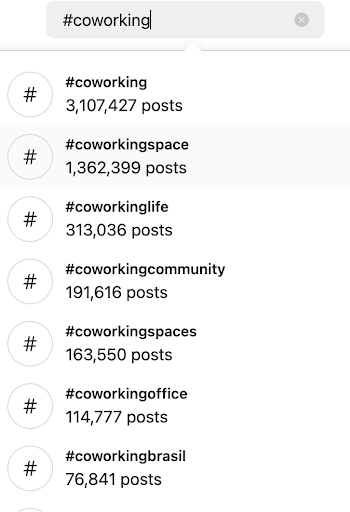
- Trending hashtags – Take advantage of hashtags that are trending right now. Social trends and news stories often spawn trending hashtags, so keep an eye out. Hashtag generator tools can show you what’s trending.
Don’t forget to tag, too.
Tagging people, businesses and places in your posts can also help you gain more exposure — exposure than could lead to an uptick in membership inquiries. Plan to post an image of your members enjoying locally roasted coffee? Tag the brand.
Got a video of a community group utilizing your space duuring the weekend that you’d like to share on your socials? If they have an account, tag it. Tagging is akin to starting a conversation — one that could lead to valuable collaborations and partnerships.



 Dr. Gleb Tsipursky – The Office Whisperer
Dr. Gleb Tsipursky – The Office Whisperer Nirit Cohen – WorkFutures
Nirit Cohen – WorkFutures Angela Howard – Culture Expert
Angela Howard – Culture Expert Drew Jones – Design & Innovation
Drew Jones – Design & Innovation Jonathan Price – CRE & Flex Expert
Jonathan Price – CRE & Flex Expert