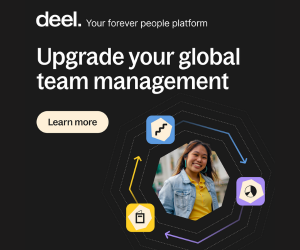- Digital clutter from screenshots, bookmarks, and messy inboxes can significantly hinder productivity in the workplace.
- Organizing bookmarks into categories and regularly deleting unused ones helps keep your digital space tidy and accessible.
- Establishing daily tidying routines and monthly goals for decluttering can enhance productivity and improve your overall work experience.
In the contemporary digital workplace, it’s all too easy to accumulate a mountain of digital clutter. From countless screenshots to overflowing bookmark folders and an email inbox that resembles a black hole, digital disarray can significantly hinder your productivity.
Maintaining a tidy and organized digital space is essential for success in the increasingly digital future of work.
Here’s how you can streamline your digital life and set the stage for a more efficient work experience.
1. Tame Your Screenshots
Screenshots are a double-edged sword. On one hand, they’re invaluable for capturing information quickly; on the other, they can create a chaotic desktop mess if not managed properly.
Here’s how to regain control:
- Establish a Screenshot Folder: Create a dedicated folder for your screenshots. This way, you can easily find them later without sifting through your desktop chaos.
- Use Descriptive File Names: Instead of leaving your screenshots as “Screenshot_001,” rename them with relevant keywords right away. For example, “Project_X_Notes_Aug2024” makes it easier to identify the content at a glance.
- Regularly Review and Delete: Set a reminder once a month to review your screenshots. Keep what you need and delete the rest. This not only frees up space but also ensures you’re only retaining useful information.
2. Organize Your Bookmarks
We’ve all been there — dozens, maybe hundreds, of bookmarks piled up in our browsers, each one promising to be useful someday. Here’s how to sort through the clutter:
- Create Folders: Organize bookmarks into categories such as “Work,” “Research,” “Inspiration,” and “Personal.” This makes it easier to find what you need without digging through a lengthy list.
- Delete Unused Bookmarks: If you haven’t clicked on a bookmark in over six months, it’s probably time to let it go. Bookmark management is about quality, not quantity.
- Use a Bookmarking Tool: Consider using tools like Pocket or Raindrop.io that offer advanced features for organizing and tagging bookmarks, making retrieval a breeze.
3. Tidy Up Your Email Inbox
A cluttered inbox can be one of the most overwhelming aspects of digital clutter. Here’s how to bring order to your emails:
- Unsubscribe Ruthlessly: Take a few minutes to unsubscribe from newsletters and promotional emails that no longer serve you. This will dramatically reduce the volume of incoming messages.
- Implement Folders and Labels: Create specific folders or labels for different projects, clients, or categories. This way, you can easily sort and find emails when needed.
- Use the Two-Minute Rule: If an email takes less than two minutes to respond to or resolve, do it immediately. This prevents quick tasks from piling up and becoming overwhelming.
- Schedule Regular Cleanup Sessions: Set aside time each week or month to clean up your inbox. Archive old emails, delete what you don’t need, and ensure your folder organization remains effective.
4. Streamline Your Digital Files
Files scattered across your computer can feel like an endless source of frustration. Follow these tips to keep your digital files organized:
- Create a Clear Folder Structure: Establish a hierarchy of folders that makes sense to you. For example, you might have a main folder for “Work” with subfolders for “Projects,” “Reports,” and “Meeting Notes.” Within those you could organize by year, or include a “zArchives” folder (Adding z at the end is simply to keep it at the bottom of your files list.) and only keep the current year’s documents outside of that archive.
- Use Consistent Naming Conventions: Adopt a system for naming your files that includes the date and a brief description. For instance, “2024-10-15_Meeting_Notes” makes it easy to locate documents later.
- Leverage Cloud Storage: Consider using cloud services like Google Drive or Dropbox to store your files, as this not only frees up space on your device but also allows for easy sharing and collaboration.
5. Take Advantage of Productivity Tools
There are numerous tools designed to help you manage your digital workspace efficiently. Explore options like:
- Task Management Apps: Tools like Asana can help you organize tasks and deadlines, preventing them from getting lost in the digital shuffle.
- Note-Taking Apps: Utilize apps like Evernote or Notion to keep your notes, ideas, and research organized in one place.
- Automation Tools: Services like Zapier can help automate repetitive tasks, allowing you to focus on more important aspects of your work.
6. Maintain Your Organized Digital Space
Once you’ve cleared the clutter, it’s essential to maintain your organized digital workspace.
- Develop a Routine: Dedicate a few minutes at the end of each workday to tidy up. This could involve sorting new emails, moving files to the correct folders, and deleting unnecessary items.
- Set Monthly Goals: Each month, aim to tackle a specific area of digital clutter. Whether it’s your email inbox or your desktop, having targeted goals can ease overwhelm and keep you motivated.
- Stay Mindful of New Clutter: As you continue to work, be aware of what you’re saving and creating. Regularly assess whether new files or screenshots are necessary.
Clearing digital clutter isn’t just about keeping things neat; it’s about building a workspace that boosts your productivity and helps you thrive.
By organizing your screenshots, bookmarks, emails, and files, you’ll find it easier to focus on what truly matters — your work and your well-being. With these strategies in place, you’re setting yourself up for a successful future at work.



 Dr. Gleb Tsipursky – The Office Whisperer
Dr. Gleb Tsipursky – The Office Whisperer Nirit Cohen – WorkFutures
Nirit Cohen – WorkFutures Angela Howard – Culture Expert
Angela Howard – Culture Expert Drew Jones – Design & Innovation
Drew Jones – Design & Innovation Jonathan Price – CRE & Flex Expert
Jonathan Price – CRE & Flex Expert