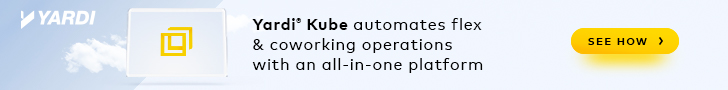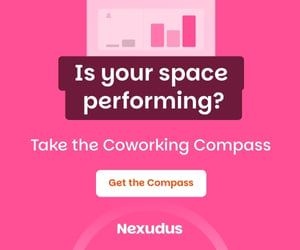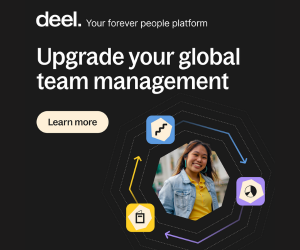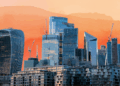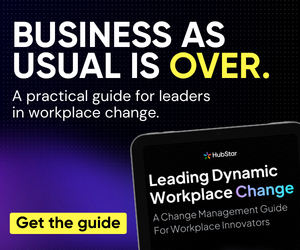- Smart meeting room displays play an invaluable role in enhancing efficiency within coworking spaces by simplifying the management of meeting rooms.
- These displays streamline the booking process and provide real-time availability updates, allowing members to quickly find and reserve spaces as needed.
- By offering easy access to meeting details and important announcements, smart displays significantly improve the overall experience for members, making the workspace more user-friendly.
Smart meeting room displays are becoming a must-have for modern coworking spaces, as these cool devices make managing meeting rooms a breeze and offer a plethora of useful features.
In fact, a recent study found that 85% of coworking operators think the integration of smart technology is one of the biggest trends in the industry.
What Is a Meeting Room Display?
A meeting room display is a smart tablet, right outside each meeting room. It’s like a digital assistant that helps your coworking space run smoothly.
Here’s what it can do:
- Show room availability: See if a room is free with just a quick look.
- Book a room: Reserve a space in a jiffy.
- Give you meeting details: See who’s attending and what the meeting is about.
- Share important info: Display announcements, reminders, and other useful information.
In short, a meeting room display makes it very easy for your members to find and book meeting rooms, and it helps you manage your space more efficiently.
Do You Really Need a Meeting Room Display at Your Coworking Space?
Let’s be honest, not every coworking space needs a fancy meeting room display. But if you’re looking to improve the member experience, boost efficiency, and give your space a modern touch, then it might be a great investment.
Here’s why:
- Enhanced Member Experience: Imagine your members being able to quickly and easily see if a meeting room is available or occupied and when it will be free for booking again. No more wasted time searching for a free space. Plus, with a booking app, they can reserve rooms in a flash.
- Improved Efficiency: If you offer free meeting room hours to members, you probably have issues with abandoned bookings when people just forget about the event. Room display can help you address these frustrating incidents by requiring members to check in 5 or 10 minutes before the booking starts. If a member doesn’t check in on time, the system cancels the booking, and the room becomes available for those who need it. This helps to ensure that your meeting rooms are always used to their full potential.
- Enhanced Aesthetics: Meeting room displays can look pretty cool. They add a modern and professional vibe to your coworking space, making it more appealing to potential members.
Think about it this way: if you want to make your coworking space stand out from the crowd and provide a top-notch experience for your members, a meeting room display might be just what you need.
But if you’re on a tight budget or don’t think it’s a top priority, that’s totally okay, too. The most important thing is to choose what’s best for your specific space and your members’ needs.
How to Choose Displays for Your Space
Your meeting room display is like a virtual receptionist; it should be clear, easy to use, and a good fit for your space. Here’s what to keep in mind when choosing the right one:
1.Size Matters, But Not Too Much
As a general rule, 7 inches is a good starting point: You want everyone to see the schedule and meeting details easily.
Don’t go overboard: A giant display might overwhelm a smaller meeting room.
2.Sharp Looks, Clear Information
High resolution makes a difference: A bright, crisp screen makes everything look professional and easy to read.
3.Touchy Feely (Optional)
Touchscreen magic: Consider if you want members to interact directly with the display. It’s a nice touch for a more hands-on experience.
4.Mobile Matters
iOS or Android, you choose: Pick the operating system that works best for your setup and team.
App it up: Make sure it can run all the apps you need for managing your space.
5.Playing Nice with Others
Compatibility is key: Ensure the display software works seamlessly with your existing systems like calendars and your coworking space management software.
6.New or Recycled
Save some green by going green. You might be able to repurpose older devices as meeting room displays. It’s a great way to save money without sacrificing functionality. Meeting room display software is usually lightweight and runs well on older tablets.
The best meeting room display is the one that fits your space and makes life easier for your members.
The Cost of Adding a Meeting Room Display
If you’re already using coworking software with branded mobile apps, adding meeting room displays can be absolutely free. Everything depends on your vendor. Most likely, it will be a built-in feature that comes with the package. All you need to do is purchase some budget tablets (or use the ones you already have). There are no extra fees involved.
But what if you don’t have a branded mobile app?
No worries — you can still add meeting room displays to your space by purchasing the app from your vendor as a separate add-on. It will cost you around €25 per location per month.
So, whether you’re already a coworking software user or just getting started, adding a meeting room display is an affordable way to enhance your coworking space and make life easier for your members.
Take Away
Smart meeting room displays are useful for coworking spaces; they totally transform the way members find and book rooms, making space management a breeze. Embracing smart technology isn’t just an upgrade — it’s all about creating an amazing experience for your members.
Happy members make for a super vibrant coworking community. Whether you go for smart meeting room displays or explore other options, the important thing is to find what works best for your space and your awesome members.



 Dr. Gleb Tsipursky – The Office Whisperer
Dr. Gleb Tsipursky – The Office Whisperer Nirit Cohen – WorkFutures
Nirit Cohen – WorkFutures Angela Howard – Culture Expert
Angela Howard – Culture Expert Drew Jones – Design & Innovation
Drew Jones – Design & Innovation Jonathan Price – CRE & Flex Expert
Jonathan Price – CRE & Flex Expert