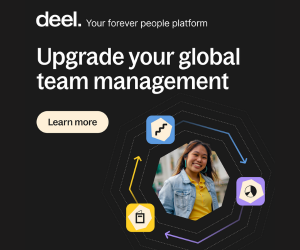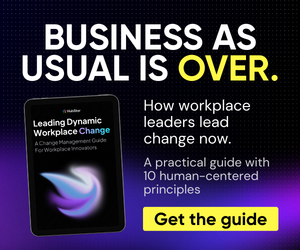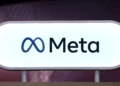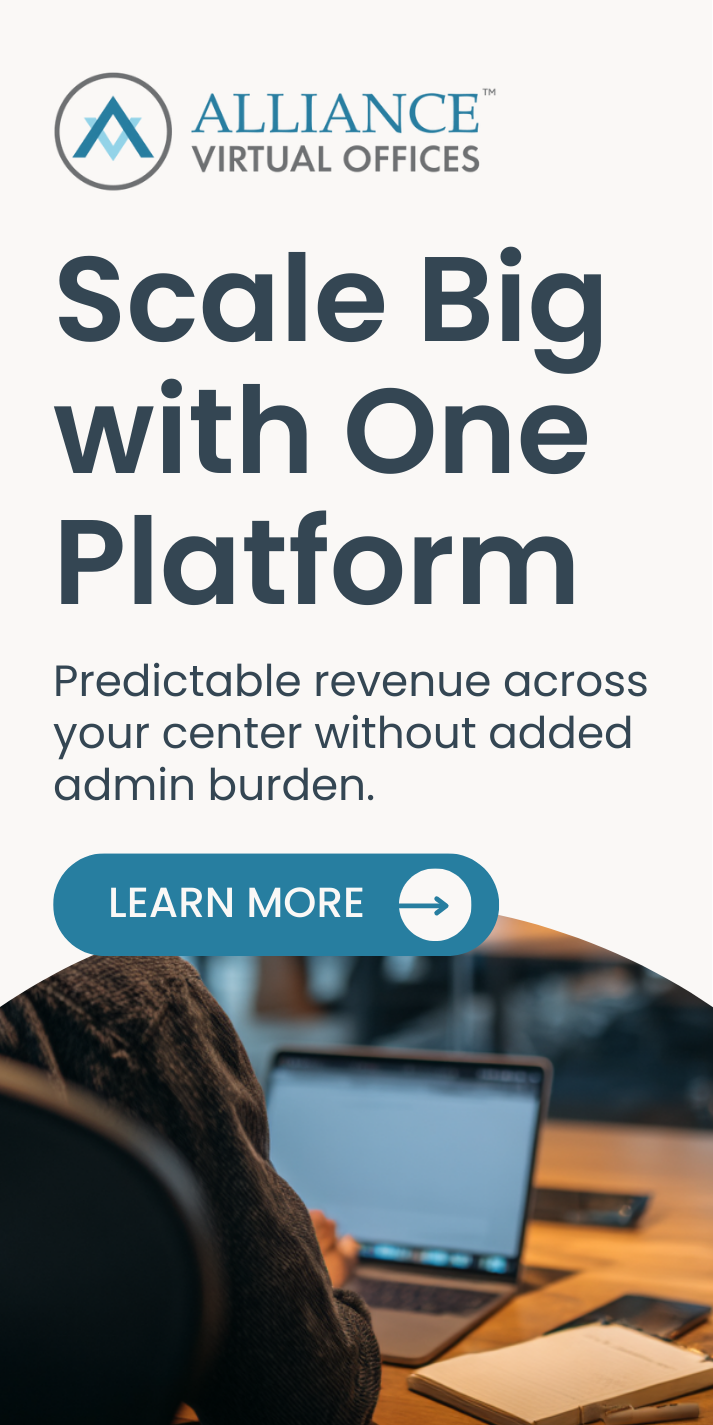- Flexible workspace operators need to make sure their core service offerings are meeting their members’ needs
- A robust technology infrastructure is key to delivering added value to workspace users
- Warning signs like slow Wi-Fi and old hardware that don’t support multiple network connections are red flags that need to be fixed
Written by Jim De Vico, VP of Operations at essensys
The flexible workspace market is growing and the competition is heating up. This means operators need to up their game and make sure they are catering to their members’ needs. Otherwise they risk losing them. And while you may be tempted to incorporate new trends and amenities, it’s important to not lose sight of your core services, like Wi-Fi. Slow or choppy internet connections are one of the main reasons why people chose to leave a space.
To stay on top of your game and miles ahead of the competition, here are six reasons why it’s time to upgrade your workspace technology.
1. Your members and tenants are getting kicked off your network
Your members complain about getting kicked off the network. Your community manager is spending more time troubleshooting Wi-Fi issues than managing your community.
If this is your day-to-day, you have a problem.
Poor connectivity can be due to any series of issues. However, the top three breakpoints are your Internet Service Provider (ISP), switches, and access points.
ISP. Your ISP is the company responsible for bringing the internet into your building. Providers such as Lightower, Cogent and Comcast in the US and BT Openreach, BT Wholesale, Colt or Vodafone in the UK, to name a few, run internet into a property via fiber or cable.
Fiber is a newer technology that runs on light transmission over wires made of glass, while cable has a copper medium that requires electrical transmission. Fiber is broadly more reliable than copper and allows for more bandwidth and speed; however, it isn’t yet available everywhere.
Despite the medium, ISPs can run into issues that interrupt connectivity and wreak havoc on your business. For example, they can experience network failures, a break or cut in the fiber, disruption due to construction activity, configuration issues or faulty hardware. Whenever this happens, your workspace loses internet connectivity until the ISP corrects the issue. This unless you have a backup circuit to failover to.
Switches. As both technology and demands for connectivity have advanced, older hardware has become less reliable in delivering quality internet. It used to be commonplace to install 100Mb switches. Devices were able to tap into speeds of 100Mbps per second, whereas today, speeds are reaching 400Mbps per second. With switches of 100Mb, if all your members are connecting via Wi-Fi, no single connection on your network will attain speeds greater than 100Mb even you have a Gigabit (aka or 1,000 Mbps) connection via your ISP. What that means is that the total number of Mbps is split among all of the devices connected to the Wi-Fi network.
There are a few ways to mitigate the resulting slow speeds. For one, you can add one or two Gigabit switches to deliver faster speeds to the access points. Second, you can encourage resident members to plug their laptop or desktop computers directly to the internet via cable to ensure the full 100Mb speed to that user and alleviate strain on your wireless network.
Access Points. With basic network infrastructure or an in-house designed network, it’s common for users to get kicked off the network when they move throughout the space. Devices are generally picked up by the closest access point they connect to and are dropped if they don’t maintain a certain proximity to that access point. With a smart and robust system network, devices are placed on the closest access points with the fastest speeds even if they move around.
2. Your Internet Speeds are Slow
If you’re hearing murmurs among your members about how slow the internet is, that’s a red flag. Slow speeds can originate from a number of causes which can be related to faulty ISP delivery, outdated hardware and inadequate network design. Slow speeds can also be due to obstruction from glass and concrete structures within your space.
Wi-Fi and internet infrastructure should be considered when fitting-out a space. As much as glass or brick walls are chic and modern or you try to incorporate those warehouse columns into your design, you must take into account how they interfere with your network and jeopardize the quality of your signal and IT services. Site surveys are a crucial part of implementing your IT infrastructure to determine where to place access points. Pro tip: more access points isn’t necessarily the right answer.
If your space is growing and you have more members on your network, you may notice slower Internet speeds. The density of devices on the network in your workspace can determine bandwidth speeds. On average there are 2 to 2.5 devices per person connected to a wireless network. The more devices connected to an access point, the more strain on its processor to service and deliver bandwidth to each device, impacting speeds. Generally, access points should be replaced every two to four years in order to keep up with changing Wi-Fi standards.
3. Corporate Coworking Tenants are on the Rise
Corporate and enterprise tenants are taking more coworking space in a trend that has driven growth in the market. Corporate tenants are often bound by internal IT and security requirements as well as medical, legal or financial regulations. If your infrastructure doesn’t provide security, compliance, and resiliency, your workspace won’t be right for them.
Security solutions that safeguard your service delivery and customer data ensure the success and integrity of your business and your customers’. For starters, administrator granted username and passwords, dual authentication, encrypted passwords, and a combination of network firewall defenses protect your workspace from compliance breaches and network failures. A robust technology platform guarantees not only excellent speeds but also the ability to deliver enterprise-grade resiliency demanded by your corporate customers.
Built-in failover technology ensures that your backup kicks in automatically, preventing service disruption to the businesses operating in your workspace. Segregate tenant traffic by assigning VLANs for each corporate customer network. Not only will this help to mitigate bandwidth issues but also ensures that customer devices remain within their designated network, strengthening the security for your corporate tenants.
4. Your Tenant-Base is Demanding Wi-Fi Only
Although we’re proponents of wired connectivity as it alleviates strain on your Wi-Fi network and improves connection speeds, going completely wireless is not uncommon in today’s workspace. Many of your customers and prospects want to operate 100% mobile and wireless. Your workspace technology must be able to support them with security, reliability, stability and ultra-fast speeds. Older hardware cannot support the speeds demanded by today’s workers.
If your tenants don’t plug in, we recommend you scrap old hardware with newer, more efficient and resilient hardware to assure a robust Wi-Fi network. When it comes to security, two-factor authentication granted only by a network administrator prevents breaches by hackers and safeguards your client’s data. With wireless usage outranking wired usage, your IT infrastructure will require higher capacity access points and switches to support the elevated number of devices running over them.
With more people and devices connecting to your network, bandwidth will become an issue. Bandwidth shaping is the solution. Bandwidth shaping functionality within your IT services management platform gives you full control over the connectivity experience across your workspace. This level of control over your IT services helps to prevent decreased network performance for permanent end-users if on any given day guests or drop-in users increase.
For enterprise and growing workspace operators with multiple sites, smart Wi-Fi solutions and the latest hardware can extend greater flexibility, mobility and ease of access to members visiting different locations in their portfolio or sites. Connection to the Wi-Fi network across your locations is automatic and secure for recognized member devices, a value-add for corporate customers or other tenants operating out of any of multiple locations on your network.
5. You’re Ready to Grow your Workspace Business
If you’re thinking of growing your workspace brand, whether from one to two or from four to fourteen sites, you must be thinking about the role technology plays in your business plan. With growth comes complexity. Multiple workspaces mean multiple operations, service contracts, resources, time and energy expenditures in replicating your infrastructure.
Implementing and monitoring IT hardware, performance and consumption across numerous multi-tenanted locations is a challenge. This requires a level of visibility which needs to be accurately and efficiently viewed using advanced technologies built for this sector. Updates, breaks, fixes and the overall lifecycle management of equipment, especially when at scale, drive overhead costs up and margins down.
Scaling your workspace brand also means you’ll be delivering services to a higher number of members and, therefore, are expected to deliver a consistent and unparalleled experience. A scalable, comprehensive, and secure platform that enables you to deliver and monitor IT services to your members removes the complexity from the situation.
Part of growing your workspace brand is increasing your product offering to accommodate new working patterns and having the ability to scale your business model. When it comes to workspace technology, having direct control of your IT via a software-enabled platform empowers you to extend greater flexibility, better connectivity, service a wider gamut of coworking members and even pivot towards a hybrid workspace model. For example, bandwidth shaping functionality enables you to efficiently manage the total MB connection in your space based on the new and constantly evolving occupier types in today’s shared workspace, with minimal impact to your permanent members.
6. You’re Adding New Technologies
If you’re looking at adding new technologies and enriching the experience you provide to your members, your network must have the capacity to support and deliver such technologies. With new biometric technologies becoming a reality in workspaces and door access control the norm, you must implement the most optimal tools to run your workspace. A comprehensive platform that serves as the hub for application integrations, service marketplace and workspace operations keeps your resources aligned to your business objectives. Furthermore, it’s the digital space from which your members can interact with your workspace, removing friction and improving the member experience.
If you want to learn more about growing and scaling your flexible workspace efficiently, click here.



 Dr. Gleb Tsipursky – The Office Whisperer
Dr. Gleb Tsipursky – The Office Whisperer Nirit Cohen – WorkFutures
Nirit Cohen – WorkFutures Angela Howard – Culture Expert
Angela Howard – Culture Expert Drew Jones – Design & Innovation
Drew Jones – Design & Innovation Jonathan Price – CRE & Flex Expert
Jonathan Price – CRE & Flex Expert