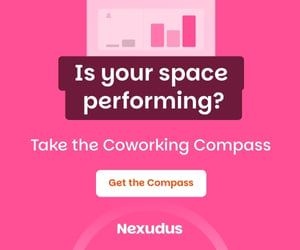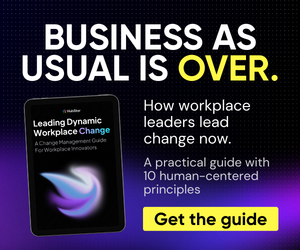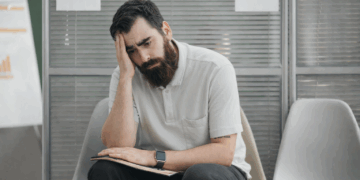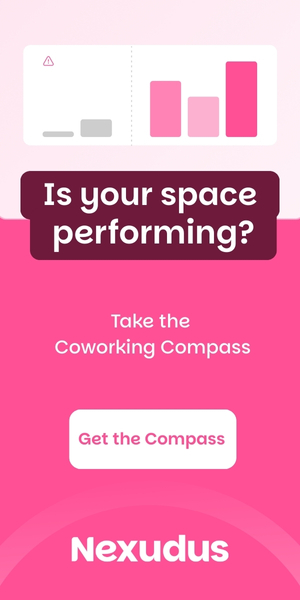- With many people continuing to work remotely, online meetings are a large part of the regular working week.
- Six months on from lockdown, meeting hosts and attendees are still making basic errors on video calls.
- These 9 tips will help you stay on topic (and to time) and run a more efficient online meeting, for the benefit of everyone.
Due to the COVID-19 pandemic, most workers are still participating in online meetings on a weekly (if not a daily) basis.
While it’s great that we now have access to platforms and technologies that enable us to work remotely, online meeting fatigue has become a real issue.
Meetings, even before the pandemic, were loved by few and disliked by many. Part of this was that many believed that some meetings could’ve been a quick email or weren’t relevant to them or the projects they were working on.
The same complaints apply for remote meetings.
With many organizations saying they will allow workers to work remotely permanently or at least until the end of the year, figuring out how to have better online meetings needs to be a priority for leaders and employees alike.
Towards Better Online Meetings
Despite the fact that we’ve been having online meetings for over 6 months now, many are still struggling to get the best out of them.
Some of the most common challenges associated with online meetings include:
- Lack of familiarity with the platform
- Connectivity issues
- Background noise
- People talking at the same time
- Poor audio quality
- Lack of visual cues (when meetings don’t use video).
So, what can you do to improve the online meeting experience?
Tips to Improve the Online Meeting Experience
1. Have an agenda
As with in-person meetings, having a clear agenda will help the meeting flow smoothly. It can also help attendees manage expectations and it can be a great tool to ensure that the meeting stays on track and on time.
2. Keep them short and sweet
Even if you were used to longer meetings when in-person, research has found that virtual meetings can be more taxing. This is why it’s important that you keep online meetings short, sweet, and straight to the point.
Consider implementing a company policy for standard meeting time; maybe it’s 30 minutes, or 60.
3. Set up your preferences
If you are the meeting host, make sure you customize the settings for when people join your meeting. If you require video, turn on the function of “join meeting with video”.
Pro tip: let everyone know in advance that video will be required so that they can be video ready.
Another important preference to customize is having people join on mute. More often than not, people will join a meeting and forget to mute themselves while everyone else joins. During this time many people are still typing or getting coffee, or there may be some background noise.
Having people join on mute, or remind them to mute their microphones as soon as they join, can make for a much smoother, more pleasant experience.
4. Be mindful about time zones
This is especially important if you work with a globally distributed team.
When setting up meetings, be mindful that the meeting time doesn’t overlap with lunch time in another area. Also, avoid scheduling online meetings that will require someone to stay connected too late or too early.
5. Always provide a dial-in option
Even today, we cannot be sure that we will have a strong internet connection at all times. To ensure that the meeting runs smoothly for all participants, always provide a dial-in option should someone have difficulties with their connectivity.
6. Assign a facilitator
Oftentimes, it’s a lot harder to have a discussion in online meetings than in-person ones. If your meeting requires that others actively participate, consider assigning a facilitator. A facilitator should guide the conversation and answer questions.
The facilitator should be responsible with calling on people by name when needed and monitoring the meeting chat.
7. Share relevant documents and files ahead of time
If you will be discussing a particular document, file, or presentation during the meeting, consider sharing it with attendees beforehand.
This will not only help attendees prepare ahead of time, but it will also make it easier for them to follow the meeting. It can also help keep the discussion on track and can make it easier for attendees to ask any relevant questions if necessary.
8. Consider shared note-taking
Consider assigning someone to take meeting notes and share them with attendees in real-time. Note taking can help ensure the meeting stays on track, it can facilitate brainstorming, but more importantly, it can be a great tool for when the meeting is over and people are debriefing or making sure they have all the information they need.
9. Avoid multitasking
We know, easier said than done. But when you’re participating or hosting an online meeting, you really need to keep your focus on the meeting and avoid multitasking. Emails can wait, instant messages can wait, and social media can most definitely wait.
Having your video turned on can help you avoid multitasking as you will be more mindful and conscious of your body language and movements. Plus, it can be pretty easy to figure out who’s paying attention and who isn’t when the video is turned on.
Additional tips
- If you will be using video, keep the following in mind:
- Check your background, make sure there isn’t any harsh lighting or that you’re sitting across a window.
- Check your video camera angle, if necessary, consider propping up your laptop.
- Audio-wise, check your microphone to ensure that it’s working.
- Always use headphones or earphones.
- Double check before the meeting starts that you don’t need to download any applications or software.
- Close tabs and apps that you are not using to ensure better connectivity.
- If you are easily distracted, consider leaving your phone elsewhere while you’re on the meeting.


 Dr. Gleb Tsipursky – The Office Whisperer
Dr. Gleb Tsipursky – The Office Whisperer Nirit Cohen – WorkFutures
Nirit Cohen – WorkFutures Angela Howard – Culture Expert
Angela Howard – Culture Expert Drew Jones – Design & Innovation
Drew Jones – Design & Innovation Jonathan Price – CRE & Flex Expert
Jonathan Price – CRE & Flex Expert