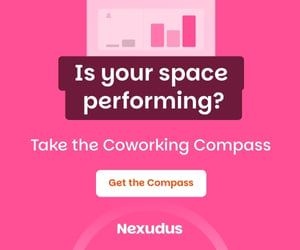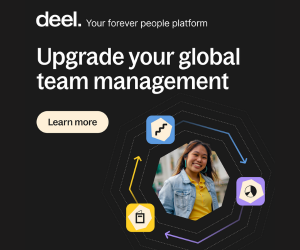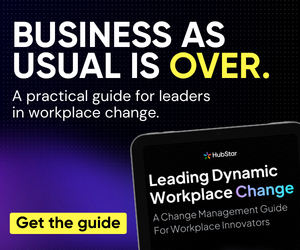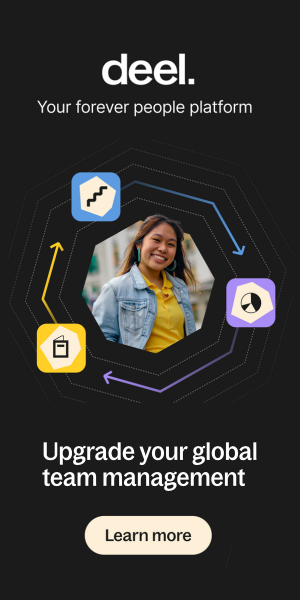- Makeshift desks can cause your back and neck to suffer.
- Regular breaks can help you reduce stress, pain and boost productivity.
- Desk yoga and stretching can also help, when done correctly.
Chances are, you’re one of the millions of people who has had to slouch over a laptop or work from a kitchen table during the pandemic. And chances are your back and neck are suffering as a result of your makeshift office. The future of work can be a painful place.
Back pain is a serious issue and one of the leading causes of sick days for today’s workers, affecting one quarter of workers. One-fifth of people with acute lower back pain will also end up with persistent symptoms, if they don’t take preventative action.
A sedentary existence is also incredibly bad for your health. Further research reveals four hours or more at your screen can increase the risk of death by 50%. The risk of cardiovascular disease also increases by 125%.
So, how can you avoid back and neck pain when you’re stuck at your desk? How can you make sure you don’t stay glued to your screen? Here are some exercises, apps and ideas to protect your spine, shoulders, neck and, maybe, boost your overall health and wellbeing.
#1 Find time to breathe and leave your screen
Everyone breathes, right? So this may sound a bit odd. But spending a few minutes breathing deeply and with focus can help you minimise stress and concentrate on the task in hand. Try setting a timer for every hour or so and remember to take a few deep breaths.
Also, when that alarm goes off, look away from your screen. This gives your eye muscles some variety from staring at the screen, reducing strain.
It’s easy to combine these two things. Just look out of your window (if you have one) and take a couple of deep breaths focusing on something close to the window and then a couple of breaths to focus on something far away.
Tech tip: If you want to explore other mindful practices, then Headspace and Calm are two leading apps with a range of exercises and techniques for you to try.
#2 Check your posture
When that hourly alarm goes off, check your posture as well. Try sitting on the edge of your chair with a neutral pelvis and spine.
To achieve a neutral pelvis and spine, check your head position in relation to your spine. Bring your head in line with your torso.

Also, make sure you’re not pushing your head forward to read your screen. You may want to roll your shoulders back or do a couple of pec stretches.
A simple pec stretch can be done at an open doorway. Just bring your hands up and form a right angle with your arms. Then, rest your elbows and forearms against each side of a doorway and lean forwards.

Tech tip: The Upright Go is a small wearable device that you stick between your shoulder blades. It then alerts you if you start to slouch or revert to poor posture. If you want a less high-tech solution, there are plenty of posture correctors on the market too, holding your back in a good position.
Still struggling with back pain? There are also some TENS units available to you to relieve such issues. TENS stands for Transcutaneous Electrical Nerve Stimulation, where a small electrical current is applied to the surface of your skin. Quell is one wearable solution on the market with FDA approval.
#3 Try some desk yoga
Research reveals that periodic stretching can reduce pain by up to 72 percent. If you want to stretch out your back and shoulders without leaving your chair, here’s one simple sequence:
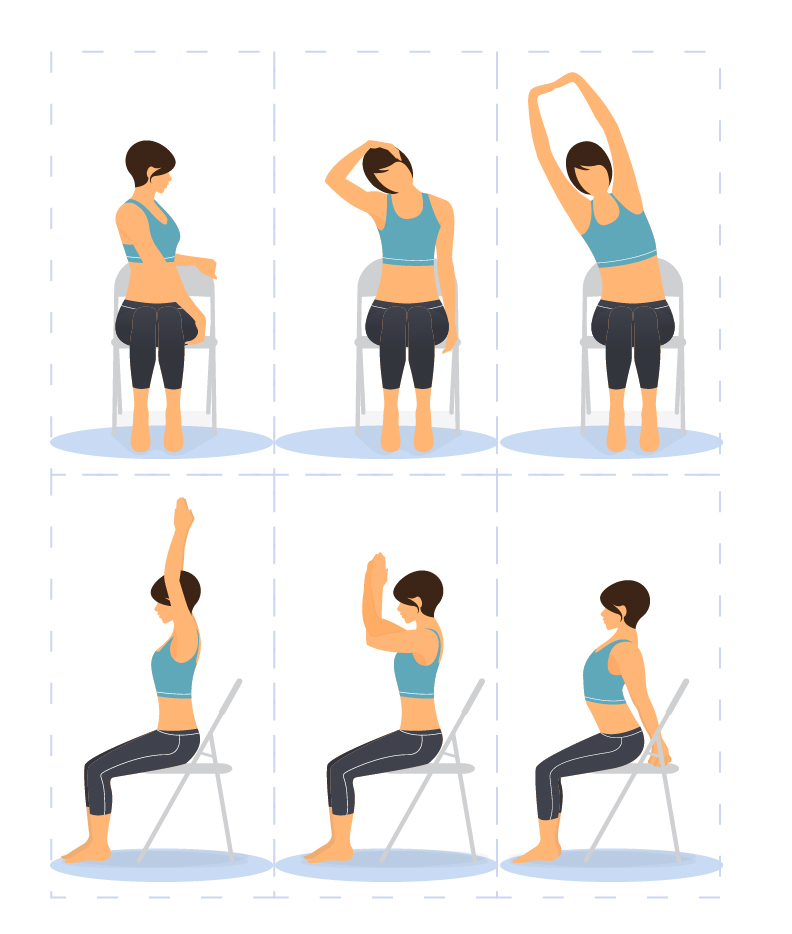
This sequence incorporates a range of movements to help your arms, neck, back and shoulders. But there are a lot of different stretches you can try, targeting different areas of your body. This article provides some excellent chair-based exercises to try.
Tech tip: The StretchClock app reminds you to stretch and guides you through some easy desk-based exercises to keep moving.
If you want to take things one step further, then you could swap your yoga mat for a Spoonk Mat. This mat is made up of a series of small plastic nodes, using the concept of acupressure to help combat back pain, stress and muscular pain.
There are also loads of yoga apps available, if you want to step away from your desk and do more than a few simple stretches. Glo has thousands of classes. Pocket Yoga is a good option for beginners. If you’re looking for a more intense yoga-based workout, Asana Rebel and Grokker are two more options.
A few final thoughts
One of the best ways to protect your back when you’re working constantly from a desk is to prioritise the ergonomics of your workspace. There are plenty of options available here from office chairs to standing desks. Sitting on a yoga ball may seem like another option – but experts claim this could actually increase pain in your lower back.
Also, try to leave your desk as often as possible. Research reveals physical activity – even if it’s just for a few minutes – can improve your mood and health.
One top tip (that kills two birds with one stone) is to drink plenty of water. Good hydration not only boosts your physical health but can also improve your productivity. And when nature calls, you get to stretch your legs – just don’t forget to get some more water on your way to keep your hydration levels up (and keep moving).
If you want to make sure you keep moving, you may also want to try simply standing up and walking around when you’re on the phone. Or you could join the latest future of work craze and go for a walk when you’re in an online meeting.
But remember, before you try anything new to boost your health, it’s a good idea to check with a qualified medical practitioner.
To summarise, there are plenty of options – both digital and physical – to help you protect your back and neck, while keeping you moving during the working day. If you want to read more articles on workplace wellness, click here.