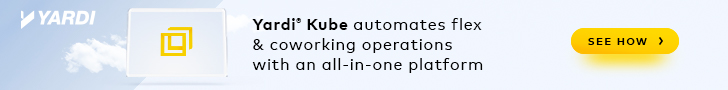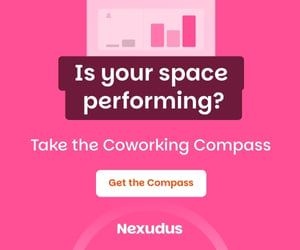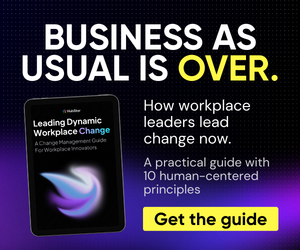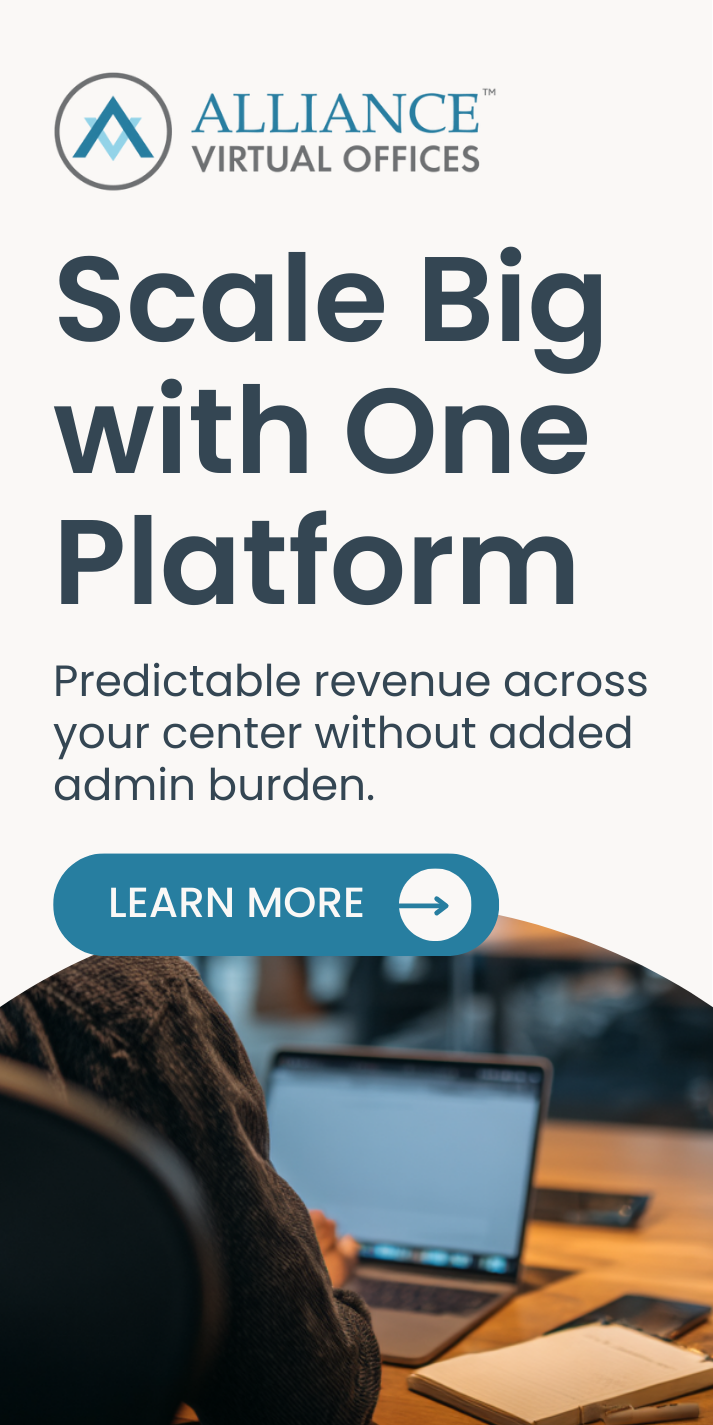- Email overload, exacerbated by constant connectivity and decision-making fatigue, can cause workplace stress, cognitive fatigue, diminished productivity, and even burnout.
- To conquer email overload and boost productivity, follow a ten-point plan that includes assessing and organizing your inbox.
- Employers should encourage a healthy communication culture by promoting email mindfulness, implementing Right to Disconnect policies, and recommending regular digital detoxes among staff.
Email overload can be a pervasive source of stress, impacting mental wellbeing and productivity in the workplace. A constant influx of emails creates a sense of unease, driven by the fear of missing essential communications and the pressure to respond promptly.
Email FOMO (Fear of Missing Out) is exacerbated by an always-on culture driven by smartphones and digital tools. Constant connectivity can blur the lines between work and personal life — making it challenging to disconnect and recharge.
An overly high volume of emails can also cause mental strain and cognitive overload — potentially resulting in poor task management and even professional reputational damage.
New York Times bestselling author and Future of Work expert Dan Schawbel emphasizes the significant threat digital overload poses to individual wellbeing in a recent Allwork.Space podcast.
Email notifications are sources of workplace stress, with 77% of employees in the U.S. feeling distracted by constant interruptions. A persistent influx of emails can also strain relationships with colleagues and clients (due to the perceived obligation to respond to every message).
In a world where professionals receive more than 120 emails per day and check their emails an average of 74 times daily, it is not difficult to see why workers are increasingly overwhelmed by their inboxes.
The psychological impact of email overload stems from cognitive and decision-making fatigue because each email received requires a decision (whether to open, delete, respond, or save). Continuous decision-making can lead to anxiety, procrastination, and a sense of lagging at work — while constant email interruptions diminish focus, productivity, creativity, and problem-solving abilities.
The pressure to keep up can also result in hasty responses that increase the risk of miscommunication and errors.
A cluttered inbox can be an anxiety-inducing reminder of unfinished tasks. But while an empty inbox can increase focus levels, reduce anxiety, and enhance productivity, the process of email management can also induce stress — particularly for those prone to OCD and perfectionism.
Spending excessive time managing emails (in addition to other tasks) can significantly reduce focus, impacting one’s ability to complete priority work or even cause burnout.
To help professionals effectively manage their emails, productivity expert Merlin Mann has developed the Inbox Zero method. The core idea of Inbox Zero is to maintain an empty inbox by processing emails systematically and efficiently.
To become proficient in this method, Mann suggests using focused sessions (within a dedicated time slot) to categorize emails and create folders that reflect individual priorities.
A Ten-Point Plan to Conquer Email Overload
To upgrade your inbox and turn it into a productivity tool, follow this ten-point plan inspired by the inbox zero philosophy:
- Assess and Triage Your Inbox: Evaluate the “health” of your inbox and categorize emails into “urgent,” “important,” “information,” and “junk” folders. Pause incoming emails temporarily to focus on managing existing tasks without the pressure of new messages.
- The Mass Cull: Use search and filter functions to identify and delete non-essential emails in bulk. Regularly review and unsubscribe from irrelevant newsletters, marketing, and promotional emails. There are many tools available online to help remove unwanted emails quickly.
- Set Boundaries and Check-in Times: Establish clear guidelines on when and how to check your email to avoid disruptions and maintain focus on other tasks. Process emails at designated intervals and avoid leaving emails open on the desktop (to prevent distractions from incoming messages).
- Utilize Email Management Tools: Consider using email management apps and platforms to automate the organization of your emails. These tools help declutter your inbox and accelerate the process of email management. For instance, Mailbutler automates and streamlines email tasks, while Unroll.Me simplifies managing subscriptions.
- Inbox Organization: Use filters, folders, and labels to categorize incoming emails, making it easier to manage and locate important messages while reducing clutter. The inbox should be a place for processing and reviewing emails — not archiving.
- Prioritization and the Two-Minute Rule: Learn to organize emails according to their level of importance to ensure prompt responses to critical messages. Create folders such as “quick reply,” “today,” “this week,” “in process,” and “follow up” to systematically address emails according to their urgency.
Follow the Two-Minute Rule from the GTD (Getting Things Done) philosophy and respond immediately to emails that can be processed in less than two minutes. This helps expedite minor tasks and keep the inbox manageable.
Assign more complex assignments to an action file or task list, and delete or archive emails that do not require action.
- Batch Processing and Leveraging AI: Handle emails in batches and automate repetitive email tasks using templates and rules to keep your inbox manageable. Leverage AI for quick replies, automatic responses, email composition, and translation. Using templates for frequently sent emails can also save time and ensure consistent communication.
- Set Clear Communication Expectations: Establish clear expectations with colleagues and clients regarding your email response times and availability. This reduces the pressure to respond immediately and helps manage email traffic. Additionally, removing work-related email apps from smartphones can help establish boundaries between work and personal life.
- Switch-off and Take Breaks: Disable or limit email notifications and use features such as inbox pause to manage new messages. Take regular breaks and disconnect from email outside of work hours. Update your out-of-office message to inform others about your email management habits — including response times and alternative contact methods for urgent issues.
- Delegate and Outsource: Delegate emails to colleagues who can handle them and forward messages that are not your responsibility. For additional support, consider outsourcing email management tasks to a virtual assistant or using apps such as Missive to sort emails, schedule messages, set reminders, and archive unnecessary mail.
Employer-Driven Approaches for Optimal Email Management
As digital communication becomes increasingly integral to the modern workplace, employers can implement several strategies to support their teams in managing email more effectively:
Create a Positive Communication Culture
Establishing clear communication guidelines is essential for reducing the pressure to be constantly available. Employers should set expectations on when (defined times if necessary) and how (concise and purposeful) communication should occur to manage workload and minimize unnecessary email traffic.
Promote Email Mindfulness
Employers should encourage a workplace culture based on a preference for clear, considered, and concise communication. These mindful emailing habits can significantly reduce email overload and contribute to a more organized and less stressful work environment.
Implement the “Right to Disconnect”
Adopt policies that enable employees to “switch off” after work hours. The “right to disconnect,” and the establishment of boundaries between work and personal time are essential for maintaining mental wellbeing and promoting a healthy work-life balance.
Streamline Digital Tools
Fewer and less complex digital tools can reduce employee stress by enabling more efficient management of their digital workload. Employers should seek the most user-friendly tools and apps for seamless email management.
Encourage Digital Wellbeing
Promote a more positive digital culture by providing ongoing training on email management strategies, insisting on regular digital detoxes, and periodic email audits to identify problematic email practices. Additionally, employers should adopt a policy of separate email addresses for work and personal correspondence.
Manage Shared Inboxes
For professional teams, shared inbox management tools such as Hiver can enhance collaboration and efficiency. Features that enable task assignment and progress tracking within email conversations can streamline workflows and reduce the challenges associated with managing a shared inbox.
Finally, supporting effective email management in the workplace involves promoting transparency, providing continuous training, and creating an environment where staff can openly discuss email-related challenges and share solutions. It is a collective effort, with leaders setting an example to create a supportive and efficient email culture.


 Dr. Gleb Tsipursky – The Office Whisperer
Dr. Gleb Tsipursky – The Office Whisperer Nirit Cohen – WorkFutures
Nirit Cohen – WorkFutures Angela Howard – Culture Expert
Angela Howard – Culture Expert Drew Jones – Design & Innovation
Drew Jones – Design & Innovation Jonathan Price – CRE & Flex Expert
Jonathan Price – CRE & Flex Expert