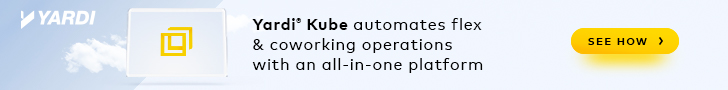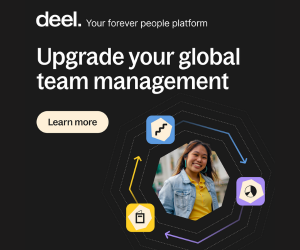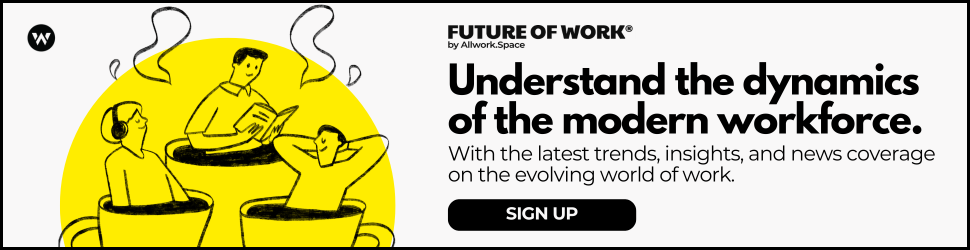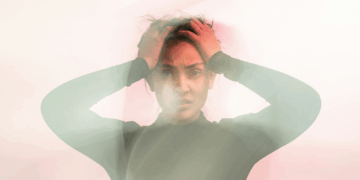- Before and during the pandemic, turning off cameras was considered normal, but with hybrid arrangements becoming the norm, it’s seen as a lack of connection or attention.
- But a valid argument has ensured: workers might be more engaged when their cameras are turned on, as they can see the facial reactions from their peers and managers.
- We spoke to four workplace leaders and experts to gauge their opinion on the subject.
In the digital theater of today’s hybrid work environments, a new villain has emerged: the deactivated camera.
In a recent Korn Ferry report, it gave the example of an employee who made the decision to turn off her camera during online team meetings — despite active participation — and how that was seen as a lack of engagement by her boss. This viewpoint is common among executives, with a survey of 200 executives from mid- to large-sized companies showing that 92% disapprove of deactivated cameras and believe it could affect the employee’s future at the firm.
Before and during the pandemic, turning off cameras was considered normal, but with hybrid arrangements becoming the norm, it’s now seen as an indication of lack of connection or attention. A valid argument to support this view has ensued: workers might be more engaged when their cameras are turned on, as they can see the facial reactions from their peers and managers.
We spoke to four workplace leaders and experts to gauge their opinion on the subject. The verdict is unanimous: workplace leaders are in agreement that turning the Zoom camera off can have a negative impact on company culture and diminish employee engagement.
Read on to see why it’s a bad idea to keep your camera off — no matter how bad your hair or background looks that day.
1. As a workplace expert/leader, do you think that it hurts engagement when workers turn their cameras off during video meetings?
Amy Casciotti, Vice President of Human Resources at TechSmith: It depends on the type of meeting and the number of participants. If it’s a one-way information share or a larger meeting with five to 10 people, it doesn’t hurt engagement as much as it would during a collaborative or intimate brainstorming meeting with colleagues. But if the camera is off and you’re not participating in the meeting in some way, whether that’s verbal contribution or asking questions in the chat, I will sometimes wonder if the employee is working on something else as opposed to giving full attention to the discussion at hand.
Yiannis Gavrielides, Co-Founder and CEO of Covve: There is a reason why in-person meetings garner more trust. You can see people’s expressions and gestures, their body language, and can gauge their interest and intent in the conversation. In remote work, however, such forms of expression and engagement are limited. Reducing them even further by turning off cameras negatively impacts interactions and meetings.
Sure, there may be instances where turning off the camera during meetings may be acceptable, but overall, it is critical to show interest and intent in our workplace relationships. Especially in video conferences which are likely to be the only times people interact with colleagues when working remotely.
Alex Dunham, Managing Director of Ark and Associate Principal at HLW: As a general rule, having cameras on during virtual meetings does improve engagement. Body language and facial expression are so important in gauging a person’ views, mood, and perspective during a conversation. The data actually suggests a majority of managers feel having a camera on positively impacts engagement. Individual contributors are a bit more split on the topic.
That said, there are times when agreeing to an audio-only interaction makes a lot of sense. In today’s meeting-heavy culture, it can be mentally exhausting to be “on display” all day long. Not to mention, constantly staring at our screens and pinhole cameras is tough on the eyes.
Amy Stettler, Vice President of Growth at Level Agency: What hurts engagement more than a camera going off is the camera going off and no one understanding why. If you were in an in-person meeting and had to step out for a moment, you would make that known before exiting. The same should be true for a virtual meeting. Team members should drop a line in the meeting chat to inform the group of a need to step away and when they can expect them to return.
2. How important is engagement for remote workers?
Amy Casciotti: Some people might think engagement is more important for remote workers than on-site workers, but we see it as being equally important. For every remote employee who may not be present during a meeting, there are on-site individuals that are not mentally present. Contributing to the conversation and being present is important regardless of where you work.
Yiannis Gavrielides: Research shows us that while remote workers enjoy their flexibility, they also feel that they are the least involved in workplace happenings and discussions, ultimately spurring them to feel disconnected.
Engaging with remote workers through scheduled, purposeful weekly calls is one method. Another is to encourage colleagues to create windows of opportunity to interact. This could be through brainstorming sessions or small discussions that consist of topics unrelated to work.
Each workplace has its own culture, and it is critical to incorporate means of connecting and engaging with remote workers to ensure that they feel part of the team.
Alex Dunham: Engagement is crucial for all employees, but particularly so for those who can only do so through the computer screen. We know that over time low engagement is linked to reduced productivity, decreased job satisfaction, reduced feelings of wellbeing, and ultimately, higher attrition. Organizations with remote employees must prioritize strategies to foster engagement among their remote workforce to ensure a degree of equity with on-site personnel and maximize the chances for long-term success.
Amy Stettler: Engagement is important for all workers and becomes paramount for a remote workforce. Where in-person or hybrid organizations have built-in opportunities for spontaneous, in-person engagements, a remote workforce must prioritize, and often schedule, these moments to maintain a strong culture. This can take the form of recurring one-on-one meetings between coworkers, virtual happy hour or team building sessions, intentional in-person meetings/summits, and specific communities in Slack or Discord where team members can engage on a topic of interest like pets or hiking.
3. What might be the top five most important ways to engage during a video meeting?
Amy Casciotti: As discussed, turning on the camera generally helps keep you engaged as well as speaking up when questions are posed or when you have questions. If chat is enabled, offering insights there is a suitable alternative for those who fear disrupting the conversation. Another way to stay engaged is the oft-forgotten follow-up after a meeting. Some individuals require more time to process their thoughts and ask intelligent, meaningful questions and this option should be stated up front by the host.
Yiannis Gavrielides: The first important point to note is that gauging engagement during a video meeting actually begins before the meeting. The first step is discerning the purpose of the meeting and identifying the people who are truly needed to attend the meeting. This step leads to the next, which is keeping video meeting attendance to about five people at most. This, again, ties into intent, ensuring that the meeting’s attendees are aligned in their reason to be present and engaged.
In smaller meetings, we can allow for more personal interactions where colleagues have the opportunity to share moments from their day or week with the rest of the meeting attendees. This can easily break barriers of discomfort and unfamiliarity between colleagues, enabling them to find commonalities between them to connect better.
Another strong practice is to keep an eye out for colleagues who have not shared much or spoken during the meeting, and actively engage with them, asking for their opinion or insights on the matter at hand. For some, it is not always clear when they should chime in on the conversation, or when to raise a question.
Establishing intent, making meetings more personal, seeking familiarity and commonality, and active engagement will not only create a better structure for meetings, but are sure to keep remote workers engaged. Creating the opportunity to find commonalities, either at the start or the end of the meeting, is perhaps the most critical point of all. It is what will open doors for colleagues to strengthen their relationships with one another.
Alex Dunham: Showing engagement in a video call is essential to maintain effective communication and collaboration. The five most important things to remember are:
- Break the Ice: Have the meeting organizer pose a question right up front, to get other participants talking and set the proper tone. Be sure to clearly communicate the intent of the call or agenda to orient participants to what’s coming.
- Non-Verbal Cues: Nodding to show your understanding of what is being discussed, or smiling can communicate positivity or agreement. This provides encouragement to both the speaker and others in the call.
- Maintain Eye Contact: Look directly into the camera when speaking or listening, rather than at your own image or the video feeds of others, demonstrating focus and attentiveness. This can be hard at first, as we are hard-wired to look at faces first.
- Avoid Distractions: Be present in the conversation and avoid the temptation to multi-task. Working on the side limits focus and increases the chance of missing key information. If pressing deadlines demand your attention, consider rescheduling the discussion.
- Participate Actively: Don’t hesitate to participate in the conversation by asking questions, sharing your ideas, and contributing to the discussion at hand. Using interactive voting or polling software may help in larger group settings.
Amy Stettler: Non-verbal cues are the most important way we can engage during a video meeting. It’s important to make eye-contact, nod in agreement, and even make our hands visible to show that we are fully engaged in the meeting and not attempting to multi-task and split focus.
Secondly, be sure to focus on fostering conversation in the chat, as all team members may not be the most comfortable sharing their opinions vocally.
Additionally, creating a question and answer-based dialog in the meeting is highly engaging. Avoid the individual “talking-head” presentation, and also use engaging platforms such as Miro (virtual whiteboard) to increase engagement.
To round out the top five, consider using emoji reactions available in the video platform, raise your virtual hand before speaking, and make it a point to name a focus monitor who can keep the meeting on track and make sure all members have a chance to participate.
4. Do the workers that engage more receive more promotions?
Amy Casciotti: More engaged employees tend to receive promotions and that absolutely should be the case. They are signing up to do more tasks, showing up to more events, and thus showing a desire to not only go above and beyond in their work but also in adding value to company culture.
Yiannis Gavrielides: Workplace relationships definitely play an important role in career success. Combining strong work performance with lasting workplace relationships is a path to career growth that would likely not occur without emphasis on the quality of relationships at the office. People who actively engage more with their colleagues and work environment are more likely to climb the ladder as being able to build relationships is an element of leadership that is seldom overlooked.
This does not mean that people should over-do it by over sharing and being unnaturally welcoming, nor does it mean that they should take time to nurture relationships only with more senior colleagues. It implies that if everyone made an effort to cultivate workplace relationships, they would create a more favorable environment to work in, and that those who do so are more likely to advance within their organization.
Alex Dunham: The answer to this depends on a number of factors including managerial style, job role definition, personalities, and corporate culture, among others. Instinctively, it feels likely that remote employees (or others who are less engaged) suffer some cost as a result of being out of sight. I think we certainly know the opposite is true — employees receiving promotions often tend to work harder and engage more actively.
Managers should endeavor to equalize the playing field by shifting evaluation to a results-oriented culture, independent of worker location. I do expect that as remote work becomes more normalized over time and companies fully embrace the value of diverse talent, this problem may dissipate.
Amy Stettler: Without specifically tracking instances of meeting engagements, it doesn’t feel right to draw a direct connection to promotions.
There is a common saying of “how you do one thing, is how you do everything,” meaning that team members who engage in meetings are likely to also be engaged in their work and will deliver impact as a result. We do see that.
5. In the future of work, what are your tips to employees to make video more comfortable and productive?
Amy Casciotti: First, make sure that a meeting is necessary or if a recorded video shared among relevant stakeholders asynchronously is sufficient. Nothing is more uncomfortable and unproductive than using employee time for meetings that don’t need to happen. In this case, lack of engagement might be the fault of an unnecessary meeting and not the attitude of an individual.
A tip for employees who must turn their cameras off in smaller meetings of two to three people is to share why they are doing it. It can be disruptive for other members’ engagement in this situation and explaining the reason can take the edge off. Additionally, an explanation allows you to assume control of the narrative and not provide colleagues the opportunity to project their (sometimes negative) assumptions onto you.
A “camera on” tip is to be conscious of your background and put some standard wallpaper to avoid distraction for others. Also, for those who aren’t comfortable looking at themselves during Zoom calls, there is a setting that turns your own window invisible to avoid the cognitive fatigue of seeing yourself converse.
Yiannis Gavrielides: Covid-19 pushed us to adjust to new modes of working. We witnessed a rapid rise in the use of virtual conference platforms, which opened the doors to the possible implementation of meetings in the metaverse. We conducted a survey which showed that the participants were mostly positive regarding conducting meetings in the metaverse, in that they could replicate, to an extent, the body language of in-person meetings enabling further trust.
This potential path in the future of work is one to keep an eye on, as well as other evolving technologies such as AI as a service, where generative AI can be used to take notes on and summarize meetings. Finding technologies that allow us to enhance our creativity and cooperation will be critical in the future of work.
As technologies advance, we must all make an active and habitual effort of connecting with our colleagues, even for a brief chat, to stay engaged as more than just colleagues, but as human beings. Genuine care for and interest in each other typically leads to fostering more creative, collaborative, and engaging workplaces.
Alex Dunham: An important but undervalued prerequisite for successful video calls is the environment and work setup itself. Key ingredients for comfort and productivity begin with having a space to focus (acoustically protected), an ergonomic chair, as well as good quality webcam and headphones, whether in the office or at home. Once online, prioritizing an employee’s sense of belonging within a team or company is an important foundation. Establishing the ground rules for call culture, including typical etiquette and protocols, can help. However, leaving some freedom for deviation helps to relax team members as well.
Amy Stettler: We try to encourage all team members to be on camera — a sort of “all for one and one for all” part of our culture. If we find that some people are just not comfortable being on camera, then we try to work through that with them one on one. We may start by finding out what may be making it uncomfortable and unproductive. If an organization can demonstrate the ability to listen to this feedback and then use it to implement change, engagement will increase, and productivity should follow.



 Dr. Gleb Tsipursky – The Office Whisperer
Dr. Gleb Tsipursky – The Office Whisperer Nirit Cohen – WorkFutures
Nirit Cohen – WorkFutures Angela Howard – Culture Expert
Angela Howard – Culture Expert Drew Jones – Design & Innovation
Drew Jones – Design & Innovation Jonathan Price – CRE & Flex Expert
Jonathan Price – CRE & Flex Expert