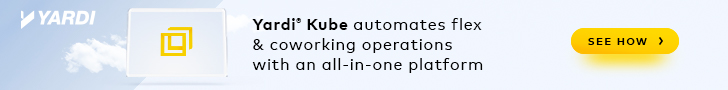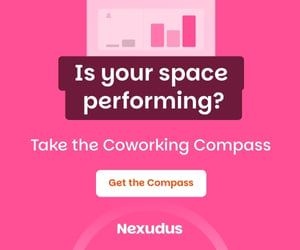- Hackers are capitalising on the COVID-19 pandemic, using scams to steal online info.
- Homeworkers must remain vigilant to counter these cybersecurity threats.
- From simple to extreme strategies, there are a range of preventative measures available.
As the world embraces working from home thanks to COVID-19, your online information could be more vulnerable than ever. The FBI has warned of a ‘significant spike’ in COVID-19 scams, and European cybersecurity agency ENISA claims it has seen an increase in coronavirus-related phishing attacks.
So, here are five simple steps to protect yourself from cyber attacks as you work from home:
#1 Tape up your webcam and microphone
Facebook founder Mark Zuckerberg was once pictured with a taped-up webcam and microphone. It may seem like an odd approach, but such simple measures could prevent hackers from eavesdropping into your conversations using your mic and webcam – a process called “ratting”.
This may seem a little extreme but, according to some of the National Security Agency documents leaked by Edward Snowden, at least two programs designed by the government were devised to take over computer webcams and microphones. So, make sure you keep your devices locked down too.
#2 Protect your passwords
A friend of mine stores all of their passwords in a Word document on their desktop called “my passwords”. Don’t be like my friend.
Apps like 1Password generate secure passwords and store all of your online passwords in one repository. When you’re asked for your login details on either your desktop or device, you can either use your device’s facial recognition tech or a master password to access the app and, voila, your passwords are auto-filled.
#3 Self censor your searches
Your internet searches are never really secret, with search engines and social media sites building their businesses on selling keywords and targeted ads. One option is to avoid Google, Bing and the other major search engines altogether, but this isn’t the most practical of solutions.
So, you could install the DuckDuckGo tool, which adds a layer of privacy protection to your browser. This free service allows you to search privately, secure your connections and block trackers. Protonmail is also a freemium service and alternative to Gmail, providing end-to-end encryption to secure your data and a range of additional security features.
#4 Get a Faraday cage or VPN
Want to block your smartphone or laptop’s signal completely? It’s a pretty extreme method but you could use a Faraday cage or buy an air-gapped computer to cut your signal dead.
Faraday cages are electrically grounded cages made of conductive material to block electrical and magnetic fields. Air-gapped computers are completely isolated from outside signals and networks, often including Faraday cages in their design. Both methods were thought to fully protect data, preventing hackers from intercepting and stealing your data. However, recent research has discovered a way to breach these measures.
A more practical approach may be to implement a VPN (Virtual Private Network) to add an extra layer of protection. Using a VPN, a hacker can only retrieve the IP address of the VPN machine, not your personal IP address. Plus, your internet connection is likely to improve, although some free VPN providers do have a bandwidth cap in place – so make sure you double-check that.
#5 Stay alert
It’s important to remain vigilant against all the usual cybersecurity threats that could bring down your online world. So, make sure you don’t hand out your information to anyone and maintain all your usual cybersecurity measures when working from home. This includes:
- Ensure your Wi-Fi connection is secure. Make sure you’re using a unique password on your router, change your network’s SSID name, enable network encryption, filter MAC addresses, reduce the range of your wireless signal, and update your firewall to make sure no passersby can snoop on your online traffic.
- Check all security software is up to date. This includes your anti-virus software, any privacy tools or add-ons for your browsers.
- Complete your back-ups. Make sure you back up all of your important files regularly. You could store your information on iCloud or a third-party repository like Dropbox, for example.



 Dr. Gleb Tsipursky – The Office Whisperer
Dr. Gleb Tsipursky – The Office Whisperer Nirit Cohen – WorkFutures
Nirit Cohen – WorkFutures Angela Howard – Culture Expert
Angela Howard – Culture Expert Drew Jones – Design & Innovation
Drew Jones – Design & Innovation Jonathan Price – CRE & Flex Expert
Jonathan Price – CRE & Flex Expert