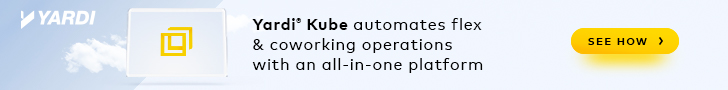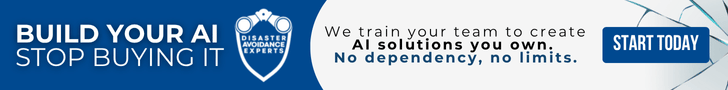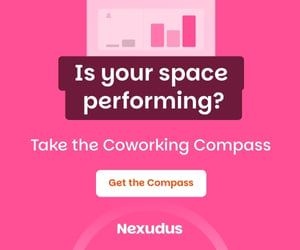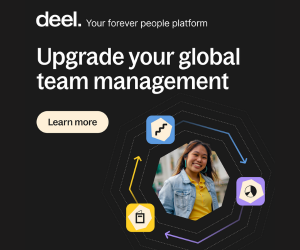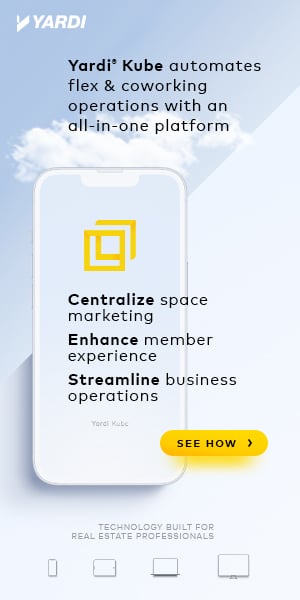- Clubhouse is “being built as we’re flying it”, and it’s a platform that offers serious potential.
- Learn how to get more out of Clubhouse with these 10 pro tips from content marketer Cat Johnson.
- In this guide, Cat shares easy-to-follow tips on Clubhouse keywords, profiles, notifications, room etiquette, and mic flips.
Clubhouse is being created in real-time. The community of users is defining what the platform is, for better and worse. New norms emerge—as do challenges with privacy, bots and trolls.
My Clubhouse experience (largely in the coworking, marketing, content and creativity-focused rooms) is that the platform is a highly-engaged and passionate global community. People appreciate the simplicity of Clubhouse and, I believe, they generally want to see it succeed.
Suggested Reading: What is Clubhouse?
The Clubhouse competition is coming. Twitter launched Spaces and Facebook in working on a Clubhouse knock-off. This is just the beginning. Will Clubhouse be the Apple of social audio, or will it be the Friendster or MySpace? Time will tell.
In the meantime, however, the platform has sky-high potential—if you use it well.
Here are 10 Clubhouse hacks and pro tips to help you get the most out of your experience.
Join Cat’s Coworking Convo on Friday, February 26, to find out how to use Clubhouse to promote a coworking space. Register free here
1. Liven Up Your Clubhouse Bio
Your Clubhouse bio can be as long or short as you like. You can’t add clickable links, but you can connect your account to your Twitter, Instagram and—if the rumors are true—LinkedIn in the near future.
Spend time looking at people’s Clubhouse bios and you’ll see that they’re not like those you see on other platforms. People can stretch out a bit and share more on Clubhouse. They can go beyond listing companies or projects to include their interests, any achievements, social proof, services and offerings, areas of study, etc.
Clubhouse users also use emojis generously in bios. This serves two purposes: It adds some flavor and vibe to your bio, and it breaks up the text and signals different sections.
Be creative with your bio, research how other people craft theirs, and make changes as you see new layouts and styles you like.
2. Put Keywords in Your First Three Lines
Within your bio, get the most important information about you in your first three lines. The Clubhouse algorithm gives top priority to these three lines when people are searching. For example, I want to be found when people search for coworking, workspace, marketing and content. I also want to surface that I’m a strategist and creator. So, my first three lines read as follows:
Founder of Coworking Convos and the Workspace Marketing Lab | Content strategist and creator
Pro tip: Coworking clubhouse is fantastic. Space operators from around the world are connecting, conversing and strategizing.
3. Turn Down Notifications
Clubhouse notifications are seriously out of control. The first few days I was on the app, I was getting pinged every 10 minutes about a room that had opened that I might like, or someone was pinging me into a room, or someone had scheduled a room.
It was way too much.
Luckily, Clubhouse gives you the option (one of few customization options they give users, TBH) to dial down your notification frequency. To change the frequency of your Clubhouse notifications, go to your account, tap the settings icon in the top right corner, tap “Frequency,” and choose whether you want your notification frequency to be: very frequent, frequent, normal, infrequent or very infrequent. Note: I have mine set to very infrequent and I still get enough notifications to keep me updated and engaged.
4. Set Notifications
Once you find people you connect with—those who say interesting things or spark new connections—go to their bio and tap the bell icon at the top. This way, you’ll be notified whenever they’re in a room.
5. Customize Share Defaults
When promoting your Clubhouse rooms on social media, customize the link sharing defaults. Once a room is scheduled, Clubhouse has an option to share it, tweet it and copy the link. If you use any of these share options, change the text and image. The defaults are generic and overexposed, so people will scroll past your post.
You can create a quick graphic and/or template in Canva or your design tool of choice that you can use to promote your rooms across your social channels. Include brand colors and your logo for additional exposure and positioning. Alternatively, you could use ClubLink, a cool tool that makes the link and teaser copy a bit more compelling.
6. Add a Room to Your Calendar
As mentioned above, once a room is scheduled, you can add it to your Google or Apple calendar. It’s easy to miss great rooms so if there’s one you really like, add it to your calendar so you don’t miss out.
Pro tip: Clubhouse conversations are great for background info/sound when you’re working on other tasks.
7. Do the Mic Flip
You know that old adage about necessity being the mother of invention? It’s certainly true on Clubhouse. The platform, as you now know, is audio-only. There’s no chat sidebar, there are no response emojis, you can’t add anything to the conversation if you’re not on-stage.
So how do you show agreement or applause? If you’re in the audience, not much. You can follow the moderators and speakers you like or DM them on Twitter or LinkedIn. If you’re on-stage and you hear something that really hits you or resonates with you, you do what’s been termed a mic flip by taking your microphone on and off mute a few times. It’s like a silent little round of applause.
Pro tip: Only do this when you can do so silently. Otherwise it can be annoyingly distracting to the room.
8. Create Clear Room Names
This tip applies to all your content, copy, social media etc. Don’t be too clever or jargony in your room name. Don’t try to impress people with how smart you are with language that means nothing to them. Write clearly and succinctly to create the most engagement and attraction.
9. Swipe to Remove Rooms from Your Feed
One of the best new features in Clubhouse is the ability to swipe right to remove rooms you’re not interested in from your feed. This comes in handy when your feed gets a bit too heavy on the “make your first million in 60 days” rooms.
Yes, that’s one of the bummers of Clubhouse: Since anyone can create a room about anything, ill-intentioned people and fakers are on the platform. But, the value of the good rooms is so incredibly high that it’s worth swiping away a few stinker rooms.
10. Listen Generously and Take a Service Mindset
As I mentioned last month, Clubhouse is what you make it. The generosity, expertise and depth of connection on the platform is sometimes staggering. I’ve been in numerous rooms where things get beautifully real. There’s something intimate and humanizing about audio-only tools.
Stay on the right side of this equation. Don’t raise your hand then pitch (unless that’s what the room is for). Share your expertise, ask quality questions, show up as your real self, be an ally for others on the platform, contribute to rooms and conversations you wouldn’t otherwise be part of, listen actively, learn from others, follow and connect with people.
Remember, this is a platform that is being built while we’re flying it. The potential for Clubhouse is unlimited. Be part of making it amazing.Connect with me on Clubhouse at @catjohnson. More content and marketing tips at catjohnson.co. For ongoing support for your workspace marketing, join us in The Lab.



 Dr. Gleb Tsipursky – The Office Whisperer
Dr. Gleb Tsipursky – The Office Whisperer Nirit Cohen – WorkFutures
Nirit Cohen – WorkFutures Angela Howard – Culture Expert
Angela Howard – Culture Expert Drew Jones – Design & Innovation
Drew Jones – Design & Innovation Jonathan Price – CRE & Flex Expert
Jonathan Price – CRE & Flex Expert