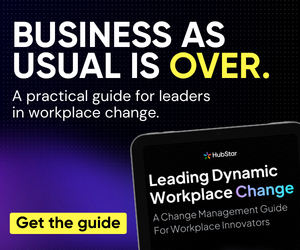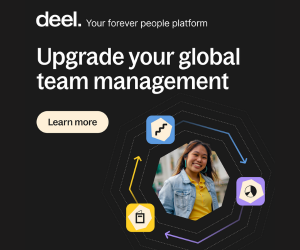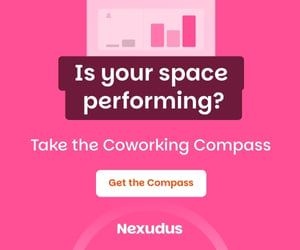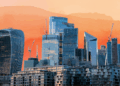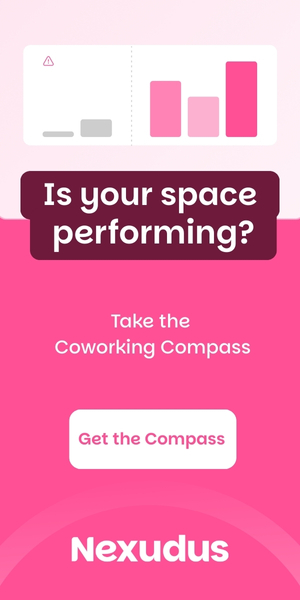- With many people and teams working from home, virtual presentations have become the new norm.
- Virtual meetings are flexible and come with reduced costs, while providing an opportunity to network with a broader audience.
- Slide Model, a provider of editable presentation templates, offers advice on how to create engaging visual aids for virtual presentations.
This post has been provided by Slide Model, a creator of editable PowerPoint presentation templates.
In a matter of a few months, the COVID-19 pandemic has transformed entire industries. Companies are going remote as we speak. Person-to-person business processes are turning digital, and so are meetings. Virtual presentations have become the new normal.
With the huge adaption of remote work around the globe, business processes and communication has shifted online. Companies are rethinking their business strategies and ways of communicating with employees and customers. Hundreds of thousands of employees are now working from home, which has led to a surge in online meetings.
Face to face discussions have become screen to screen and our personal and professional lives are undergoing huge changes.
While adapting to this new normal, it is essential for businesses and individuals to stay productive and accomplish goals. However, the crisis poses a series of challenges revolving around communication with your peers and audience.
Since large gatherings and in-person meetings are things of the past (for now at least), online presentations are finding their place in our day to day activities.
Virtual presentations, conferences and online events are more relevant than ever before. Virtual meetings are flexible and come with reduced costs, while providing an opportunity to network with a broader audience. With work from home becoming the new norm, online conferences and the ability to attend these from the comfort of your own home has gained massive traction.
Virtual presentations and engagement
One of the prime differences between a traditional and digital event is the ability to interact, influence and engage the audience. A virtual presentation backed by visual information and relevant content can be a game-changer for businesses. Not only does a virtual presentation save time, it can also boost interactivity, increase the radius of communication and facilitate the sharing of information with participants based across multiple time zones.
Since virtual presentations can be attended from anywhere, this boosts opportunities for everybody. Virtual presentations can be easily coordinated and conducted on short notice. This directly increases the efficacy and productivity of individuals, employees and companies.
Virtual presentations boost engagement since they allow effective illustration of data. An array of interactive features such as Q&As, surveys, polls etc. can be included in slides which promote real-time engagement amid participants.
Just like a social media strategy, virtual presentations can provide social proof for your business. You can increase your online presence, better your customer outreach and further build brand recognition.
Let’s move ahead and understand how to create and deliver an attractive virtual presentation.
Define the purpose
Every presentation has a purpose. It is imperative to define the purpose of your presentation since presenting irrelevant information to people can result in ‘Death by PowerPoint’.
Simply writing down a statement of purpose about your presentation can provide clarity to you, and your audience. The purpose can be informing your teams about project-related activities, pitching a new idea to stakeholders, or educating your students.
Once you determine the purpose, then you can move forward and create a presentation outline and a structure.
Use a template
To make your virtual presentations effective and highly engaging, you can use readymade PowerPoint templates. SlideModel.com is one of the biggest providers of PowerPoint templates.
These templates provide consistency, save time, help in corporate branding and provide ease of formatting. Ready to use PowerPoint templates offer consistency in style, layout, font and colours across slides, which are important for presentation success.
Since these templates can be easily edited, you can use them for corporate branding along with your company’s logo, website and letterhead. Today, companies have started using PowerPoint as the first point of contact with stakeholders and potential customers.
Use Graphs and Charts
Including graphs and charts in your virtual presentation comes with its own set of benefits. No one likes to read numbers straight off your slides. Transforming analytical data into attractive charts, infographics, graphs and other visual aids can help simplify your data and add another dimension to your presentation, while promoting better understanding among your audience.
Pick the right tool
Once you’re ready to deliver your presentation, you can choose any one of the major presentation making and collaboration platforms such as Google Slides, Microsoft Teams, Keynote, etc. Since all of these platforms are SaaS (Software as a Service), neither you nor the presentation participants need to download anything while joining for the virtual meeting.
Simply add your presentation to any one of the services and schedule a meeting or share a link with the participants. Apart from presentation delivery, these presentation platforms also boost collaboration and real-time conversations, which are a must for online office meetings.
With so many people working from home, it’s important to conduct meetings which are informative, interactive, and of interest to your audience. The objective of your presentation should be crystal clear. Your presentation should aim to engage the audience and meet their expectations, both in terms of style and content.
SlideModel.com is a leading provider of editable presentation templates. Founded in 2013, SlideModel.com serves thousands of clients around the world with a diverse customer base, from small and medium-sized businesses to Fortune 500 companies.