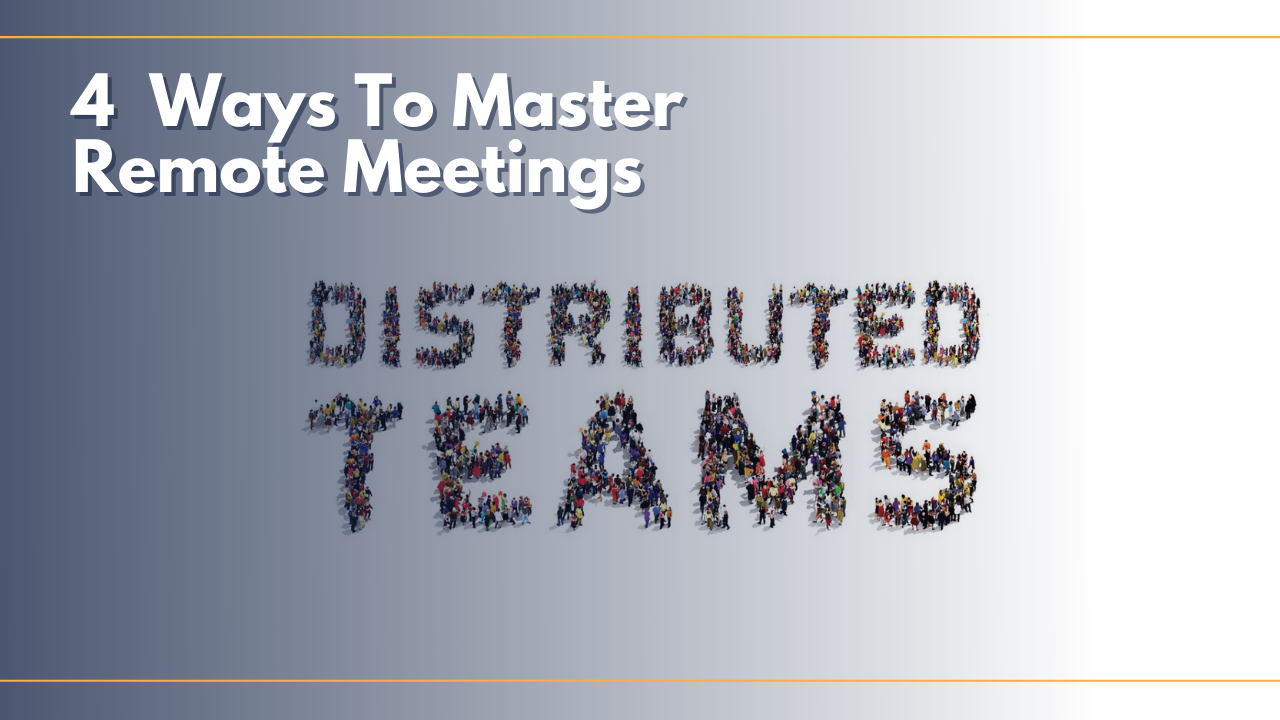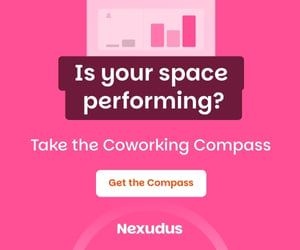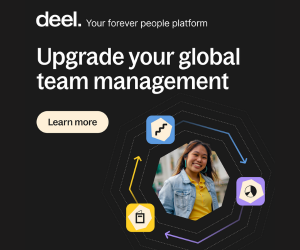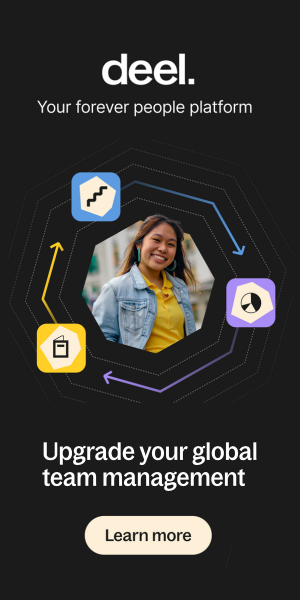- The book Distributed Teams: The Art & Practice of Working Together While Physically Apart is a practical guide that provides actionable steps on how to effectively manage remote teams.
- The book, authored by John O’Duinn, touches on everything from why remote teams are good for business to larger social, economic, and environmental benefits or remote work.
- The book provides key strategies that companies can implement to master remote meetings
“What if your team or organization could work well together even when physically apart?”
This question is posed on the back cover of Distributed Teams: The Art & Practice of Working Together While Physically Apart. The book, by author John O’Duinn, is a practical guide for anyone working on, managing, or starting a team with remote workers. Basically, this means that the book is for almost everyone.
As he states in an early chapter, “If you’re not in the same physical location as all of the people you work with, you are all remote from somebody.”
O’Duinn is a distributed work veteran with experience spanning across more than 27 years of working in distributed companies and 14 years of leading distributed teams, from four-person startups to nonprofits to multinational organizations.
As the future of work becomes more and more distributed, understanding how to leverage remote work as a strength is a critical skill, both for organizations as well as for individual employees.
Suggested Reading: “Future of Work: Remote Workers Are Happier, Loyal, and more Productive”
The book is filled with easy to read & self-contained chapters intended to be digestible in short settings. It touches on everything from why distributed teams are good for business to tactical essentials for how to work on and manage a distributed team to the larger social, economic, & environmental benefits of distributed work culture.
The “How” section of the book is rich with guidelines and suggestions on how to improve communication when working on a distributed team. The following are some of the top takeaways for mastering remote meetings.
1. Limit Interruptions
Get in the habit of not making audio or video calls where you can be interrupted.
To set yourself up for success, it is important to ensure that you can be focused and uninterrupted during a meeting. If your workspace is open plan, book a meeting room or phone booth. Don’t take audio or video calls from shared spaces, including cafes or at home with your dog. If you have an office, either at a company or at home, close the door.
2. Don’t use shared conference room equipment
Use your own equipment. This includes your own laptop and phone. We are most comfortable with the equipment that we use everyday, and thus will be more efficient and effective with it. The author even includes a link with tools that have worked well for him.
If you are in a meeting room with a shared phone or built-in video conferencing, ignore them. You will be much more effective if you keep it simple and avoid additional possible technical glitches.
This means that if there are multiple people in the same conference room, everyone should be on their own device – their own laptop with their own headset, microphone, and camera. The idea of this may seem more cumbersome when a single conference phone could be used, but if you have ever called into a conference room meeting and tried to get a word in with ten people sitting around the table in person, it should be obvious how much this can improve that experience.
3. Lights, camera, action
Another challenge faced in remote meetings is ensuring that not only everyone can participate, but also that everyone does so efficiently and effectively.
To get the most out of a remote meeting or conference call, the author urges the use of audio/video – always. But to do video well requires a little bit of cinematography. Here are some things to consider to set up the shot:
- Surroundings: sit with your back to a solid wall, not a window, and make sure there aren’t distractions in the background (such as people walking behind you or a pile of laundry)
- Lighting: bright, uniform lighting is key to looking your best. You may need to add a desk lamp or close some curtains, but it is worth it to avoid a situation that makes you look like you are in the witness protection program or a film noir horror movie.
- Camera angle: Place your camera and video window as close to eye level as possible to help make it feel like you are talking in person and not staring off to the side, which could make you appear distracted.
4. Nonverbal Cues
Another huge takeaway of this section of the book is having everyone in a meeting on both audio and video. If you can’t see someone, it makes it difficult to read their reaction or prevent talking over them. With everyone in view, it is then possible to implement nonverbal cues to speed up the conversation even more. Instead of interjecting with a yes, you can use a thumbs up. Or if you would like to speak next, you can raise your hand, either literally or in a group chat used in parallel with the meeting.
Using all of these techniques can make meetings faster, more effective, and more social, which ultimately means that everyone can be more productive and engaged, no matter where they are.
The book continues with equally actionable strategies for calendaring, email, and management.
As O’Duinn states in the final chapter of the book (called The Final Chapter), “Distributed teams are able to hire the best person for the job – not just the best person for the job who is willing to relocate.”
Knowing how to be an effective member of a distributed team is a competitive advantage, and anyone can learn how by starting with small changes and making those changes starting today.


 Dr. Gleb Tsipursky – The Office Whisperer
Dr. Gleb Tsipursky – The Office Whisperer Nirit Cohen – WorkFutures
Nirit Cohen – WorkFutures Angela Howard – Culture Expert
Angela Howard – Culture Expert Drew Jones – Design & Innovation
Drew Jones – Design & Innovation Jonathan Price – CRE & Flex Expert
Jonathan Price – CRE & Flex Expert