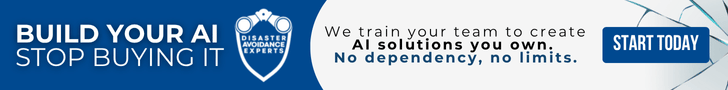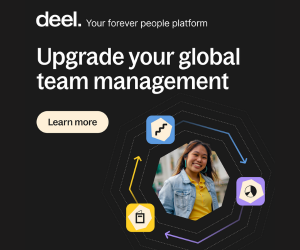- Your workspace blog is a powerful tool. But are you presenting your content in the right way?
- Cat Johnson, content marketing expert for the coworking sector, explains how to correctly format blog posts to boost impact, reach, and SEO.
- Cat’s main takeaways include how to make your post ‘scroller friendly’, and why it’s essential to deliver on your choice of headline.
Content marketing should be a priority for all businesses.
Content marketing can:
- Improve brand positioning
- Position your brand as an industry leader
- Drive traffic to your website
- Attract potential clients/customers
- Engage existing clients/customers
- Compete with larger brands in a cost-effective way
- Express brand values.
But today, content is everywhere. That makes it harder for organizations to catch the attention of their target audience and, more importantly, keep them engaged.
Suggested Reading: “13 Ways to Attract Coworking Members with Content Marketing”
So while your workspace blog can be a powerful tool, in order to reap the benefits of that power, you need to make sure that you’re presenting your content in the right way.
“If your posts are poorly formatted, no one will stick around to read them.”
Cat Johnson
7 Things to Do to Create Blog Posts that Boost Impact, Reach, and SEO
Fun fact:
You have 3 seconds to catch people’s attention. You then have less than 10 seconds to keep that attention.
Cat Johnson kicked off her 2020 training sessions with a workshop on how to format workspace blog posts that actually convert readers into potential members.
During the one-hour training session, Johnson shared how to create readable posts, why it’s important to create scannable content, why you should always include visual elements, how to catch the attention of scrollers, tips for SEO, and why you need to work on your headlines.
1. Readability
When people talk about readability, they’re talking about text colors, white space, ads, among other things. A post’s readability is how easily the reader can move from one thought to the next with minimal distraction.
It’s about creating an enjoyable on-screen reading experience.
If you create an enjoyable reading experience, then readers are more likely to stick around on your website. Otherwise, they’ll quickly hit the back button, which can damage your SEO standing.
PRO TIP: You don’t want to be too dense when creating content online. People like to scan things, so make sure that you’re breaking your text into short paragraphs.
2. Scannability
Think about what you normally do when you’re reading content online.
Do you start reading from the first word or do you scroll down to see how long the post is and scan it quickly to see if it’ll actually deliver on what the headline promised?
The majority of online readers scroll and scan first and then decide if they actually want to spend 5 minutes of their time reading the whole post.
This is why making posts scannable is a key part to creating engaging content. To create scannable posts, make it easy for readers to know what to expect; you need to give them a clear path, which can easily be done by breaking down posts in sections.
PRO TIP: Use subheaders to provide a clear path and break down posts into necessary sections; not only are subheaders great for scannability, but they’re also useful for SEO purposes.
One last tip: make sure your post fulfills the promise of its headline.
3. Headlines
Headlines are hands down the best way to catch people’s attention. This is why you need to spend some time coming up with catchy, punchy titles for your content.
Some things to keep in mind when writing your headline:
- Include your keyword phrase or phrases
- Make it clear and state the promise of the post
- Don’t click bait readers; make sure that your headline fits your content and that it’s relevant for your audience
- Write at least 3 headline options.
PRO TIP: write a couple of headlines before you start writing your content, then revisit the headlines once the post is finished… can you come up with new ideas? Does the copy of the blog deliver on the headline promise?
4. Visual elements
My personal opinion is that online content is like food; the better it looks, the more likely people are to consume it.
To keep readers engaged and scrolling, you need to make sure that your blog post is visually interesting.
This can be achieved by:
- Using subheaders
- Using italics and bold text
- Incorporating lists or bullet points
- Inserting an image or infographic
- Embedding video
- Using block quotes
PRO TIP: when inserting images, play around with your blog layout and design to figure out if images look better when aligned left, centered, or right.
5. Images
Visual elements can keep your posts engaging and interesting. In most cases, you’ll want to include a header image to go with your post.
When choosing an image you need to:
- Make sure it matches the tone of the piece
- Use alt tags and always name your images something other than Ji4598.png
- Ensure that the image size is correct and uniform throughout your blog (otherwise you might run into some formatting issues that can mess up your content)
PRO TIP: your image name can include SEO keywords and be relevant to the copy of the post.
6. SEO
Search engine optimization is basically optimizing posts to help search engines understand what the post is about and why it’s relevant.
Some SEO basics you need to keep in mind:
- Always have a headline
- Use subheaders
- Use image names and alt tags
- Use keywords throughout your blog posts, but do so in an organic, natural way. The days of keyword stuffing are long gone.
- Include your keyword(s) in the first sentence or paragraph of your content.
- Include your keyword(s) in your URL and slug
PRO TIP: Your keyword(s) should also be included in your post’s meta description. If you’re struggling with keyword ideas, try using Google’s autocomplete.
7. Call to Action (CTA)
You should include a CTA in all of your blog posts. Typically, you will find CTAs in the middle or end of posts.
Your CTA should be aligned with your content. For example, if you’re writing a post about meeting rooms, then your CTA should be about meeting rooms (i.e. book a meeting room, find a meeting room).
Your CTA could also be to encourage readers to sign up to your newsletter.
To get people to actually follow your CTA, make it stand out through the use of italics, bold text, or buttons.
You can get access to Cat Johnson’s previous training sessions here. Her next event is a coworking convo (free) on how to handle music in a shared workspace.



 Dr. Gleb Tsipursky – The Office Whisperer
Dr. Gleb Tsipursky – The Office Whisperer Nirit Cohen – WorkFutures
Nirit Cohen – WorkFutures Angela Howard – Culture Expert
Angela Howard – Culture Expert Drew Jones – Design & Innovation
Drew Jones – Design & Innovation Jonathan Price – CRE & Flex Expert
Jonathan Price – CRE & Flex Expert