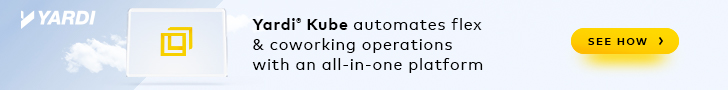With mobile working and BYOD becoming the norm, the question of security is nudging its way ever higher up the priority list.
We live in a world where there are more mobile devices than people. Research suggests that soon, the average person will carry 1.5 mobile devices (although, you’re probably already on 2 or 3 yourself).
The question is, in a world obsessed by mobile technology, how do you keep your devices safe and secure?
We’re not just talking viruses. Shoulder-to-shoulder working in coffee shops, walking to the station or leaving your laptop in the car can leave you open to the risk of theft. How do you protect against theft? And if your device is stolen, how do you keep sensitive data locked away?
We’ve pulled together 5 tips on how to lock down your laptop and mobile devices. It’s just as handy for business centre and coworking operators as it is for your clients, but it’s by no means exhaustive. What other tips would you add?
1) Lock the front door
Create a log-in password which acts as the ‘front door’. This is the password or PIN you enter as soon as you switch on your device. If you’re not sure how to activate or change it, check your user manual or simply search online. You’ll find scores of forum entries and how-to guides on how to lock down your model of smartphone, tablet or laptop.
2) Encrypt your data
Adding a password won’t keep every thief out of your sensitive files, so you should also consider encrypting your data. This process effectively scrambles sensitive information so uninvited guests can’t read your files. Microsoft Windows laptops usually come with a built-in tool such as Bitlocker, or you can opt for free alternatives like TrueCrypt. Landmark Technologies offers more advice on encryption, here.
3) Tighten up your passwords
Password123 is about as useful as a chocolate teapot. Mix it up – aim for a longer password, ideally 10-12 characters, and use both lower and upper case letters with symbols and numbers too. Don’t use the same password multiple times and remember to change it frequently. If you have trouble remembering all your different passwords (who doesn’t?) try a password manager like KeePass.
4) Track your laptop
Alex Castle’s helpful guide, ‘A road warrior’s guide to locking down your laptop’, offers advice on the tools available that can help track and retrieve your device if it’s lost or stolen. Alex recommends Prey, which runs quietly and unobtrusively in the background. If your device goes missing you can activate Prey remotely, which tracks its location and can even snap webcam photos of the perpetrator. You can remotely lock the laptop down to stop anyone using it, too. LoJack is another tool you might consider.
5) Lock it up, literally
Some laptops can be locked up using the security port, which allows you to attach it to another object. Kensington is one of the most popular suppliers. The most common are cable locks with a key or PIN-activated release mechanism.
The old adage ‘prevention is better than cure’ comes into play here. Follow these simple guidelines and you could help keep unwanted visitors safely out of your business, and be sure to share your own security tips with us, too.

 Dr. Gleb Tsipursky – The Office Whisperer
Dr. Gleb Tsipursky – The Office Whisperer Cat Johnson – Coworking Marketing Maven
Cat Johnson – Coworking Marketing Maven Angela Howard – Culture Expert
Angela Howard – Culture Expert Drew Jones – Design & Innovation
Drew Jones – Design & Innovation Andrea Pirrotti-Dranchak – Competitive Advantage
Andrea Pirrotti-Dranchak – Competitive Advantage Jonathan Price – CRE & Flex Expert
Jonathan Price – CRE & Flex Expert Jeremy Fennema – Tech Innovation Alchemist
Jeremy Fennema – Tech Innovation Alchemist