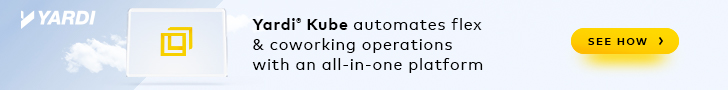- Need a little help with your content marketing? The trick is to find the right tools that help you save time and streamline.
- From content inspiration to keyword insights, help is at hand.
- Content marketer Cat Johnson reveals 15 of her favorite (free) content marketing tools, and what makes them stand out from the rest.
A key to creating great content is to avoid starting from scratch every time.
The more systems you have, the easier it is to stop overthinking and hit publish.
I have templates and frameworks I use for my weekly newsletter, blog posts, emails, graphics and presentations. They reduce time wasted on redundant tasks and give me a kickstart on much of my content marketing.
I also use tools to capture ideas, curate content, flesh out drafts, share content, brainstorm topics, find inspiration, organize content todos and more. These tools allow me to reduce the brainpower needed to track tasks, quickly ideate and create content, and stay organized across all my content channels and mediums.
Here are 15 of my favorite content marketing tools and tips on how to use them.
1. Pocket
Pocket is a tool for managing a reading list of articles and videos. I use Pocket all day, every day. Much of my work involves being in the know about what’s going on in coworking and the workspace industry. I also curate content for my newsletter, blog posts and social media. Whenever I see an interesting post, I drop it into Pocket. This way, I have it bookmarked for potential inclusion in my content and I can circle back and do a deeper read when I have some downtime.
Pocket syncs across all your devices, so whether you’re reading on your phone while waiting for your coffee or on your desktop while scrolling through LinkedIn, you have easy access to the tool and your articles.
To use Pocket, install it on your devices, add the Pocket button to your browser and start saving content that interests you and your audience.
2. Google Drive
Google Drive is so easy and ubiquitous that it’s easy to dismiss. But Drive is a content marketing powerhouse. I use it for blog posts, collaborative docs, content calendars, lightweight CRMs, pdf creation, book notes, video scripts, event notes, blog post and email templates, guest posts…and just about everything else. No need to overcomplicate things. Drive simply gets the job done.
3. Google Keep
Did you know Google has a task tool? It’s called Google Keep and it’s hiding in plain site on the right side of your Google Calendar. Keep is a great place to drop blog post ideas, notes, questions and reminders for your content marketing and beyond. Bonus, you can share notes with teammates and collaborators. My teammates and I use Keep to store frequently-referenced codes, messaging ideas and marketing sequence inspiration.
4. SlideShare
SlideShare is a platform to “discover, share and learn” via presentations and documents. You can share presentations to SlideShare and make them publicly viewable, extending your reach and network exponentially. The potential here to drive traffic to your site, strengthen your brand, differentiate and educate people is massive.
Consider using SlideShare to house your top presentations and workshops. If you get traction, it may even be worth creating content with the specific intention of sharing it to SlideShare.
5. Quora
If you need ideas for your content, want to stay on top of trending topics, are working to position yourself as an expert or go-to resource, or simply have a curious mind, Quora may be your new favorite tool. This social question-and-answer website has more information than you could ever hope to use. In fact, one of the challenges is not getting pulled too far down the rabbit hole when you’re researching topics and looking for inspiration.
I suggest searching for topics you’re interested in, joining conversations, being helpful and generous, and then—and only then—drop the occasional link to your blog, work or project. Remember to establish credibility first and take a community mindset. No one wants to be sold to on Quora and if you go in dropping links left and right you will never see or harness the value of the massive Quora community.
6. Ask the Public
Have you seen this tool? Seriously, don’t open Answer the Public unless you’re ready for hundreds of blog post ideas. You put in a search word or phrase and the tool brings back results from actual internet searches in a nifty graphic. Bonus, you can download the results as a CSV. For free.
With the free version of Answer the Public, you’re limited to three searches per day. So choose wisely. The pro upgrade offers unlimited searches, but the free version gives you more content marketing ideas than you could possibly use.
Note: be sure to scroll down the entire results page to see all the suggestions.
7. Zoom
Good ol’ Zoom. How would we have survived a pandemic without it? I read about Zoom fatigue, and we can all relate. But, from my experience, virtual events are alive, well, and not going anywhere.
Get creative about how you use the platform for your content marketing. People may not want to sit through another brain-numbing webinar or unnecessary all-hands meeting, but we do very much want to connect, learn and share. Focus on those things and get creative about using virtual events as part of your content strategy.
Bonus: I’ve been experimenting with Mmhmm lately, and I am very impressed. Mmhmm is an app that supercharges your Zoom presentation options. It offers custom effects, backgrounds, animations, maybe most importantly, enables you to present from a corner of your screenshare rather than from a tiny Zoom gallery box. It’s a better experience for creators and a better experience for viewers.
8. Feedly
Feedly is a news aggregator app that compiles feeds from a variety of online sources, determined by you. What does this mean? You customize your Feedly view by adding URLs of websites you want to follow. Feedly serves up content from the site every time a new blog post is published.
From a content marketing perspective, Feedly lets you see, at-a-glance, what’s new and popular on your curated collection of sites. I use Feedly weekly for curating social media content and gathering content for my newsletter. I highly recommend it for content curators and creators.
9. Airtable
Google Sheets is nice, but Airtable is the next generation of spreadsheets (and so much more). Airtable has become the data and information hub for me and my team. It houses our content calendar, onboarding sequence, sponsor information, Lab member CRM, marketing campaign data, SEO todos, tech tasks and more. And it’s all housed in a lovely and clean interface.
Airtable also lets you change views so, for instance, I can look at our content calendar as a traditional spreadsheet, a calendar, a kanban board etc. It really is next-level data management.
10. Google Keyword Planner
One of Google’s most useful tools is its Keyword Planner. The tool is part of the Google Ads ecosystem, but you don’t need to be running ads to take advantage of its data and insights.
The Keyword Planner lets you search for words or keyword phrases related to your offerings, and serves up keywords that are most relevant for your business. Specifically, it shows you how often certain words are searched and how those searches have changed over time, which is incredibly valuable for your website SEO and content marketing strategy.
11. Buffer
When Hootsuite drastically bumped up their pricing earlier this year, people fled the social media scheduling platform. The question was, where should they go next? Over the years, I’ve tried probably a dozen different scheduling tools and for simplicity and reliability, Buffer is the one I recommend most for entry-level schedulers. It’s easy to use, flexible enough to do what you need it to and very friendly for beginners.
12. Metigy
If you need more power, functionality and insights than Buffer provides, check out Metigy. An AI-powered SME (small-medium enterprise) marketing platform, Metigy has a great social media scheduling feature, but that’s just the beginning of what it can do.
The platform uses AI to provide “tailored real-time actions and insights aligned with hitting your objectives.” Metigy also has in-platform content and assets, offers social analytics and integrates with Google Ads. And the Basic version is free forever. Wins all around.
13. Google Analytics
How’s your Google Analytics game? There’s a lot under the hood there and I’m happy to say that I have people doing the deep digging into my Analytics and tell me what they find. But even a superficial dive into your Analytics can glean incredibly useful insights for your content marketing.
For instance, which blog posts perform best month after month? These signal that there’s an interest and need there for more information along those lines. These proven posts are also ripe for remixing into micro content on your social media channels.
Which pages do people stay on the longest and which ones do they bounce quickly from? Where do people leave your blog? Use these insights to analyze and rework existing pages, keeping in mind that the longer users stay on a page or post, the more value Google assigns to it.
14. Unsplash
If you need free, high quality photos from a user-friendly, regularly updated site, head over to Unsplash. There are a growing number of free photo sites, but Unsplash still stands head and shoulders above the pack.
15. UnDraw
For open source, free illustrations, you must see UnDraw. Launched by Katerina Limpitsouni in 2017, with the “simple goal to show that we designers should contribute to the open-source community, to help bring beautiful design abilities to everyone,” UnDraw is now used by Google, Microsoft, Harvard Business School and more. I am continually impressed by the vision, mission and offerings this platform provides.
The Wrap
Well, the more tools I list here, the more I realize there are many other great ones that I’ve not included here. Stay tuned for more content marketing tools in future columns and follow me on LinkedIn for more content inspiration and strategies.

 Dr. Gleb Tsipursky – The Office Whisperer
Dr. Gleb Tsipursky – The Office Whisperer Cat Johnson – Coworking Marketing Maven
Cat Johnson – Coworking Marketing Maven Angela Howard – Culture Expert
Angela Howard – Culture Expert Drew Jones – Design & Innovation
Drew Jones – Design & Innovation Andrea Pirrotti-Dranchak – Competitive Advantage
Andrea Pirrotti-Dranchak – Competitive Advantage Jonathan Price – CRE & Flex Expert
Jonathan Price – CRE & Flex Expert Jeremy Fennema – Tech Innovation Alchemist
Jeremy Fennema – Tech Innovation Alchemist