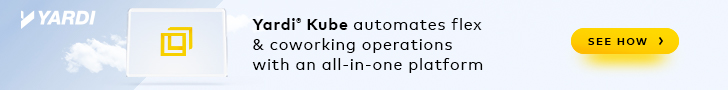- Virtual meetings require the same level of respect and etiquette as real meetings.
- You must help build engagement across all attendees, helping staff stay connected.
- But make sure everyone has a basic understanding of virtual meeting etiquette.
As the world works from home, we’re all relying on virtual meetings to keep our teams and coworking spaces connected. For some, it’s an easy transition and you may have been using virtual meetings for years to align your disparate teams. For others, you may be dipping your digital toes into the murky world of virtual meetings for the first time.
Whether you’re a virtual meeting professional or a first-timer, it’s still easy to fall into some of these faux pas. Here are 11 tips to help you stay professional and productive during your virtual meetings:
1. Turn off your phone
If you’re in a virtual meeting, it’s still a meeting. Just like any face-to-face interaction, don’t get distracted by your phone or inbox when others are talking. It’s just plain rude.
Likewise, leave your keyboard alone. The incessant tapping is distracting and gives away that you’re not concentrating on what’s going on. If you need to take notes, you may want to consider using transcription software to automatically capture and create notes on what’s said.
2. Don’t wear your pyjamas
While virtual meetings are often a more relaxed space, compared to a traditional office, you still need to look the part. It only takes a few minutes to brush your hair and throw on a clean shirt. What’s more, a dishevelled appearance gives the impression that you’re not taking the meeting seriously.
3. Turn off your mic
If you’re working from home, it can be difficult to find a space where you can guarantee peace and quiet. If this is the case, turn off your microphone when you’re not speaking to reduce the amount of background noise in your meeting.
What’s more, most online meeting tools prioritise the webcam where any noise is coming from (where the platform assumes that you’re the one talking and addressing the rest of the meeting). If your video stream keeps flipping to you when someone else is presenting, it’s incredibly distracting and your meeting productivity will dip due to such interruptions.
4. Be aware of your surroundings
Housework may not be your top priority at the moment. That’s fine. But your coworkers don’t need to see a mountain of dirty washing during a virtual meeting. Make sure you clear your space of unnecessary detritus to maintain your professional image. Also, try to find a space that’s well lit so people can actually see you.
5. Be patient
Who loves being spoken over? Anyone? Of course not. Make sure you’re not hogging the conversation and try to include people who may be falling silent because they don’t have the confidence to speak up.
6. Speak up
Talking of which (pun intended), make sure you speak clearly and slowly during a virtual meeting. When you join a meeting, say hello and introduce yourself – making sure you don’t interrupt anyone.
If you’re running a virtual meeting, introduce everyone at the start so each attendee has a chance to contribute.
7. Stop the conversation
Your virtual meeting may be hindered by poor connectivity and other technical glitches, making it difficult to see or hear attendees.
If you’re experiencing such issues, don’t be afraid to speak up and try to resolve your issues. Sometimes it’s as simple as closing the meeting and restarting it a few minutes later.
8. Get a schedule…
Before any virtual meeting, it’s important to set an agenda and provide some meeting guidelines to keep everyone on the same page and boost the productivity of your meeting.
Make sure you outline your meeting’s goals so you get what you need out of it and try to stick to a meeting structure.
9. …but welcome some chat
While it’s important not to go completely off on a tangent, make sure you keep attendees engaged with the meeting by allowing some informal chat. This could actually help your meeting productivity. During brainstorming sessions, a study found workers who shared a funny story with their team produced 26% more ideas, for example.
You could also run virtual watercooler meetings, where you simply meet up and chat about your day in an informal manner to help you all stay connected.
10. Find the right tool
There are plenty of different virtual meeting platforms available, all with different functionalities. If you just want to catch up with your team, then you don’t need a high-level solution. However, you may want to share screens and run presentations online. If that’s the case, make sure your platform supports your requirements.
Also, try to test your technology (including your webcam, wifi connection and screen sharing capabilities) before the meeting.
11. Do your prep and follow-up
As with any meeting, make sure you turn up with all the documents, files and information you need to make sure everything runs smoothly.
When your meeting comes to an end, make sure you follow up with the attendees. This includes communicating your deliverables and next steps, who’s responsible for following up on each task, and when the next meeting is scheduled.

 Dr. Gleb Tsipursky – The Office Whisperer
Dr. Gleb Tsipursky – The Office Whisperer Cat Johnson – Coworking Marketing Maven
Cat Johnson – Coworking Marketing Maven Angela Howard – Culture Expert
Angela Howard – Culture Expert Drew Jones – Design & Innovation
Drew Jones – Design & Innovation Andrea Pirrotti-Dranchak – Competitive Advantage
Andrea Pirrotti-Dranchak – Competitive Advantage Jonathan Price – CRE & Flex Expert
Jonathan Price – CRE & Flex Expert Jeremy Fennema – Tech Innovation Alchemist
Jeremy Fennema – Tech Innovation Alchemist