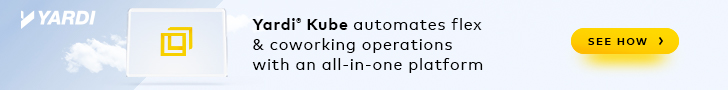- What is digital overload? It’s the overwhelming feeling that comes from being constantly connected to, and constantly bombarded by, digital platforms and notifications.
- Digital overload isn’t new, but the onset of the pandemic and remote work means people are more connected than ever before.
- It leads to distraction and procrastination, “staying busy but producing little of value.” Here are 5 simple ways to reduce digital overload and reclaim more valuable time.
You’ve probably heard of Zoom fatigue. But are you aware of the term digital overload?
Digital overload has been an issue for some years. But nowadays, with the onset of the pandemic and remote work, people are more connected than ever before.
While there are plenty of benefits to being connected — among them the ability to work remotely and collaborate virtually — there are plenty of downsides.
As workers are encouraged to use various online platforms to stay connected with coworkers and managers, digital overload is increasingly becoming all too common.
Try to count how many notifications you have received in the last hour on your phone, tablet, laptop, and smartwatch. The truth is we are all being constantly bombarded with messages, alerts, and notifications… even at times when we are trying our hardest to focus.
Unsurprisingly, digital overload leads to procrastination. It also affects our mental health.
Back in 2015, an HBR article argued that:
“This culture of constant connection takes a toll both professionally and personally. We waste time, attention, and energy on relatively unimportant information and interactions, staying busy but producing little of value.”
Digital Overload: More Harm than Good
When workers regularly need to spread their focus thin on a variety of tasks, from checking emails and answering Slack messages, to high-focus work, the result is more often than not reduced productivity, lack of engagement, and burnout.
The effects of digital overload go well beyond lack of productivity. Increased use of our phones, laptops, and tablets can lead to eye strain, which in turn can cause headaches, fogginess, and tiredness.
Remote work is here to stay, which means that workers will need to learn to better manage their digital load to ensure that they are performing at their best and to keep their wellbeing in check.
Unfortunately, getting rid of digital platforms is not an option. While organizations would do well to rethink their remote work strategy and choose their platforms wisely, the reality is that workers will still need to be digitally available in order to do their work remotely.
So, what can workers do about this?
Fighting Digital Overload
Technology is a double edged sword. The first step to avoid digital overload is to find ways in which you control the technology you use, rather than letting technology control you.
Below are some strategies that can help you cope, manage, and prevent digital overload.
1. Take a break
We’ve talked about the importance of taking regular breaks throughout the work day. Even short breaks can help you feel recharged, reduce stress, and improve mental clarity.
When it comes to digital overload, taking a break from digital tools like computers and phones can not only provide much needed relief for your eyes, but it can also help you regain your focus.
2. Stop multitasking
This is a tough one, especially when notifications are constantly popping up on your devices. While it’s tempting to check your email while you’re on a Zoom meeting, or check your social media while you wait for a file to upload or download, the truth is that multitasking tends to lead to lower productivity levels and shorter attention spans.
When working on big projects, consider turning off your notifications temporarily. Make a conscious effort to focus on the task at hand and on that task only. Instant messages, emails, and phone calls can usually wait.
3. Create tech-free zones
How many times have you worked while eating? Consider creating technology free areas to lessen your digital load.
Eating without checking your phone or email is a great place to start. If creating tech-free zones seems too daunting, consider scheduling tech-free times. Leave your phone somewhere else while you enjoy your morning coffee or while you go out for a quick walk.
If leaving your phone behind is not an option, consider turning on the do not disturb function to avoid getting notifications when you’re having your tech-free moments.
4. Embrace analogue tools
What’s your preferred method of note taking while in meetings? Most likely, it’s your computer or tablet. While this is certainly convenient, it only adds to digital overload.
Consider instead switching to pen and paper for note taking. Using analogue tools while on a virtual call can help your brain focus on what’s most important… plus, it’ll reduce potential distractions (like checking your social media, answering emails, or browsing your favorite online store).
If you need to read a document for work, consider printing it out rather than reading it digitally.
5. Turn off notifications
We know it’s not possible to turn off all notifications. But think about all the applications and platforms that send you push notifications on a daily basis… which ones are really important for your work? Which ones are more of a distraction than anything else?
Once you’ve identified the push notifications you could do without, turn them off. If you still need to check some of these platforms or apps, consider setting a schedule for you to do so on a regular basis to prevent unwanted interruptions throughout the day.

 Dr. Gleb Tsipursky – The Office Whisperer
Dr. Gleb Tsipursky – The Office Whisperer Cat Johnson – Coworking Marketing Maven
Cat Johnson – Coworking Marketing Maven Angela Howard – Culture Expert
Angela Howard – Culture Expert Drew Jones – Design & Innovation
Drew Jones – Design & Innovation Andrea Pirrotti-Dranchak – Competitive Advantage
Andrea Pirrotti-Dranchak – Competitive Advantage Jonathan Price – CRE & Flex Expert
Jonathan Price – CRE & Flex Expert Jeremy Fennema – Tech Innovation Alchemist
Jeremy Fennema – Tech Innovation Alchemist